Loading ...
Loading ...
Loading ...
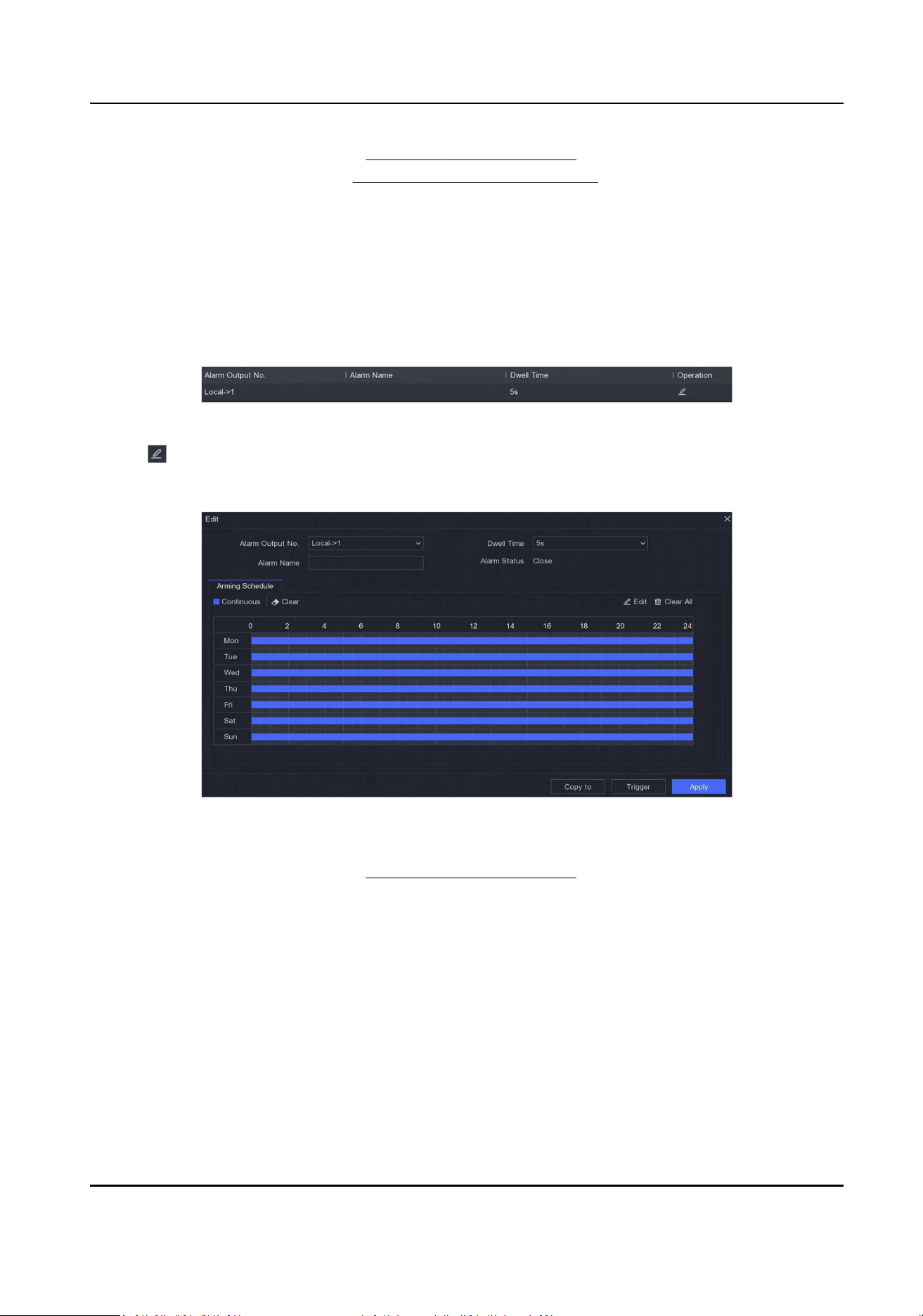
6. Set the arming schedule. Refer to Congure Arming Schedule for details.
7. Set the linkage acons. Refer to Congure Alarm Linkage Acon for details.
8. Click Apply.
Alarm Output
Trigger an alarm output when an alarm is triggered.
Steps
1. Go to Conguraon → Event → Normal Event → Alarm Output .
Figure 6-19 Alarm Output
2. Click of a desired alarm output.
3. Customize Alarm Name.
4. Select Dwell Time.
Figure 6-20 Edit Alarm Output
5. Set Sengs as Input to enable the funcon.
6. Set the arming schedule. Refer to
Congure Arming Schedule for details.
7. Click Apply.
Excepon
Excepon events can be congured to take the event hint in the live view window and trigger
alarm outputs and linkage acons.
Steps
1. Go to Conguraon → Event → Normal Event → Excepon .
2. Congure event hint. When the set events occur, you will receive hints in alarm center.
1) Enable Event Hint.
Digital Video Recorder User Manual
57
Loading ...
Loading ...
Loading ...
