Loading ...
Loading ...
Loading ...
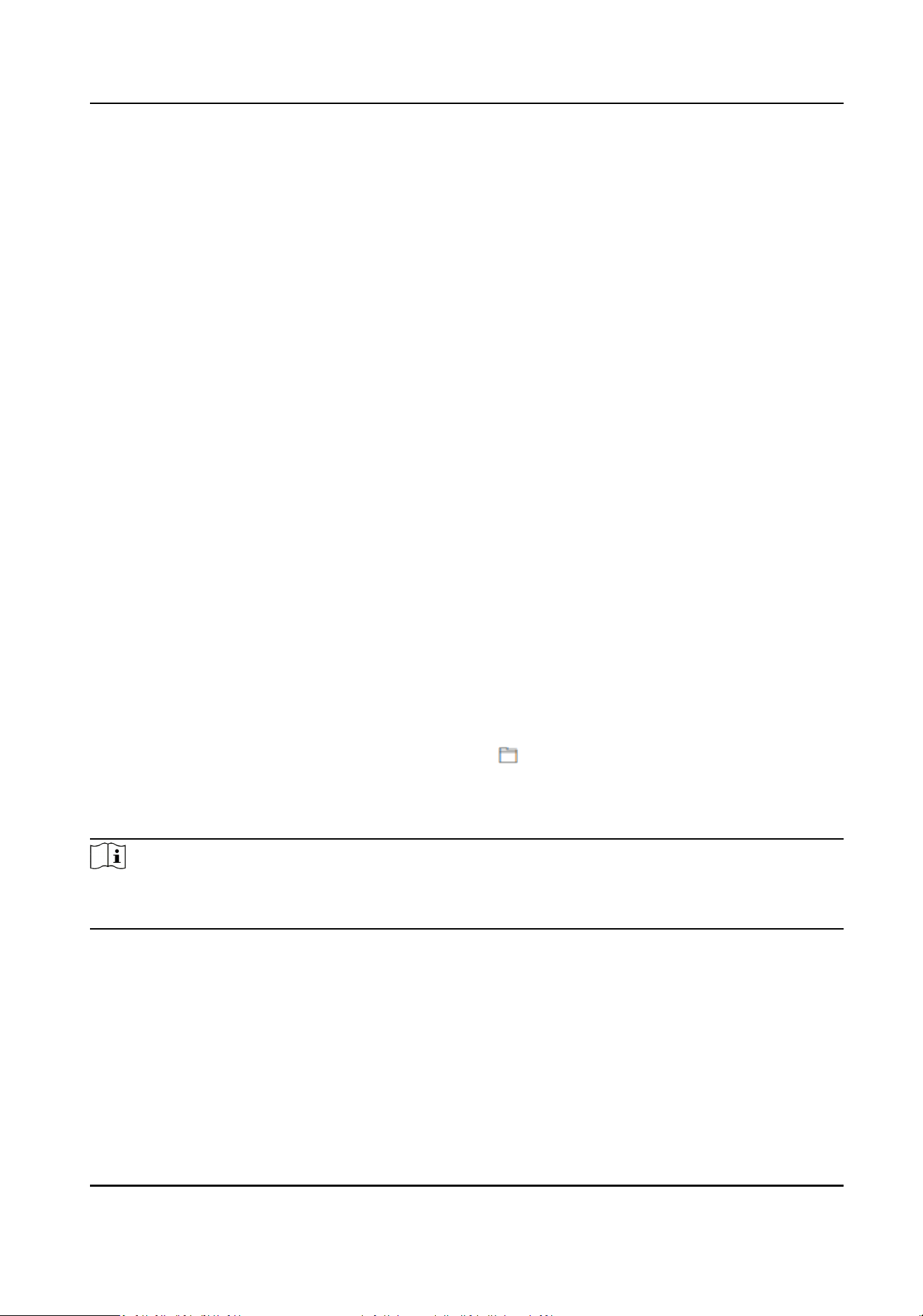
8.6.14 PIN Mode
Before conguring passwords, it is necessary to clarify whether the password is device-set personal
PIN or a plaorm-applied personal PIN. If it is a device-set personal PIN, it can be created and
edited on Web and cannot be created and edited on the plaorm; If it is a plaorm-applied
personal PIN, it needs to be congured on the plaorm and cannot be edited on the Web.
Steps
1.
Click Conguraon → Security → PIN Mode .
2.
Select PIN Mode.
Plaorm-applied Personal PIN
It needs to be congured on the plaorm. It cannot be edited on the Web.
Device-set Personal PIN
It can be created and edited on the Web. It cannot be created and edited on the plaorm.
8.6.15 Upgrade and Maintenance
Reboot device, restore device parameters, and upgrade device version.
Reboot Device
Click Maintenance and Security → Maintenance → Restart .
Click Restart to reboot the device.
Upgrade
Click Maintenance and Security → Maintenance → Upgrade .
Select an upgrade type from the drop-down list. Click and select the upgrade le from your
local PC. Click Upgrade to start upgrading.
If the device has been connected to Hik-Connect and network, when there is a new installaon
package in Hik-Connect, you can click Upgrade aer Online Update to upgrade the device system.
Note
●
Do not power o during the upgrading.
●
You can click Check for Updates to check the newer version.
Restore Parameters
Click Maintenance and Security → Maintenance → Backup and Reset .
Restore All
All parameters will be restored to the factory sengs. You should acvate the device before
usage.
Restore
Access Control Terminal User Manual
40
Loading ...
Loading ...
Loading ...
