Loading ...
Loading ...
Loading ...
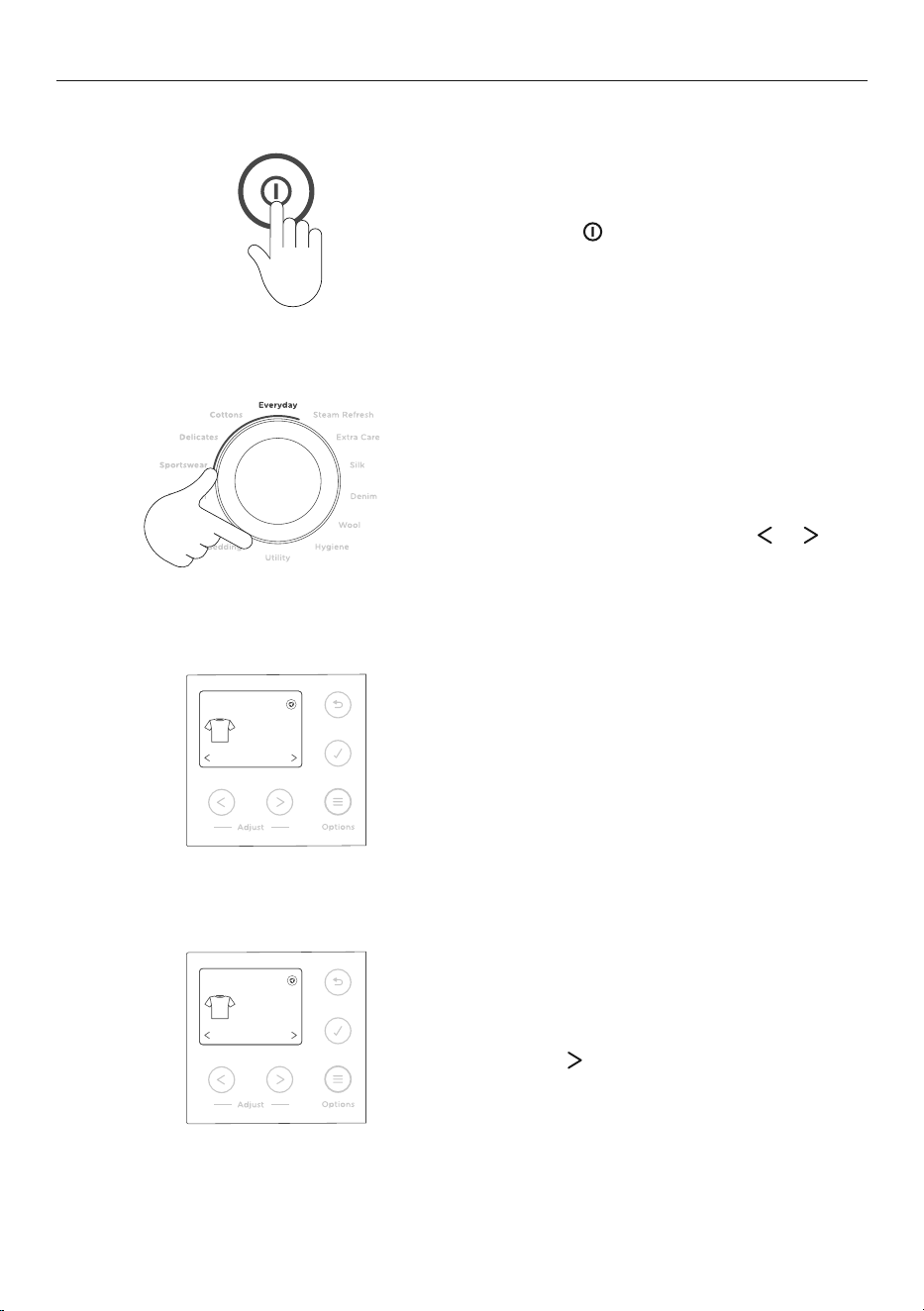
22
GETTING STARTED QUICKLY
Press POWER
to activate your washer.
1
2
Select your desired wash cycle by turning the
cycle dial. A red LED will illuminate as you
turn the dial showing which cycle is selected.
The screen will display the information
specific to the selected cycle.
To select a sub-cycle use
ADJUST
or
to scroll through the cycles.
If you prefer to start the wash cycle at a later
time, set a delay for the start time by using
the ADJUST .
4
3
Once the wash cycle is selected, the screen
will display NO DELAY, indicating the wash
isready to start.
Start in 15min
Everyday
55min
No Delay
Everyday
55min
Loading ...
Loading ...
Loading ...