Loading ...
Loading ...
Loading ...
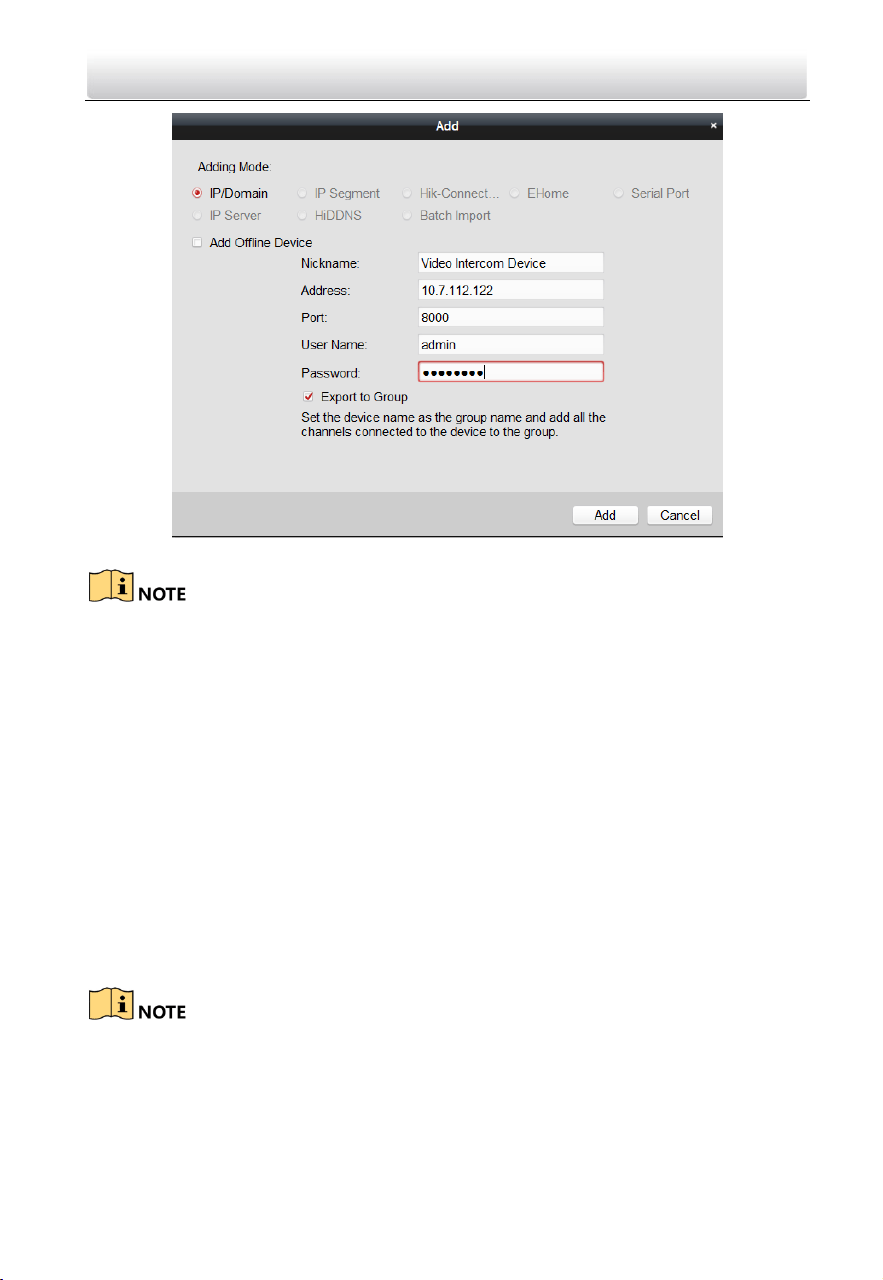
Video Intercom Module Door Station·User Manual
Add Multiple Online Devices
If you want to add multiple online devices to the client software, click and hold Ctrl key
to select multiple devices, and click Add to Client to open the device adding dialog box.
In the pop-up message box, enter the user name and password for the devices to be
added.
Add All the Online Devices
If you want to add all the online devices to the client software, click Add All and click OK
in the pop-up message box. Then enter the user name and password for the devices to
be added.
5.4 Reset Password
You can restore the default password or resetting the password for the door station.
Select the device from the online device list, click Reset Password.
If the window with import file button, key importing mode drop-down list, password
and confirm password field pops up, follow the steps below to reset the password:
This option is available to door stations.
Loading ...
Loading ...
Loading ...
