Loading ...
Loading ...
Loading ...
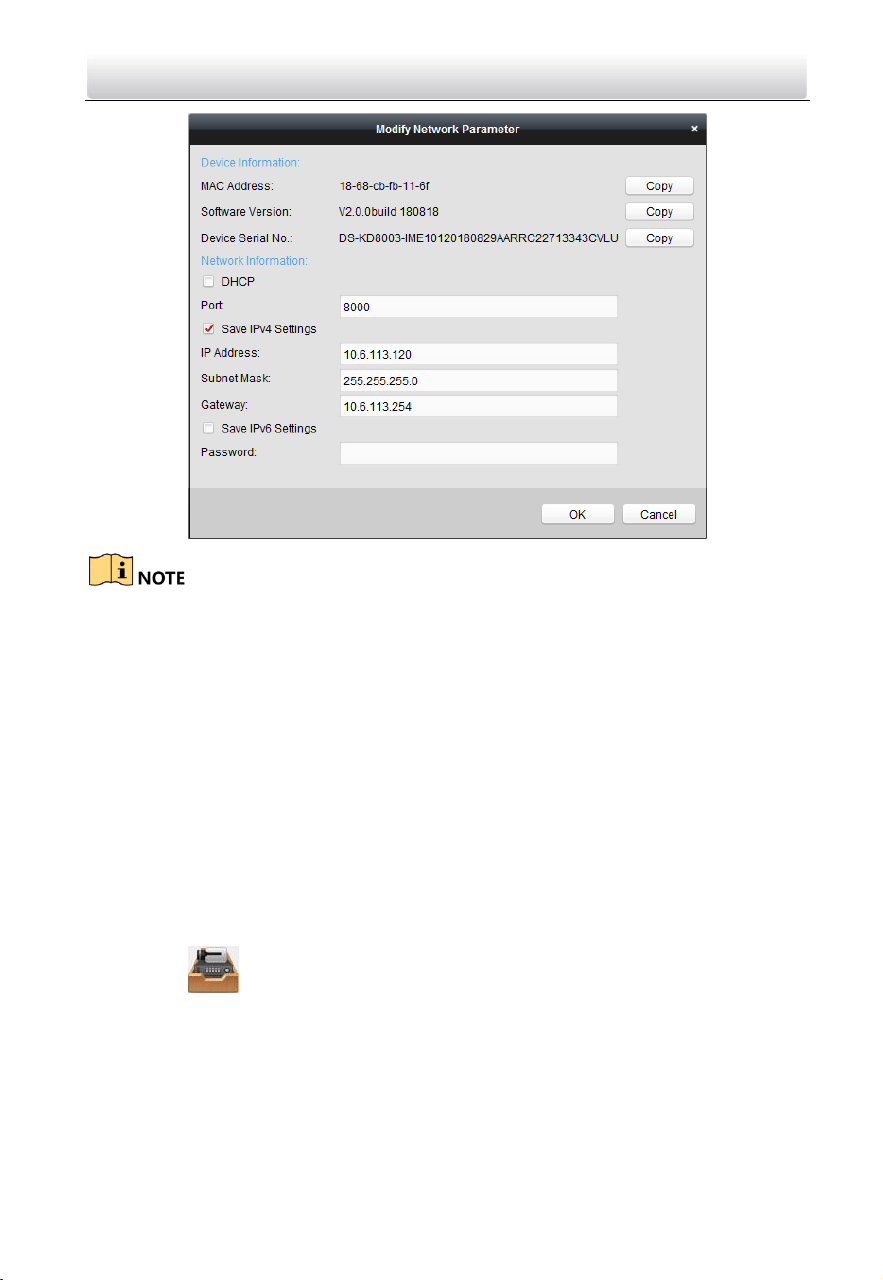
Video Intercom Module Door Station·User Manual
The default port No. is 8000.
The default IP address of the door station is 192.0.0.65.
After editing the network parameters of device, you should add the devices to the
device list again.
5.3 Add Device
You can add at most 16 door stations to the iVMS-4200.
For the device, you are required to create the password to activate them before they
can be added to the software and work properly.
You can add online devices, and add them manually. Here take adding online video
intercom devices as example.
Steps:
1. Click the icon on the control panel, or click Tools->Device Management to
open the Device Management page.
2. Click Device.
3. On the Device Type panel on the right, you can select Hikvision Device to add video
intercom devices.
4. The active online devices in the same local subnet with the client software will be
displayed on the Online Device area. You can click Refresh Every 60s to refresh the
information of the online devices.
Loading ...
Loading ...
Loading ...
