Loading ...
Loading ...
Loading ...
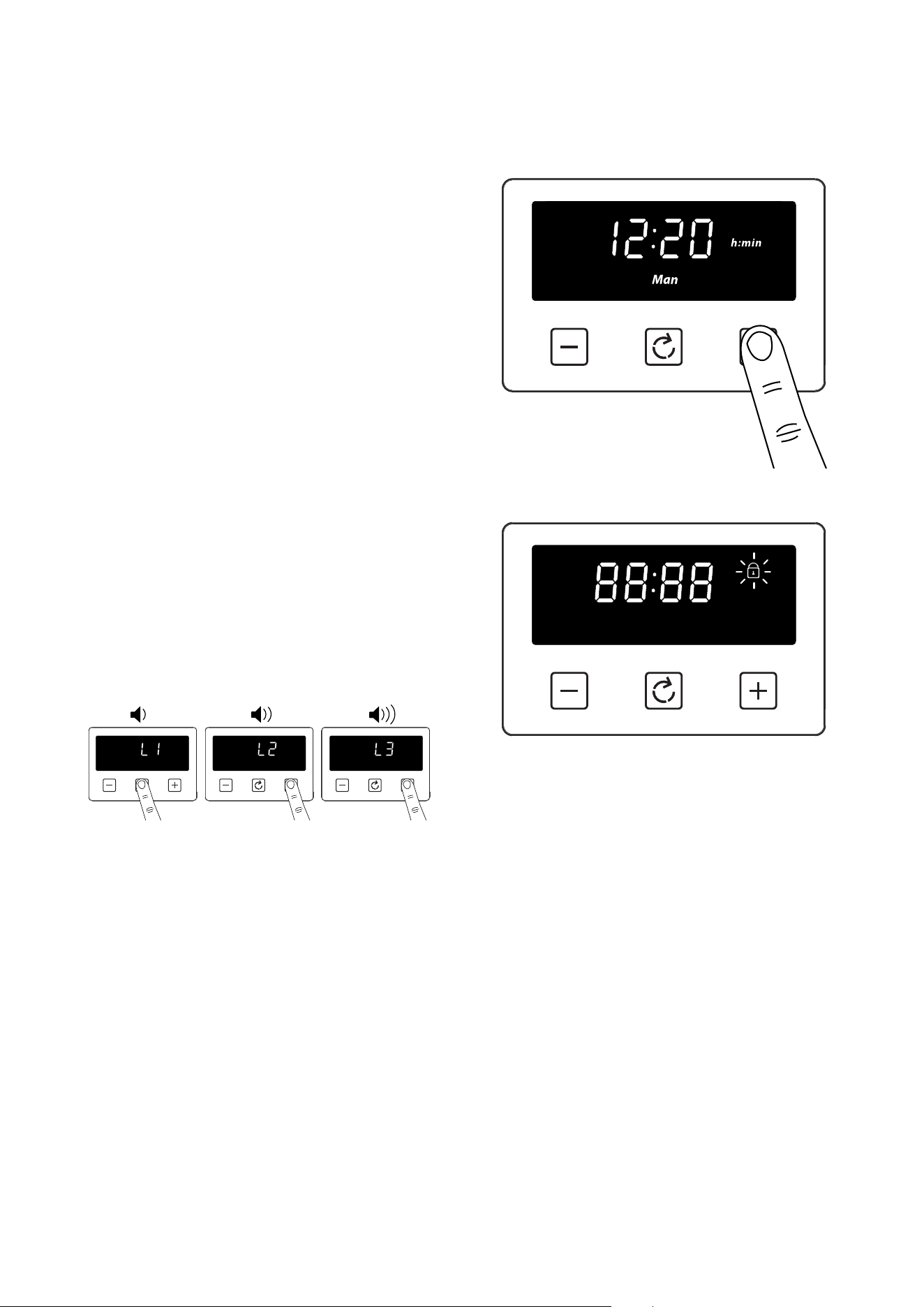
43
cooking time’ is limited to the current ‘time of day’
plus the maximum time that can be set (23 hours and
59 minutes).
The auto cooking symbol disappears from the display
once the time, the required cooking settings and
temperature have been set. The appliance will not be
switched on until the set cooking start time, that is
the difference between the cooking end time and the
cooking duration.
When cooking is completed, an alarm is heard and the
manual mode symbol flashes on the display. Press the
Menu button to stop the alarm and then the ‘time of
day’ will then be displayed. Pressing the Menu button
again will return to manual mode.
To modify or cancel the end cooking time
Return to the ‘end of cooking time’ function and use
either the plus or minus buttons to set the time. The
‘end of cooking time’ can be deleted by counting back
using the minus button until it equals the current
time of day.
SETTING THE VOLUME
∙ Press the menu button until “LX” (X = 1, 2 or 3)
flashes on the display. Use the plus or minus
buttons to select a tone.
4
Note: Default tone is L3
ACTIVATING / DEACTIVATING KEY
LOCK
1. Press and hold the plus button for 3-5 seconds
Once the Key lock is active, the buttons will be
inactive. A two beep signal will be heard if the buttons
are pressed.
To deactivate the Key lock
∙ Press and hold the plus button for 3-5 seconds. The
Key lock symbol will disappear and the appliance
can continue to be used.
4
Note: In case of main power loss for a
short time (about 1.5 minutes), timer
maintains its status.
4
Key lock status and buzzer tone are
memorized independent of the power
loss duration.
Loading ...
Loading ...
Loading ...