Loading ...
Loading ...
Loading ...
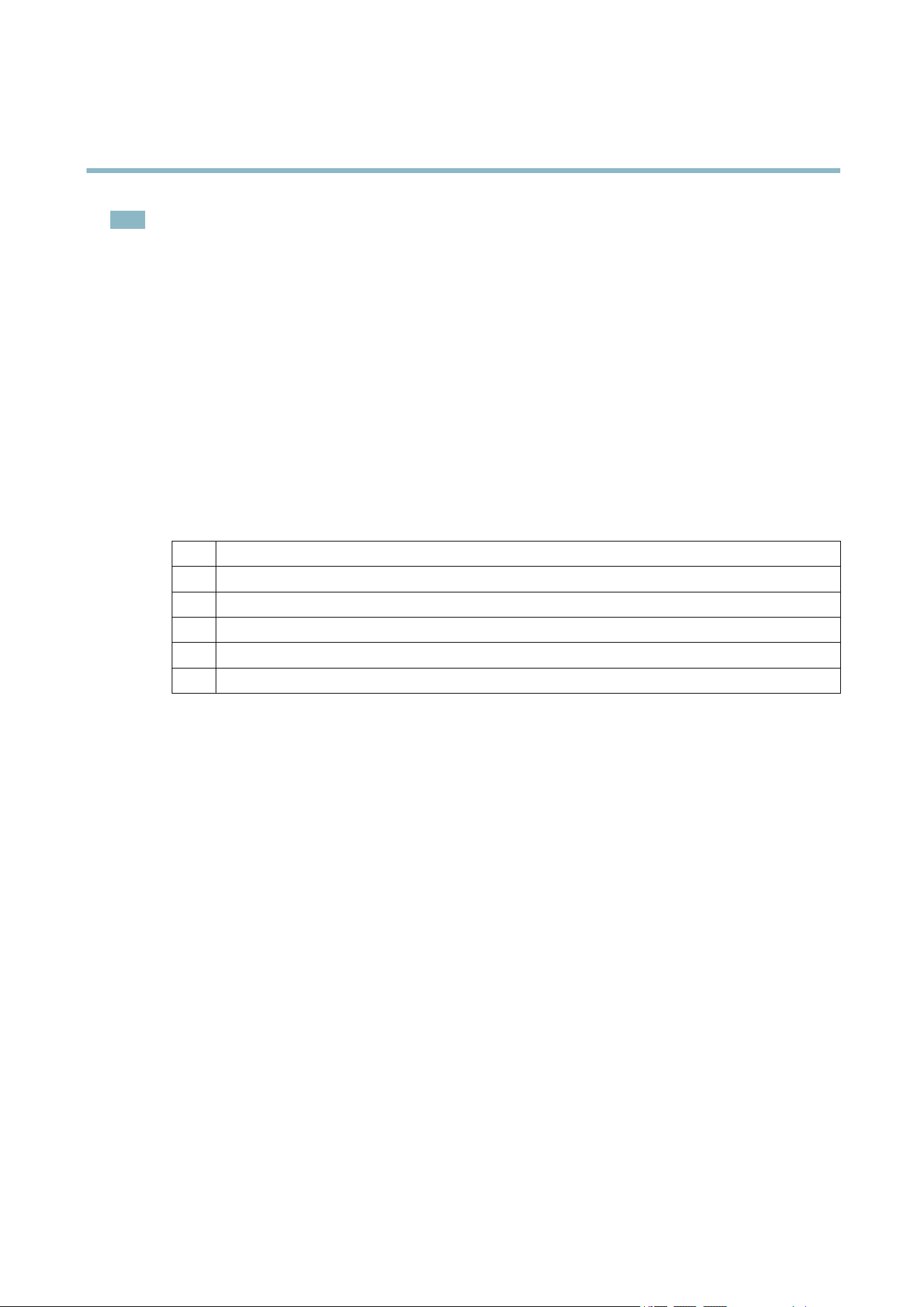
AXISM2014–ENetworkCamera
HardwareOverview
Note
•TheStatusLEDcanbeconguredtobeunlitduringnormaloperation.Tocongure,gotoSetup>SystemOptions>Ports
&Devices>LED.Seetheonlinehelpformoreinformation.
•TheStatusLEDcanbeconguredtoashwhileaneventisactive.
•TheStatusLEDcanbeconguredtoashforidentifyingtheunit.GotoSetup>SystemOptions>Maintenance.
ShortenCameraUnitCable
Thecameraunitisdeliveredwitha8m(26ft)cable.
Toshortenthecablefollowthesesteps:
1.Cutthecabletothedesiredlength.Measurefromthecameraunit.
2.Striptheplasticoutercoatingfromtheendofthecable.
3.Peelbacktheshield.
4.Flattenthecoloredwiresintheorderdescribedbelow.
1
Brown
2
White/brown
3
Notused
4
Notused
5
White/blue
6
Blue
5.Insertthewiresallthewayintoashielded6P6CRJ12connector.Makesurethatthewiresstayinthecorrectorder.
6.Useacrimpingtooltofastentheconnectortothecable.
7
Loading ...
Loading ...
Loading ...
