Loading ...
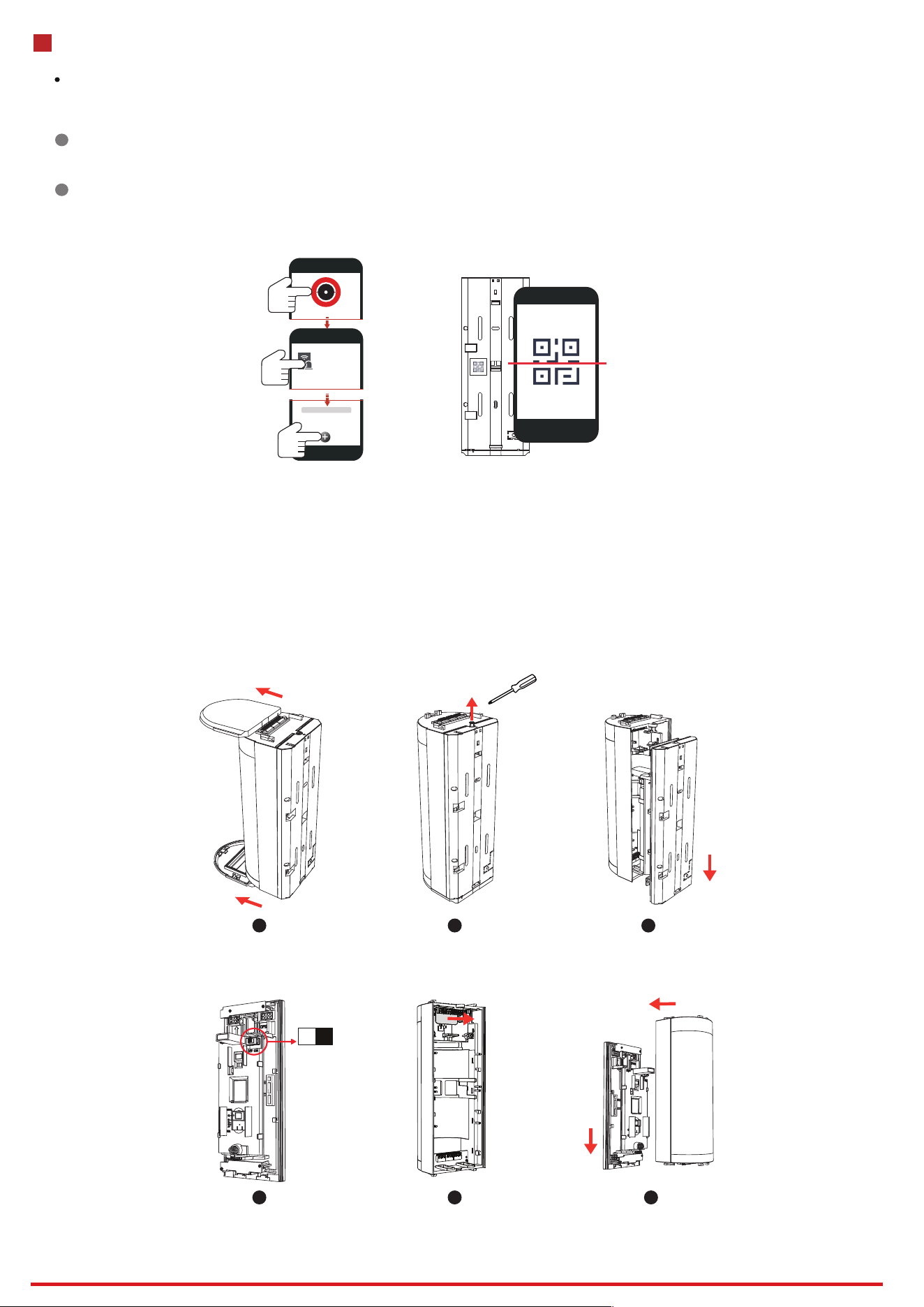
2
Enrollment
2
Hangzhou Hikvision Digital Technology CO.,Ltd. No.555 Qianmo Road, Binjiang District, Hangzhou 310052, China
1. Enrollment
Enrollment Preparation
Log in to the APP Store, download and install the App.
Power on the security control panel.
Log in the APP and tap the icon "+". Scan the QR code or input the control panel serial No. to add the control panel.
In the APP, tap the "Enrollment Mode" button on the control panel page to make the control
panel enter the enrollment status.
1
Enroll the Peripheral Locally
2
Enroll the Peripheral with QR and serial No.
In the APP, tap the icon "+" and scan the QR code or serial No. on the peripheral.
xxxx
Device
OFF ON
14
2. Push the top and bottom covers forward and remove them.
3. Loosen the screw.
4. Push the rear shell and the middle frame downward and remove them.
5. Power on the detector.
6. Remove the battery insulator.
7. Install the front shell back.
2 3
4
5 6 7
Loading ...
Loading ...
Loading ...
