Loading ...
Loading ...
Loading ...
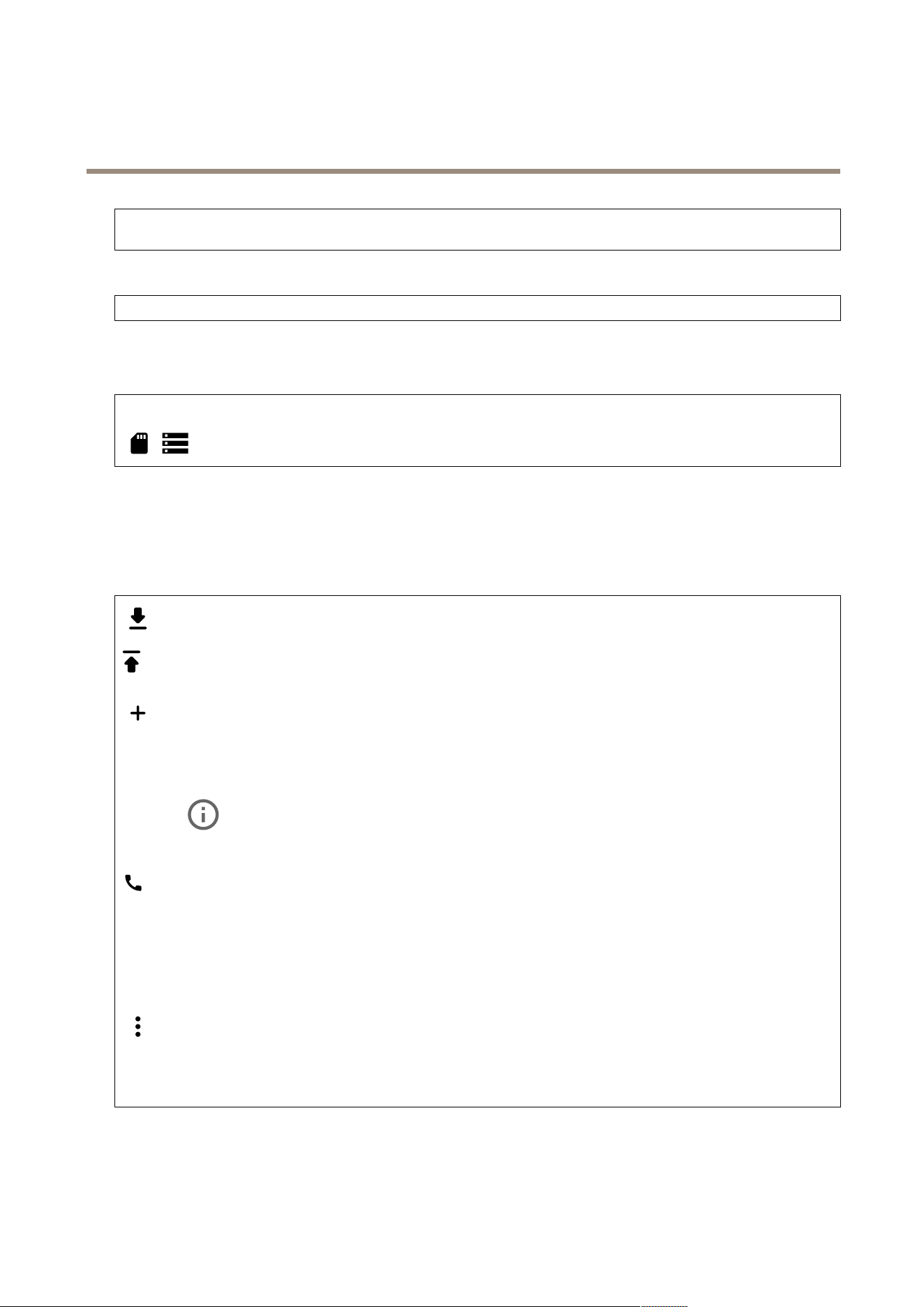
AXISI8116-ENetworkVideoIntercom
Thewebinterface
Hardeningguide:LinktoAXISOSHardeningguidewhereyoucanlearnmoreaboutcybersecurityonAxisdevicesandbest
practices.
Connectedclients
Viewdetails:Clicktoshowallclientsthatareconnectedtothedevice.
Ongoingrecordings
Showsongoingrecordingsandtheirdesignatedstoragespace.
Recordings:Viewongoingandlteredrecordingsandtheirsource.Formoreinformation,seeRecordingsonpage28
Showsthestoragespacewheretherecordingissaved.
Communication
Contactlist
Contacts
Clicktodownloadthecontactlistasajsonle.
Clicktoimportacontactlist(json).
Addcontact:Clicktoaddanewcontacttothecontactlist.
Firstname:Enterthecontact’srstname.
Lastname:Enterthecontact’slastname.
Speeddial
:Enteranavailablespeeddialnumberforthecontact.Thisnumberisusedtocallthecontactfromthedevice.
SIPaddress:Enterthecontact'sIPaddressorextension.
:Clicktomakeatestcall.Thecallwillautomaticallyendwhenanswered.
SIPaccount:SelecttheSIPaccounttouseforthecallfromthedevicetothecontact.
Availability:Selectthecontact’savailabilityschedule.Ifacallisattemptedwhenthecontactisn’tavailable,thecalliscanceled
unlessthere’safallbackcontact.
Fallback:Ifapplicable,selectafallbackcontactfromthelist.
Thecontextmenucontains:
Editcontact:Editthecontact’sproperties.
Deletecontact:Deletethecontact.
14
Loading ...
Loading ...
Loading ...
