Loading ...
Loading ...
Loading ...
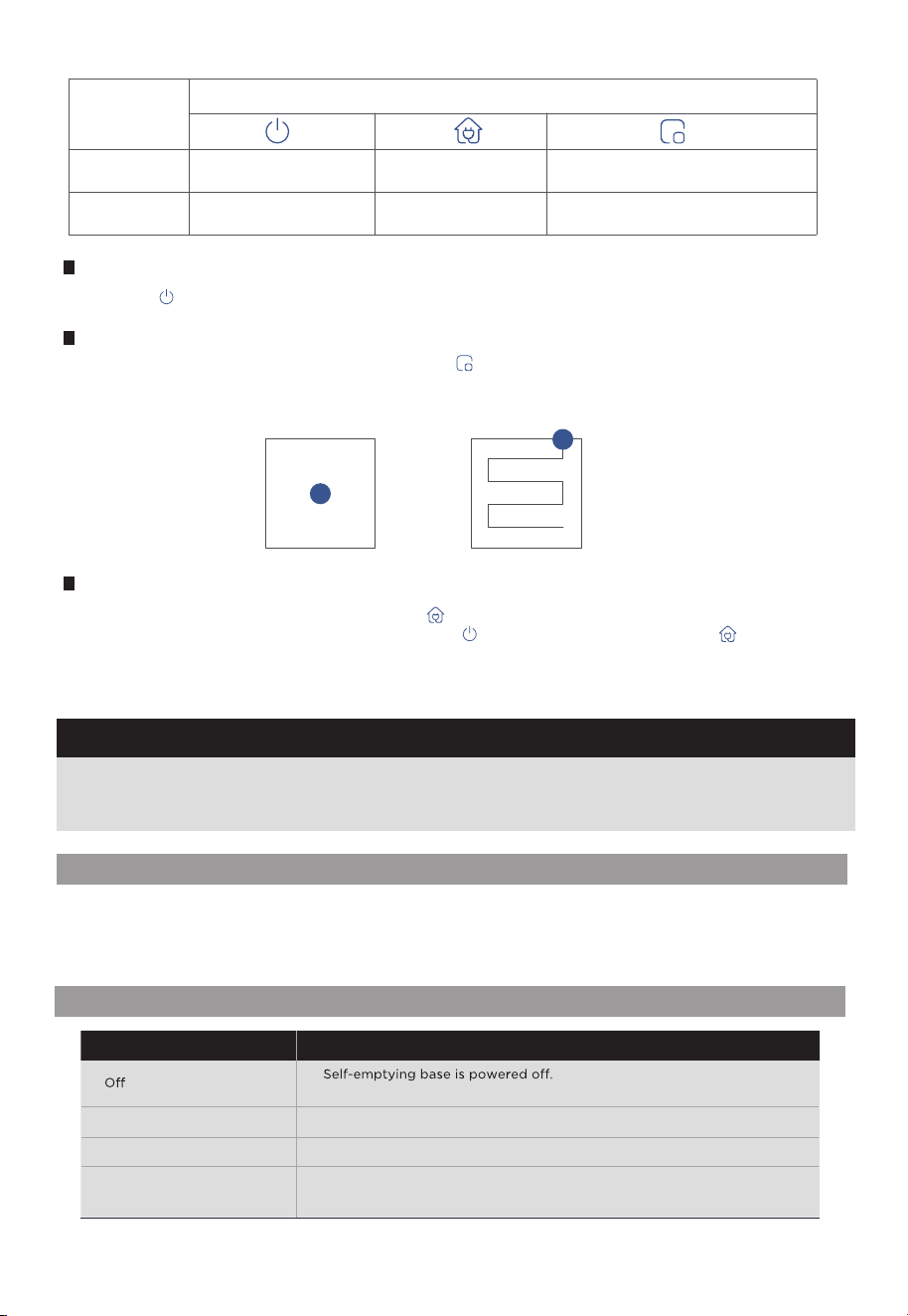
Briefly Press " " to start/pause/resume cleaning or use your App to control.
Start / Pause / Resume
The robot vacuum will enter sleep mode when it is in standby mode for more than 10 minutes. In sleep mode,
press any key to wake up the robot vacuum.
Do not immerse the robot in water. Doing so may damage the equipment, causing short-circuit or current leakage.
1.
2.
NOTES
How to use your robot
Operation
Short Press
Start/pause/resume Return to the base Start spot cleaning
Shut down
/
Enter the network pairing state
Press and
hold for 3s
Button
SPOT Cleaning
When the robot vacuum is in standby/pause mode, press " " to start spot cleaning. The robot will begin to
clean an area of one square meter centered on itself. After spot cleaning, the robot will automatically return to
the charging base to recharge.
Note that starting the spot cleaning mode will automatically stop the current cleaning cycle.
1.0m 1.0m
1.0m 1.0m
Self-Emptying Function
After cleaning, the robot will return to the charging base and automatically begin self-emptying.
Press the recharging button (the recharge interval between two times should be longer than 5 minutes) to trigger
self-emptying.
Select manual self-emptying function on the App. Avoid manual self-emptying frequently.
1.
2.
3.
Recharge
① When the robot vacuum is in standby mode, press " " and the robot vacuum will start recharging.
② When the robot vacuum is in cleaning process, pressing " " can stop cleaning, and then press " " can start
recharging.
Under special circumstances (such as power depletion, robot vacuum jamming, etc.), the robot vacuum may not
be able to recharge automatically. Please manually place the robot vacuum back to the charging base.
Status Indicators of Self-Emptying Base
White light flashes quickly
Indicator Light Status
Self-emptying base is powered on.
The air duct of the dust cup may be clogged.
Please check and empty the dust cup in time.
Self-emptying is in progress.
Self-emptying base is in sleep mode.
White light stays on
White light flashes slowly
13
Loading ...
Loading ...
Loading ...
