Loading ...
Loading ...
Loading ...
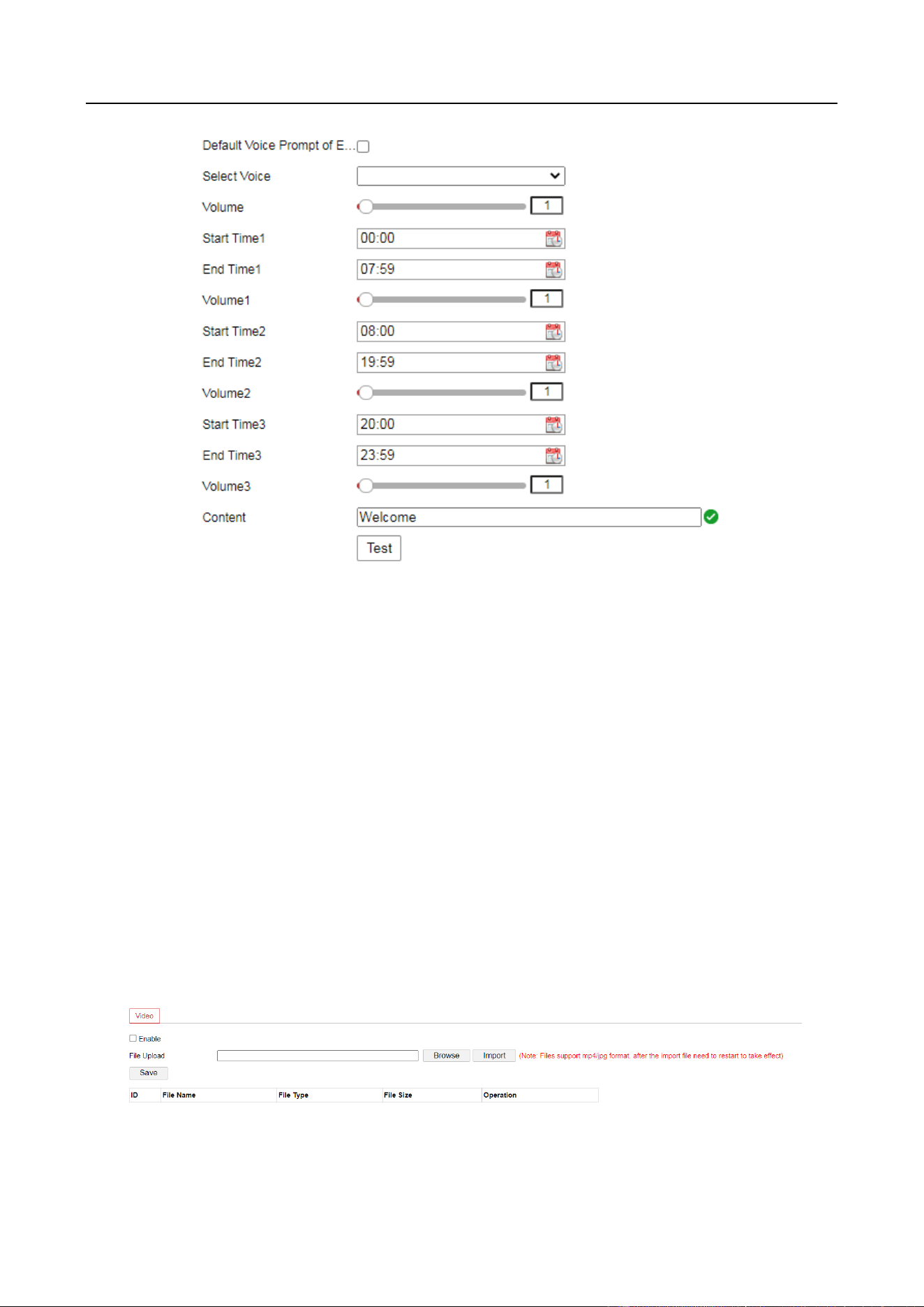
Entrance/Exit Ticket Station User Manual
14
Figure 4-3 Audio Configuration
Step 2 Check Default Voice Prompt of Entrance & Exit to enable the voice prompt when a vehicle
passes the entrance and exit.
Step 3 Select the voice.
Step 4 Set the time period of the voice prompt, and slide the bar to adjust Volume. The value
ranges from 0 to 100.
Step 5 Enter Content of the voice prompt.
Step 6 (Optional) Click Test to test the settings.
Step 7 Click Save to save the settings.
4.1.4 Configure Media
You can configure the video to be played on the LCD.
Step 1 Go to Configuration > Entrance and Exit > Settings > Media Configuration.
Figure 4-4 Media Configuration
Loading ...
Loading ...
Loading ...
