Loading ...
Loading ...
Loading ...
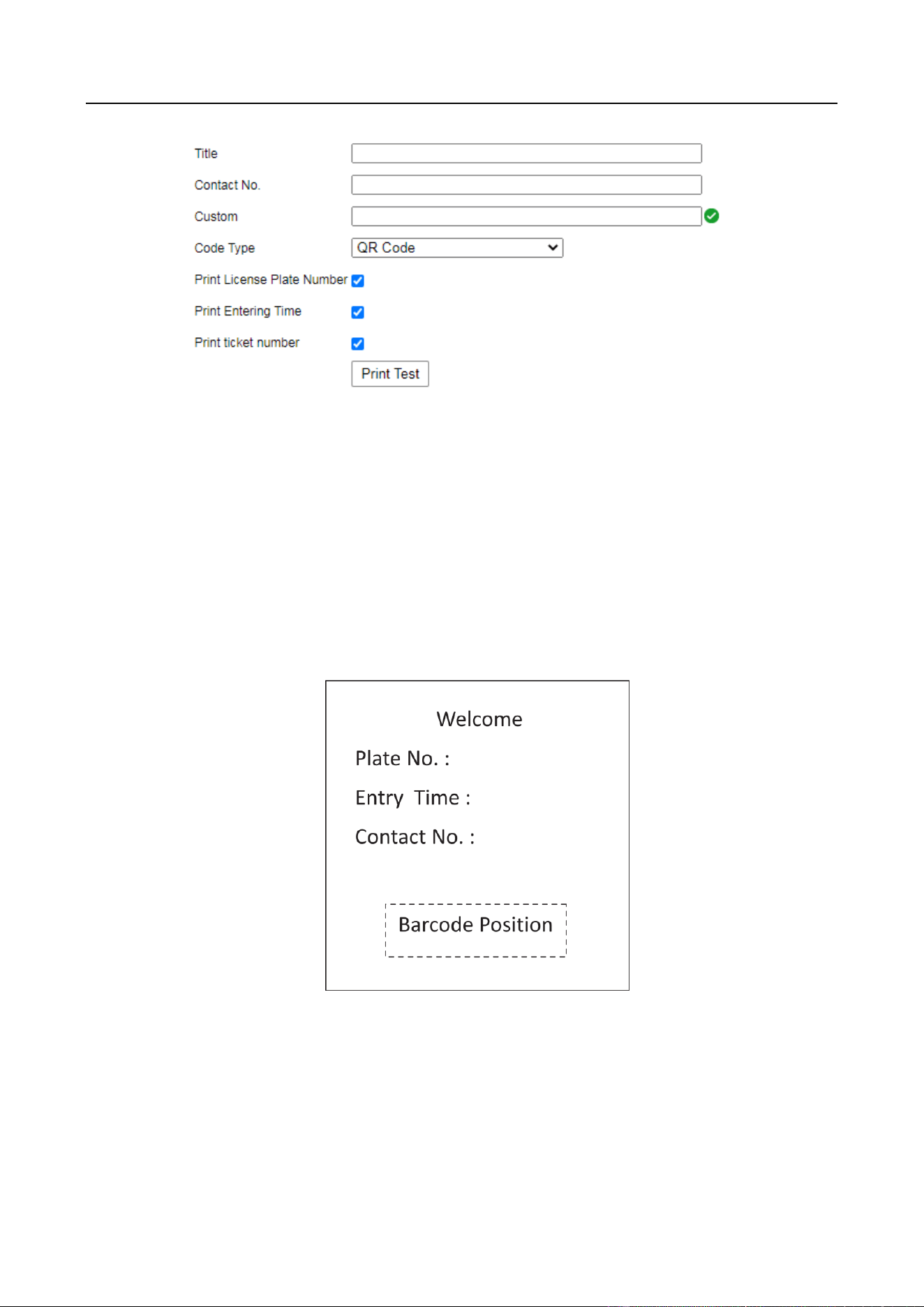
Entrance/Exit Ticket Station User Manual
13
Figure 4-2 Ticket Configuration
Step 2 Enter Title, Contact No., and Custom information to be printed on the ticket.
Step 3 Select Code Type. Barcode and QR Code are selectable.
Step 4 (Optional) Check Print License Plate Number to print the license plate number on the ticket.
Step 5 (Optional) Check Print Entering Time to print the entering time of the vehicle on the ticket.
Step 6 (Optional) Check Print Ticket Number to print the ticket number on the ticket.
Step 7 (Optional) Click Print Test to print the configured ticket to view the effect. The ticket format
is shown below.
Step 8 Click Save to save the settings.
4.1.3 Configure Audio
You can configure the voice prompt.
Step 1 Go to Configuration > Entrance and Exit > Settings > Audio Configuration.
Loading ...
Loading ...
Loading ...
