Loading ...
Loading ...
Loading ...
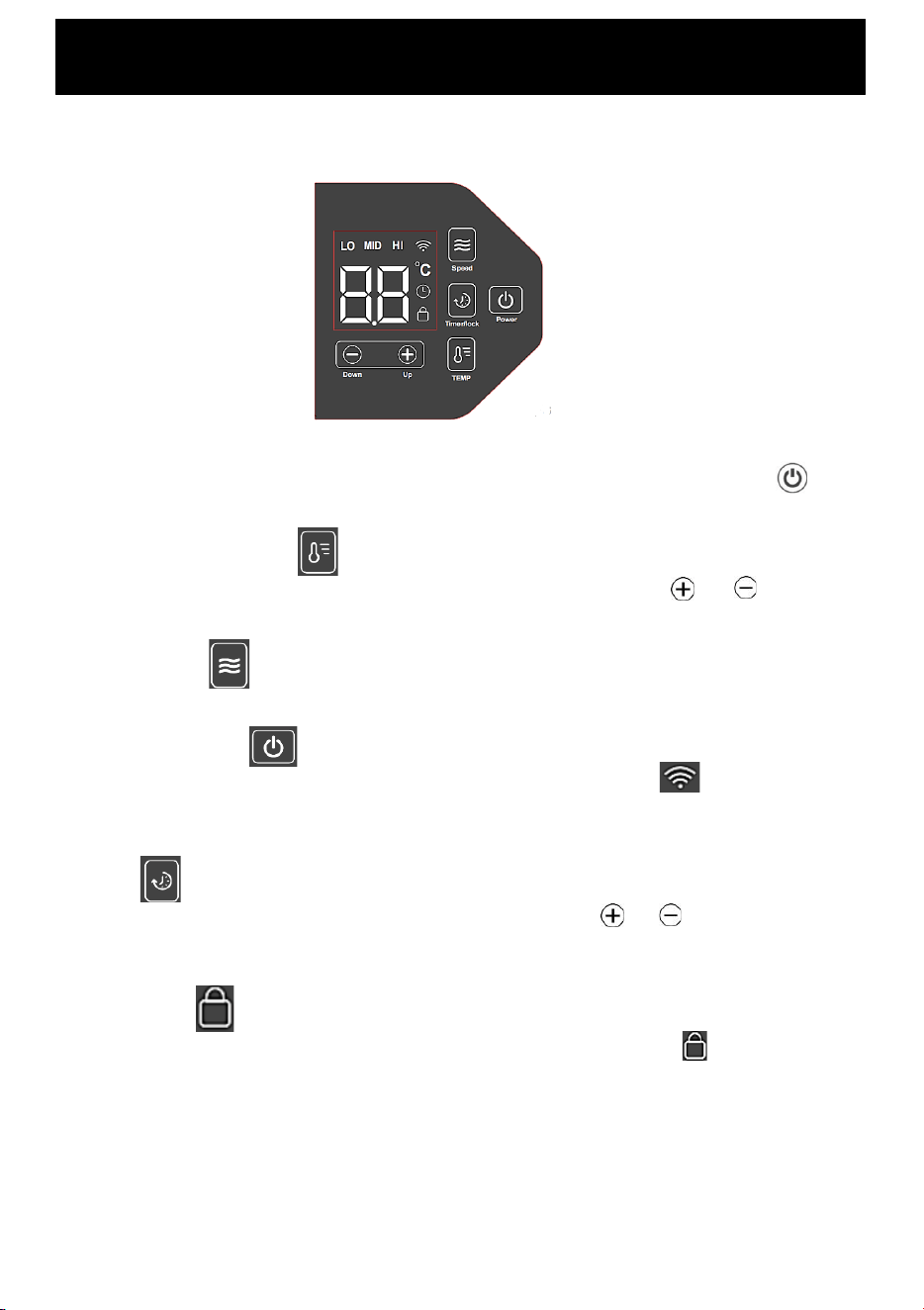
Operating Your Heater
WARNING: Do not use this heater until it is fully assembled according to
the instructions within this manual.
OPERATION
Plug in the unit and switch on the main power switch. Press the Power button to
turn the unit on. The default temperature is 25℃.
TEMPERATURE SETTING
Press the temperature setting button to enter this function. Press or to
adjust to your ideal temperature between 5 – 35℃.
HEAT SETTING
Press the heat setting button to cycle through low → medium → high with each press.
WIFI CONNECTION
Hold down the Power button for 3-5 seconds, the Wifi indicator will flash. You
can now pair the device in the Goldair app. More instructions are on the following
page.
TIMER
Press the timer button and the display will show 0H. Press or to set the timer
to turn the heater off between 1-24 hour. The display will tick down the remaining
time until the heater will turn off.
CHILD LOCK
Hold down the Timer button to activate child lock. The padlock icon will appear
when this function is activated. Hold the Timer button down again to deactivate child
lock.
SCREEN BRIGHTNESS
After no operation for 15 seconds, the display light automatically adjusts to 50%.
After 3 minutes, the display light automatically adjusts to 25%. Once the screen is
touched again, the display will come back to 100%.
Loading ...
Loading ...
Loading ...
