Loading ...
Loading ...
Loading ...
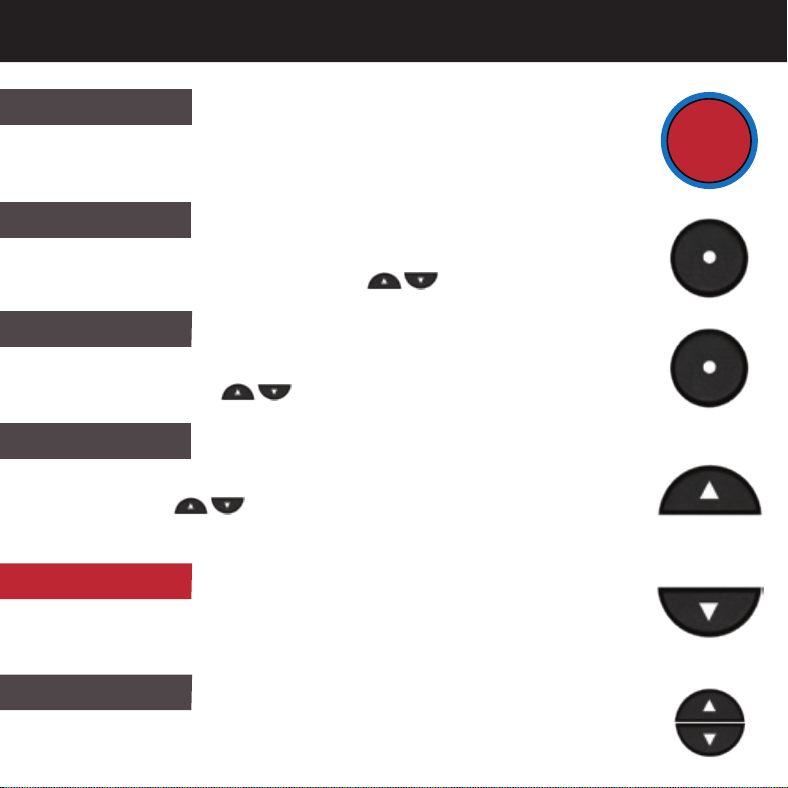
By pressing the BLOCK NOW button during a call, the number will
be added to the BLOCK LIST and will not be able to call you again.
To navigate through the numbers that you have added to the
ALLOW LIST use the ( ) keys .
1.
Displays the last 20 incomming call records. To navigate through
the list use the ( ) keys. To add any of the CALL LIST numbers
to the BLOCK LIST simply press the BLOCK NOW button.
BUTTON DESCRIPTION
BLOCK NOW
BLOCK LIST
ALLOW LIST
CALL LIST
To remove a number from the BLOCK or ALLOW lists, scroll to nd
the number and hold down the DELETE button for 5 seconds.
DELETE
BLOCK
NOW
ALLOW LIST
BLOCK LIST
CALL LIST
DELETE
By pressing the CALL LIST and DELETE button together you will
return to the Home screen.
CALL LIST
DELETE
home
10
Displays the numbers that you have added to the BLOCK LIST.
To navigate through the list use the ( ) keys.
Loading ...
Loading ...
Loading ...