Loading ...
Loading ...
Loading ...
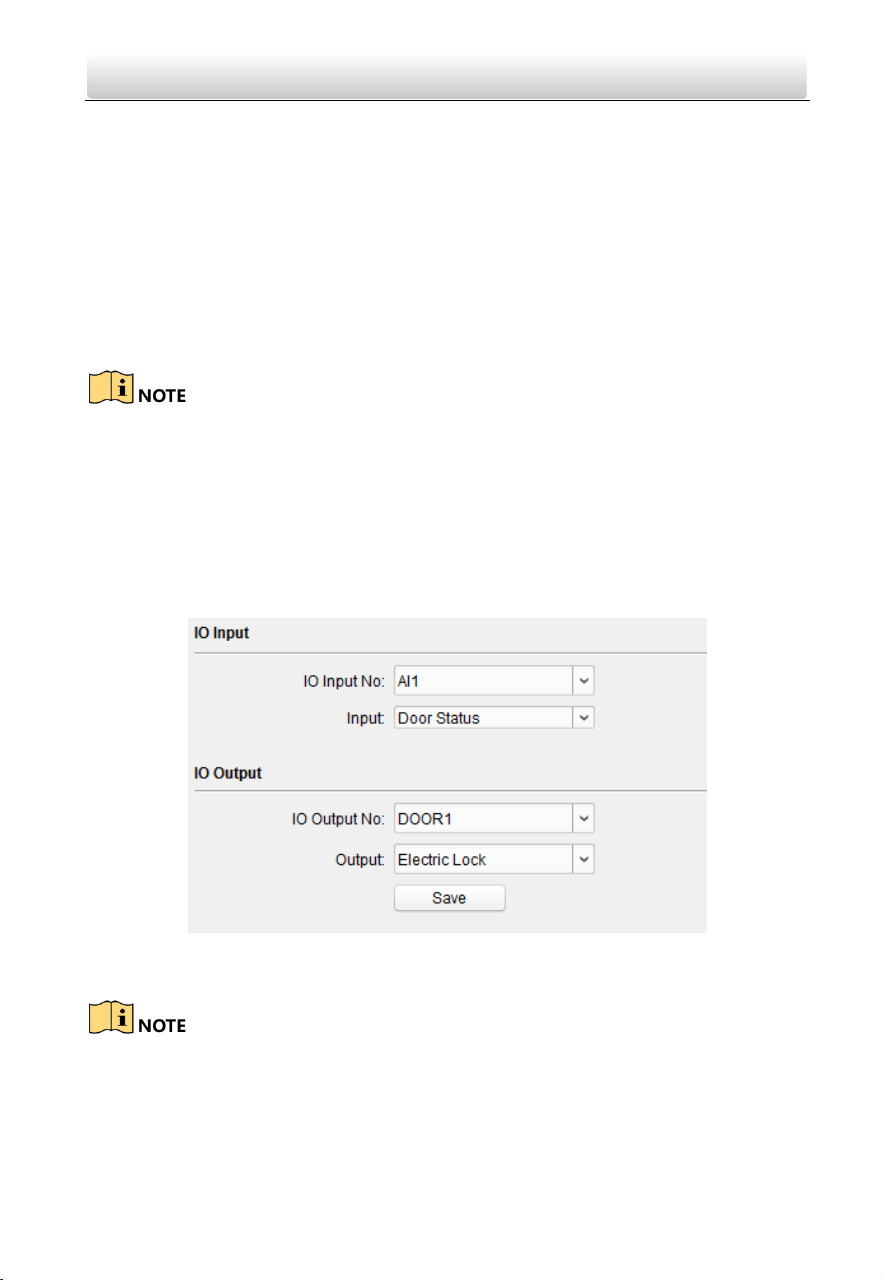
Video Intercom Module Door Station·User Manual
Make sure your door station is in the mode of main door station. Only the main door
station support elevator control function.
Connection between the door station and the elevator controller supports
network interface.
Step:
1. Select an elevator No., and select an elevator controller type for the elevator.
2. Set the negative floor.
3. Select the interface type: network Interface, enter the elevator controller’s IP address,
port No., user name, and password.
4. Enable the elevator control.
Up to 4 elevator controllers can be connected to one door station.
Up to 10 negative floors can be added.
Make sure the interface types of elevator controllers, which are connected to the
same door station, are consistent.
5.6.4 IO Input and Output
Step:
1. Click the I/O Input and Output button to enter the I/O input and output interface.
2. Select I/O input No., input mode, output No., and output mode.
3. Click the Save button to enable the settings.
For door station, there are 4 I/O Input Terminals. By default, Terminal 1and 2
correspond to Door Status. Terminal 3 and 4 correspond to interfaces of Door
Switch.
Loading ...
Loading ...
Loading ...
