Loading ...
Loading ...
Loading ...
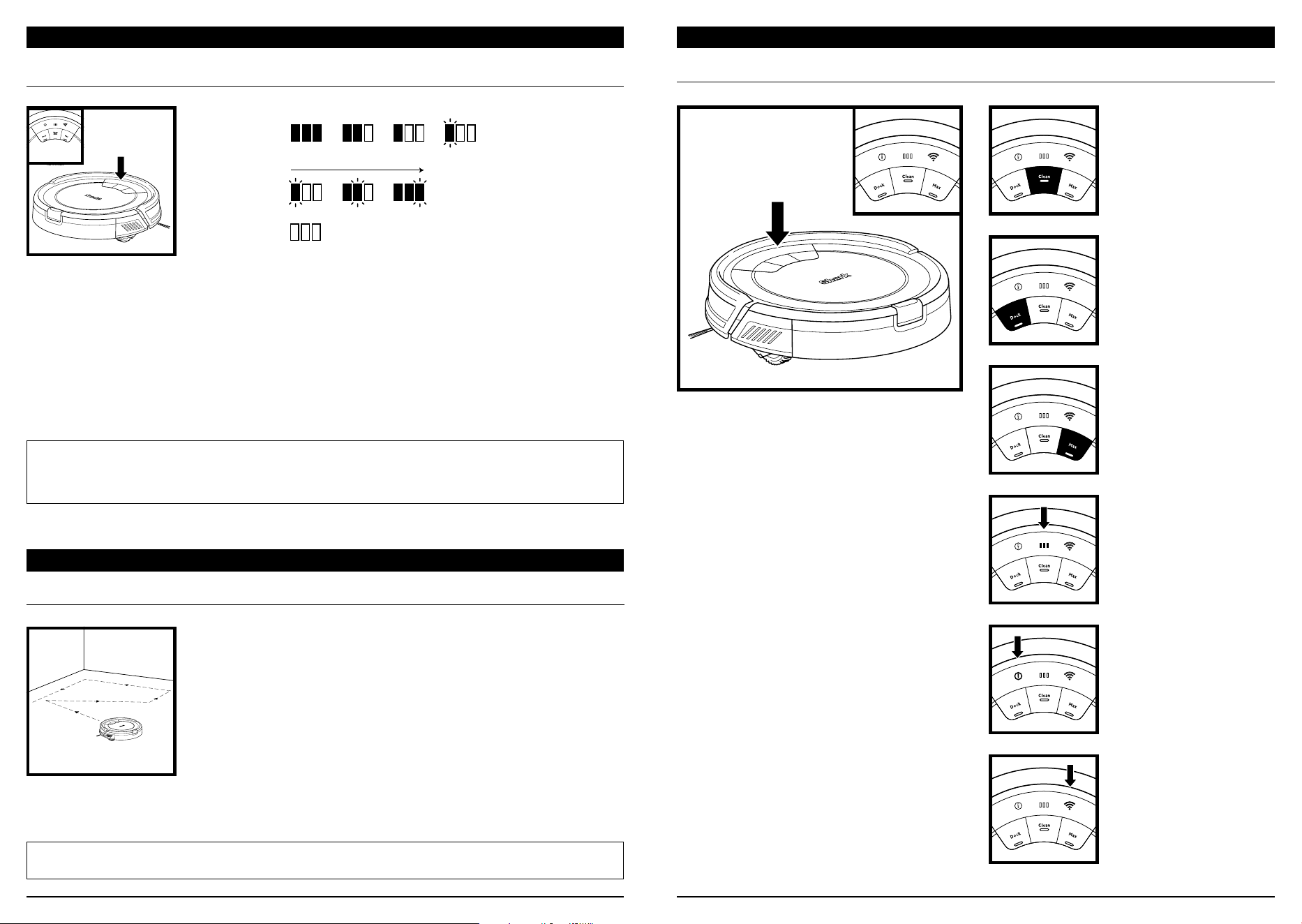
sharkclean.comsharkclean.com
USING THE SHARK ION ROBOT®
BUTTONS AND INDICATOR LIGHTS
DOCK BUTTON
Press to stop cleaning and
send robot back to the
charging dock.
CHARGE INDICATOR LIGHTS
Display the amount of charge
remaining in the battery.
“!” ERROR INDICATOR
See Troubleshooting section
for full list of error codes.
WI-FI INDICATOR
Blue light: connected to
Wi-Fi.
Red light: not connected.
Flashing blue: setup mode.
No light: not set up yet.
CLEAN BUTTON
Press to begin a cleaning
session. Press again to stop.
MAX MODE BUTTON
Press for more powerful
cleaning.
CHARGING THE SHARK ION ROBOT®
USING THE SHARK ION ROBOT®
MANUAL CLEANING MODE
To manually start a cleaning cycle, press the Clean button on the robot
or on the mobile app. To stop the robot before it finishes cleaning and
automatically returns to the dock, press the button again.
IMPORTANT: Before cleaning an entire room for the first time, we recommend that you first test your robot on a small
section of the floor to ensure there is no scratching.
NOTE: If the low charge light is blinking red, there is not enough charge for the robot to return to the dock. Manually
place the robot on the dock, leaving a half-inch space between the front of the robot and the face of the dock.
TIP: To preserve battery life, turn o the power switch if robot will not be used for a long period of time. Unit should be
recharged at least once every three months.
CHARGE INDICATOR LIGHTS
The blue charge indicator lights show how much charge is remaining.
While the robot is charging, all three blue LED lights will cycle. When charging is complete, all three blue
lights will illuminate steadily.
If the robot is idle and away from the charging dock for 10 minutes, it will enter Sleep Mode, and the lights
will turn o.
If all the indicator lights are o, then the robot is in Sleep Mode, the power switch is turned OFF (O) or there
is no charge remaining. Turn the power switch ON (I). Press any button to ensure robot is not in Sleep Mode.
If all indicator lights remain o, there is no charge. Place the robot on the dock, leaving a half-inch space
between the front of the robot and the face of the dock. When the robot is docked correctly and begins to
charge, it will beep and the charge indicator lights will cycle.
Low ChargeMid ChargeNearly FullFull Charge
Low ChargeMid ChargeNearly FullFull Charge
Low ChargeMid ChargeNearly FullFull Charge
In Use
While
Charging
No Charge
or O
Loading ...
Loading ...
Loading ...
