Loading ...
Loading ...
Loading ...
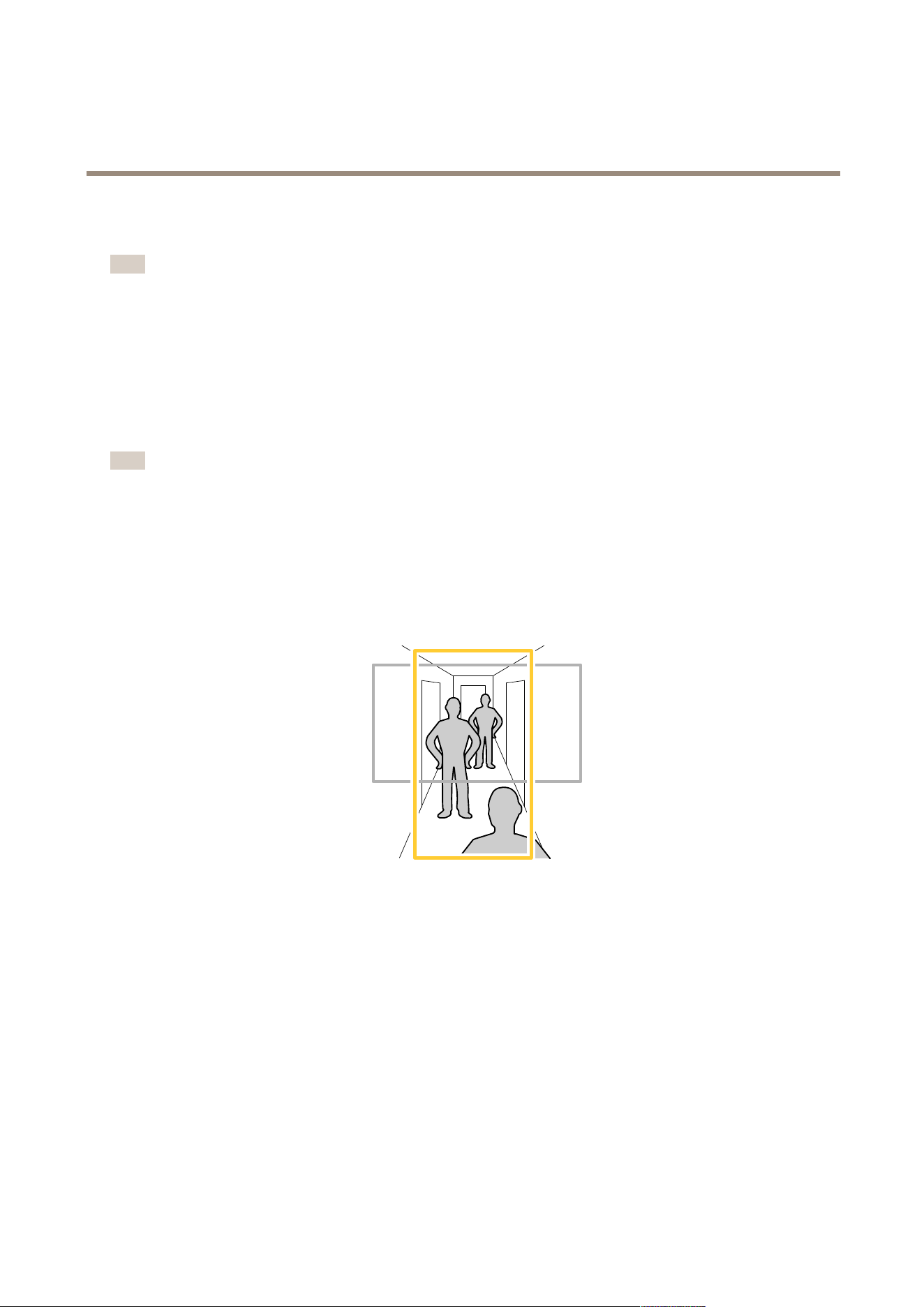
AXISP13BoxCameraSeries
Configureyourdevice
Thefeaturemakestheimagesmoother,steadier,andlessblurry.Italsoreducesthelesizeofthecompressedimageandlowersthe
bitrateofthevideostream.
Note
Whenyouturnonimagestabilization,theimageisslightlycropped,whichlowersthemaximumresolution.
1.GotoVideo>Installation>Imagecorrection.
2.TurnonImagestabilization.
Compensateforbarreldistortion
Barreldistortionisaphenomenonwherestraightlinesappearincreasinglybentclosertotheedgesoftheframe.Awideeldofview
oftencreatesbarreldistortioninanimage.Barreldistortioncorrectioncompensatesforthisdistortion.
Note
Barreldistortioncorrectionaffectstheimageresolutionandeldofview.
1.GotoVideo>Installation>Imagecorrection.
2.TurnonBarreldistortioncorrection(BDC).
Monitorlongandnarrowareas
Usecorridorformattobetterutilizethefulleldofviewinalongandnarrowarea,forexampleastaircase,hallway,road,ortunnel.
1.Dependingonyourdevice,turnthecameraorthe3-axislensinthecamera90°or270°.
2.Ifthedevicedoesn’thaveautomaticrotationoftheview,gotoVideo>Installation.
3.Rotatetheview90°or270°.
Verifythepixelresolution
Toverifythatadenedpartoftheimagecontainsenoughpixelsto,forexample,recognizethefaceofaperson,youcanusethe
pixelcounter.
9
Loading ...
Loading ...
Loading ...
