Loading ...
Loading ...
Loading ...
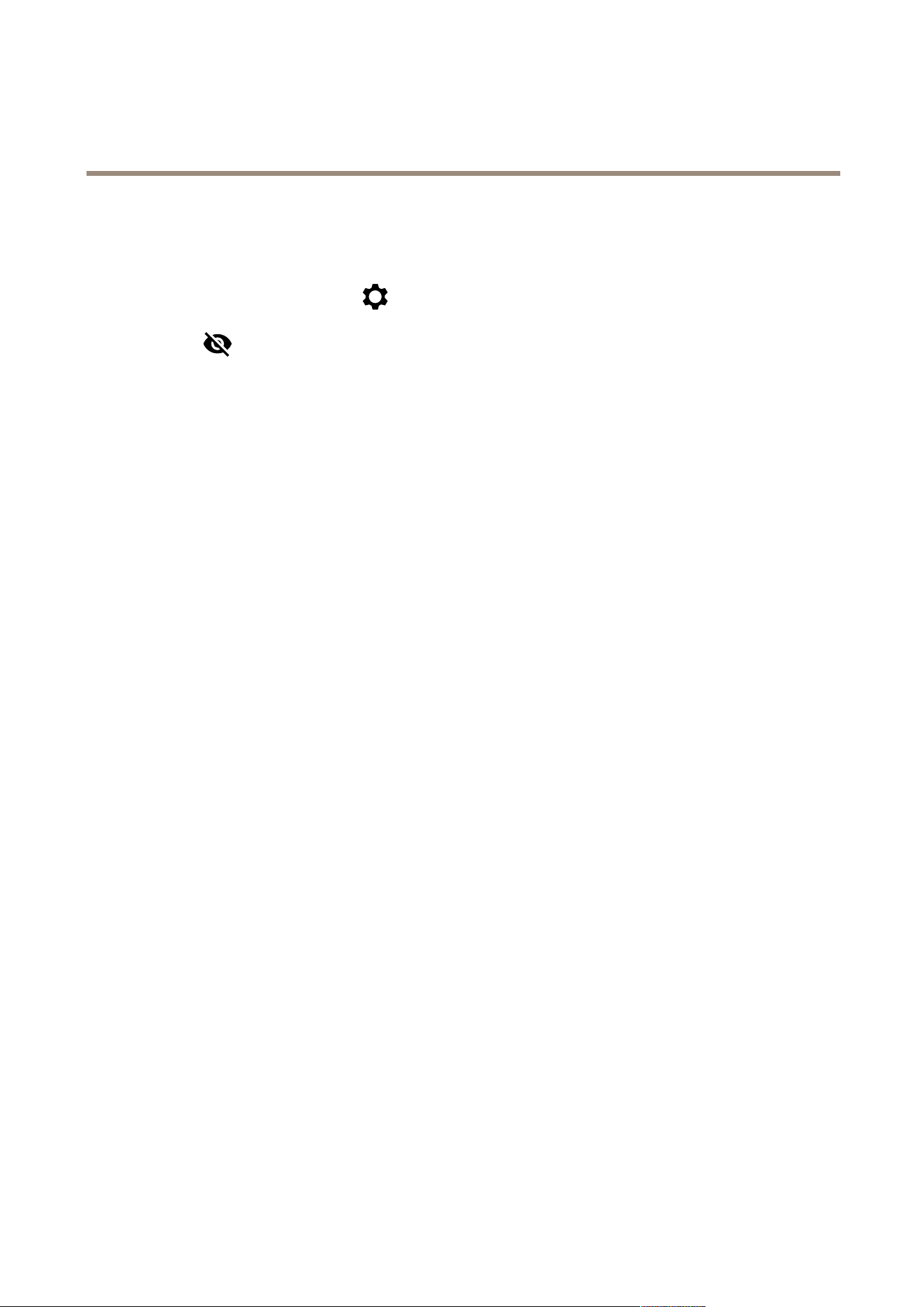
AXISP13BoxCameraSeries
Configureyourdevice
Levelthecamera
Toadjusttheviewinrelationtoareferenceareaoranobject,usethelevelgridincombinationwithamechanicaladjustment
ofthecamera.
1.GotoVideo>Image>andclick.
2.Click
toshowthelevelgrid.
3.Adjustthecameramechanicallyuntilthepositionofthereferenceareaortheobjectisalignedwiththelevelgrid.
Selectsceneprole
Asceneproleisasetofpredenedimageappearancesettingsincludingcolorlevel,brightness,sharpness,contrastandlocal
contrast.Sceneprolesarepreconguredintheproductforquicksetuptoaspecicscenario,forexampleForensicwhichis
optimizedforsurveillanceconditions.Foradescriptionofeachavailablesetting,seeThewebinterfaceonpage19.
Youcanselectasceneproleduringtheinitialsetupofthecamera.Youcanalsoselectorchangesceneprolelater.
1.GotoVideo>Image>Appearance.
2.GotoSceneproleandselectaprole.
Reduceimageprocessingtimewithlowlatencymode
Youcanoptimizetheimageprocessingtimeofyourlivestreambyturningonlowlatencymode.Thelatencyinyourlivestreamis
reducedtoaminimum.Whenyouuselowlatencymode,theimagequalityislowerthanusual.
1.GotoSystem>Plaincong.
2.SelectImageSourcefromthedrop-downlist.
3.GotoImageSource/I0/Sensor>LowlatencymodeandselectOn.
4.ClickSave.
Selectexposuremode
Toimproveimagequalityforspecicsurveillancescenes,useexposuremodes.Exposuremodesletsyoucontrolaperture,shutter
speed,andgain.GotoVideo>Image>Exposureandselectbetweenthefollowingexposuremodes:
•Formostusecases,selectAutomaticexposure.
•Forenvironmentswithcertainarticiallighting,forexampleuorescentlighting,selectFlicker-free.
Selectthesamefrequencyasthepowerlinefrequency.
•Forenvironmentswithcertainarticiallightandbrightlight,forexampleoutdoorswithuorescentlightingatnightand
sunduringdaytime,selectFlicker-reduced.
Selectthesamefrequencyasthepowerlinefrequency.
•Tolockthecurrentexposuresettings,selectHoldcurrent.
BenetfromIRlightinlow-lightconditionsbyusingnightmode
Yourcamerausesvisiblelighttodelivercolorimagesduringtheday.Butasthevisiblelightdiminishes,colorimagesbecomeless
brightandclear.Ifyouswitchtonightmodewhenthishappens,thecamerausesbothvisibleandnear-infraredlighttodeliverbright
anddetailedblack-and-whiteimagesinstead.Youcansetthecameratoswitchtonightmodeautomatically.
1.GotoVideo>Image>Day-nightmode,andmakesurethattheIR-cutlterissettoAuto.
6
Loading ...
Loading ...
Loading ...
