Loading ...
Loading ...
Loading ...
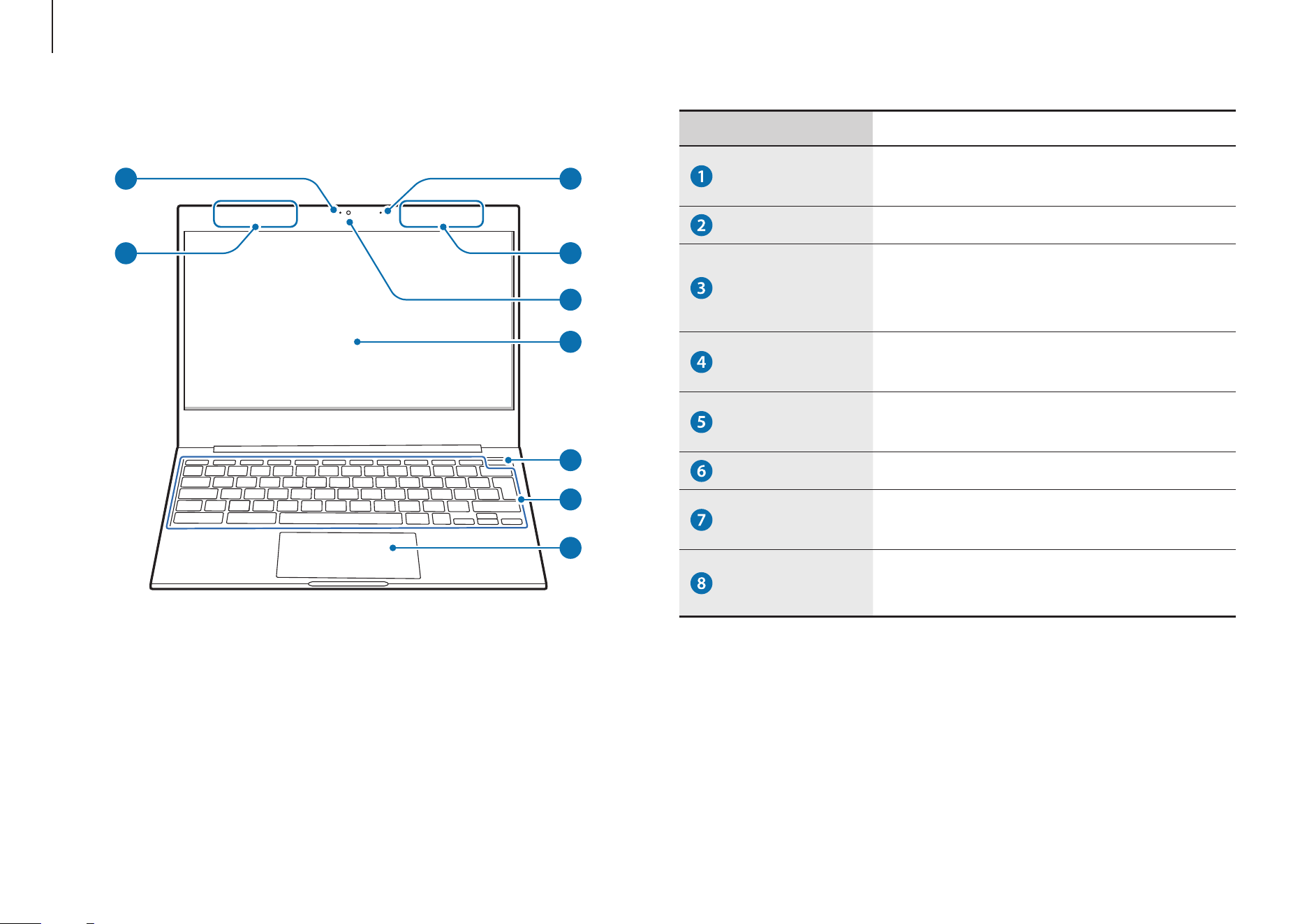
Getting started
8
Number/Name Description
Front camera
indicator light
•
This indicates the front camera
operating status.
Microphone
•
You can use the built-in microphone.
LTE antenna
(LTE models
only)
•
Transmits and receives radio waves.
Front camera
•
Using this camera, you can take still
pictures and record video.
Display
•
The screen’s images are displayed
here.
Power button
•
Turns the computer on and off.
Keyboard
•
Enter text or control computer
functions.
Touchpad
•
Moves the cursor and selects options.
•
Functions as a mouse.
►
For 11 inch models
1
4
2
5
7
6
8
3
3
Loading ...
Loading ...
Loading ...
