Loading ...
Loading ...
Loading ...
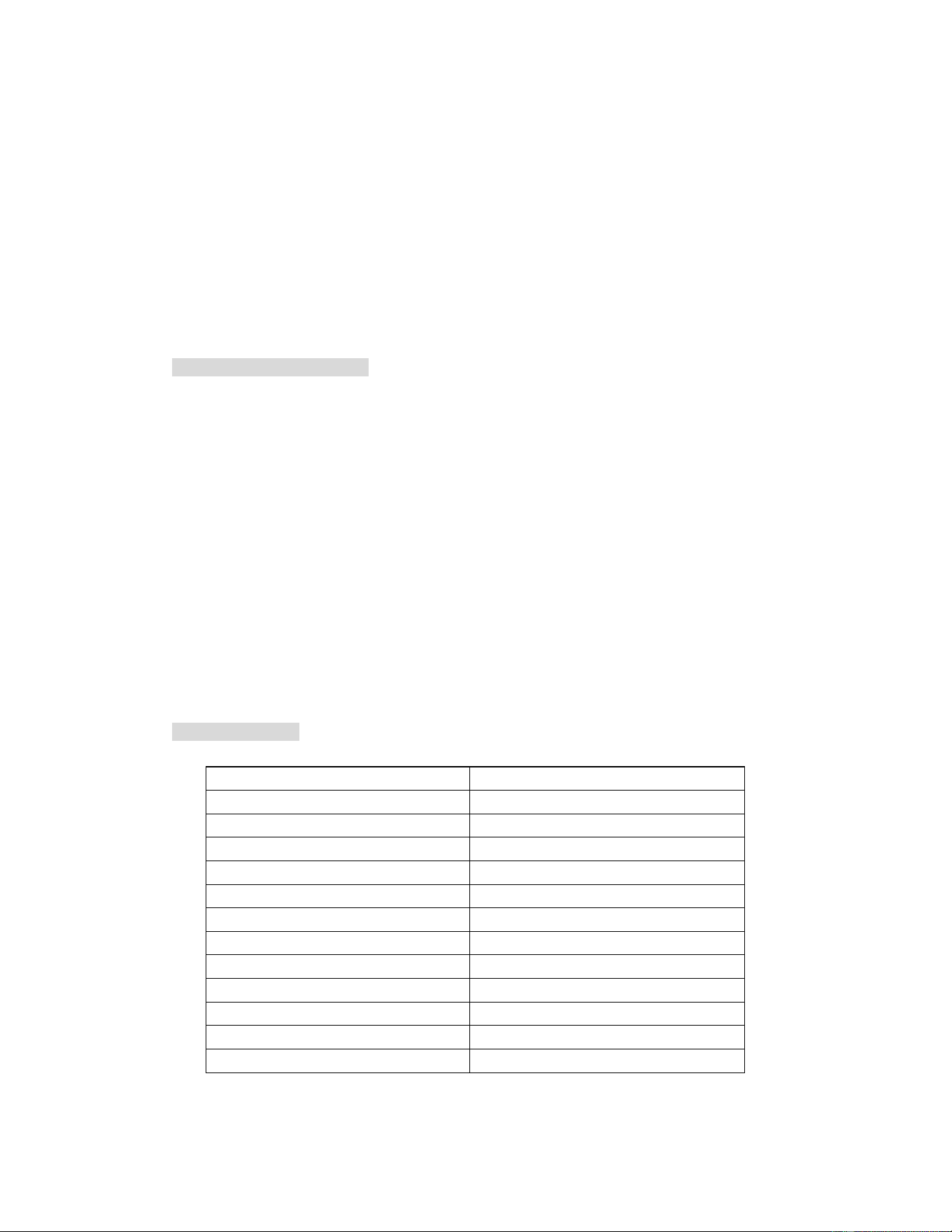
REMOTE CONTROLLER
1) On/Off
button
• Press once to turn fan on, with default at low fan speed.
• Press again to turn the fan off.
2) Speed
button:
•
To adjust fan speed, press once for medium speed, and twice for high speed.
•
Press the third time to return to low fan speed.
Other buttons operates the same as the control panel.
CLEANING AND STORAGE
• Turn off power and unplug the fan before cleaning.
• Use only a soft, damp cloth to gently wipe the outer surfaces.
• To clean between the grilles, we recommend using a pipe cleaner, flexible dust wand,
vacuum cleaner or compressed air to gently remove the dust.
•
DO NOT immerse fan in water and never allow water to drip into the motor housing.
• DO NOT use gasoline, paint thinner or other chemicals to clean the fan.
• For storage, you may leave the fan assembled. Cover the fan to protect from dust and
store in a cool, dry, place.
WARNING!
If the fan has any problems, please contact Sunpentown Customer Service at 909-468-5288.
DO NOT ATTEMPT TO OPEN OR REPAIR THE FAN YOURSELF. DOING SO COULD VOID
THE WARRANTY AND CAUSE DAMAGE OR PERSONAL INJURY
SPECIFICATIONS
Noise level (High) 60 dB
Speed, RPM (High/Medium/Low)
1300 / 1050 / 900 (± 100)
Oscillation
70 degrees (± 5°)
Power input 120V / 60Hz / 0.4A
Wattage 45 W
Automatic shut-off timer 0.5 ~ 8 hours
Fan speeds 3
Power cord length 5.9 ft
Unit dimension 12” diameter x 33” high
Package dimension (L x W x H) 9.15 x 7.6 x 34.25 in.
Net weight 12 lbs
Gross weight 13 lbs
Safety approval ETL
Loading ...
