Loading ...
Loading ...
Loading ...
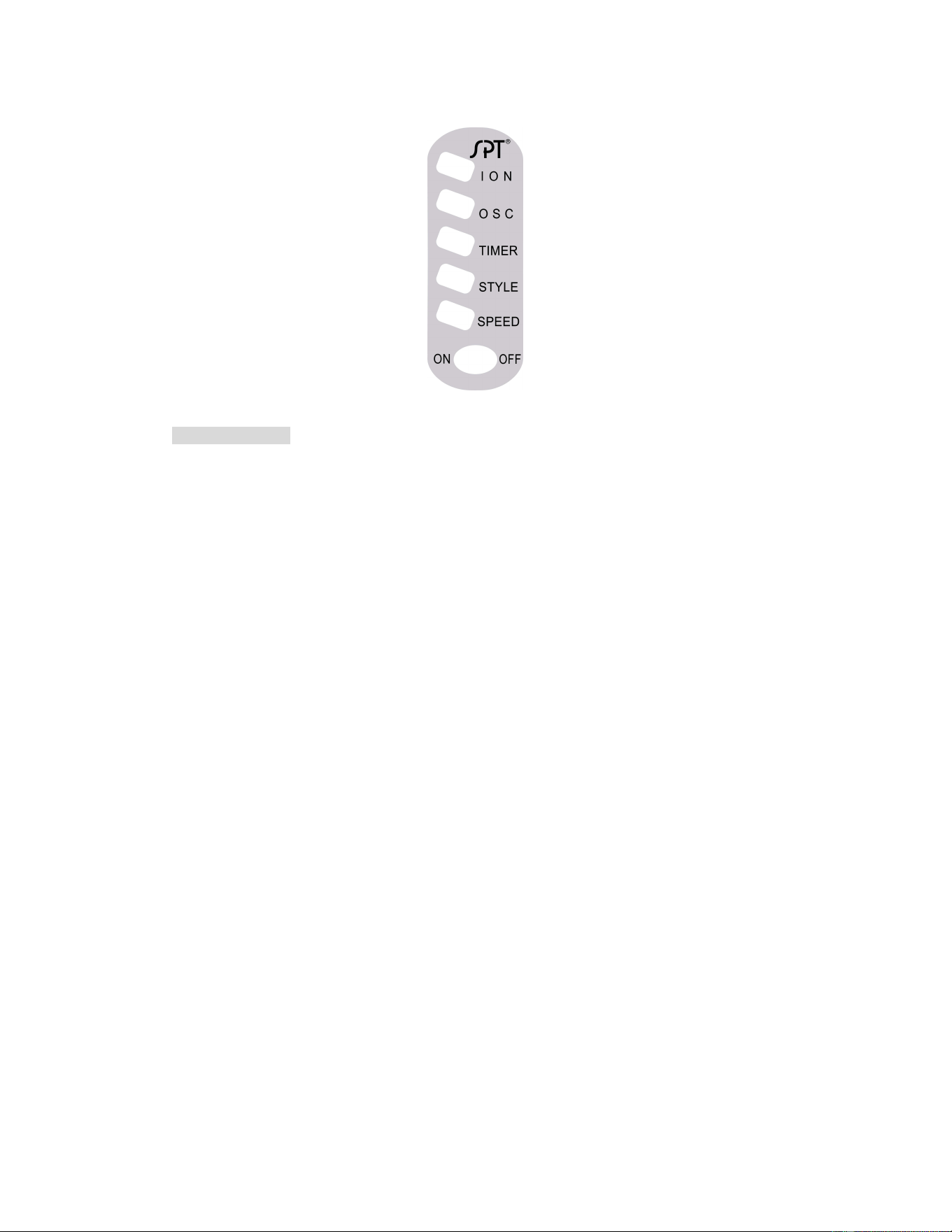
Fig.3 Remote controller
FAN OPERATION
Plug into any AC 120V, 60Hz source, insure that the plug fits securely into the socket. The unit
can be operated through the control panel or remote control.
CONTROL PANEL
1) On/Speed/Off
button
•
Press once to turn on the fan. Unit will start at Low fan speed.
•
Press again to set Medium fan speed.
• Press the third time to set High fan speed.
• Press the fourth time will turn the fan off.
2) Mode
button: To switch to and from normal mode or sleep mode
•
NORMAL: unit operates in selected fan speed, High, Medium or Low.
• SLEEP mode: unit operates according to computerized intervals of changing speeds.
1. If fan speed is set on High when entering SLEEP mode, unit will operate in the
following programs: Program A (30 minutes) → Program B (30 minutes) →
Program C (until unit is manually turned off, Timer-off or mode changed to
Normal).
2. If fan speed is set on Medium when entering SLEEP mode, unit will operate in the
following programs: Program B (30 minutes) → Program C (until unit is manually
turned off, Timer-off or mode changed to Normal).
3. If fan speed is set on Low when entering SLEEP mode, unit will continuously run
in Program C until manually turned off, Timer-off or mode changed to Normal.
Loading ...
Loading ...
Loading ...
