Loading ...
Loading ...
Loading ...
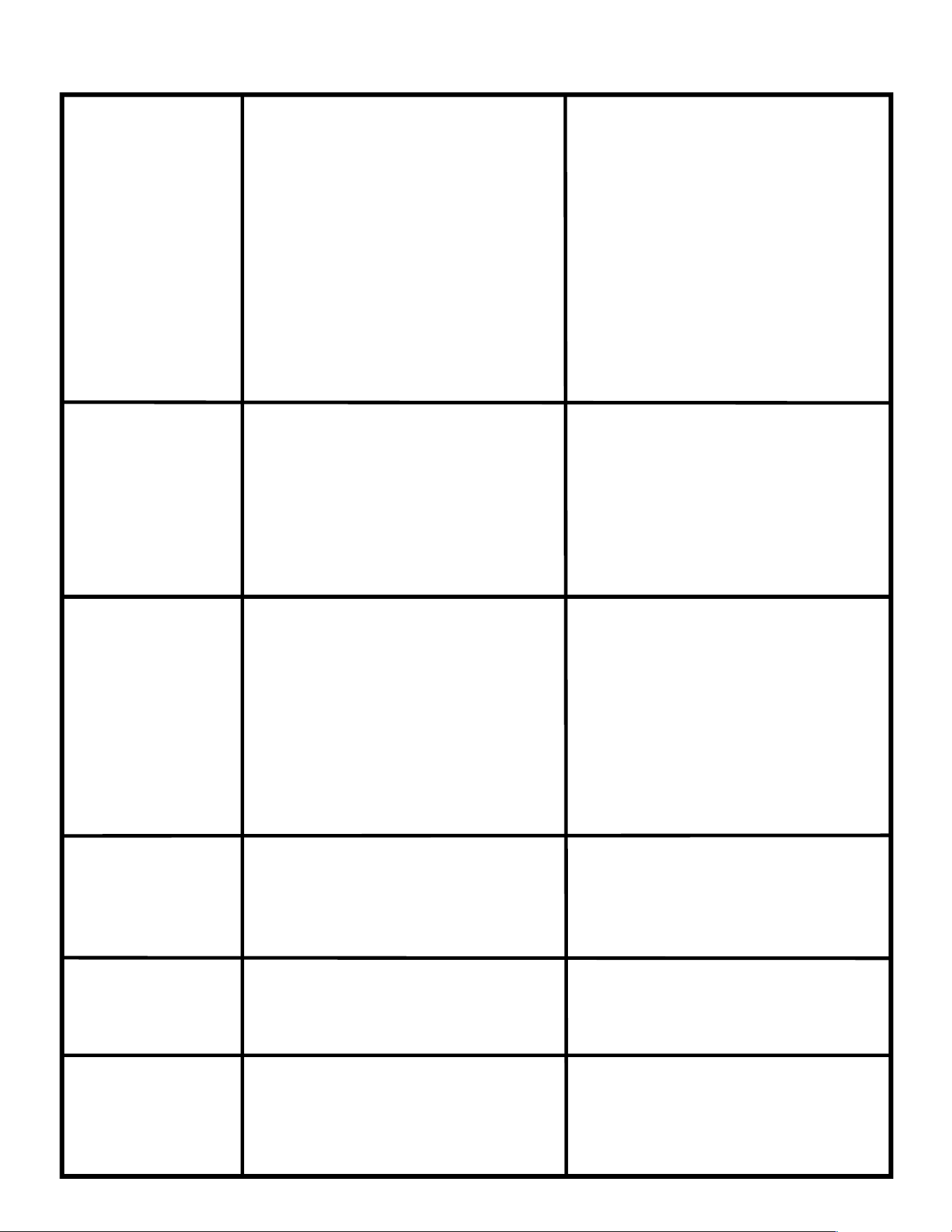
Ҿ
TROUBLESHOOTING
PR
OBLEM CAUSE CORRECTION
Engine Will
N
ot Start
1. Out of fuel.
2. Engine flooded.
3. Bad spark plug.
4. Dirty air filter.
5. Dirty fuel filter.
6. Water in fuel.
7. Loose or damaged wiring.
8. Carburetor out of adjustment.
9. Engine valves out of adjustment.
10. Extreme cold conditions.
1. Fill fuel tank.
2
. Wait several minutes before attempting to
restart.
3. Replace spark plug.
4. Clean or replace air filter.
5. Replace fuel filter.
6. Drain fuel tank & carburetor, refill tank with
fresh gas and replace fuel filter.
7. Check all wiring.
8. See Engine Manual.
9. Contact an authorized service center.
10. See Engine Manual.
Engine Hard
To Start
1. Bad spark plug.
2. Dirty air filter.
3. Dirty fuel filter.
4. Weak or dead battery.
5. Carburetor out of adjustment.
6. Engine valves out of adjustment.
7. Loose or damaged wiring.
8. Stale or dirty fuel.
1. Replace spark plug.
2. Clean or replace air filter.
3. Replace fuel filter.
4. Recharge or replace battery.
5. See Engine Manual.
6. Contact an authorized service center.
7. Check all wiring.
8. Drain fuel tank & refill with fresh gasoline.
Engine Will
N
ot Turn Over
1. Brake not engaged.
2. PTO engaged.
3. Weak or dead battery.
4. Blown fuse.
5. Corroded battery terminals.
6. Loose or damaged wiring.
7. Faulty ignition switch.
8. Faulty solenoid.
9. Faulty operator presence switch/switches.
1. Engage Brake.
2. Push PTO switch down to disengage.
3. Recharge or replace battery.
4. Replace fuse.
5. Clean battery terminals – See Battery
section of this manual.
6. Check all wiring.
7. Check/replace ignition switch.
8. Check/replace solenoid.
9. Contact an authorized service center.
Engine Clicks
b
ut Will Not
Start
1. Weak or dead battery.
2. Corroded battery terminals.
3. Loose or damaged wiring.
4. Faulty solenoid.
1. Recharge or replace battery.
2. Clean battery terminals – See Battery.
section of this manual.
3. Check all wiring.
4. Check/replace solenoid.
Unit Does Not
T
ravel in a
Straight Line
1. Incorrect tire pressure.
2. Rear wheels rotating at different speeds.
1. Check tire pressure (See Specifications).
2. Return-to-Neutral assembly may need
adjustments. Take to service center.
3. Contact an authorized service center.
21
Excessive
Vibration
1. Worn, bent or loose blade.
2. Bent blade driver.
3. Loose/damaged part or parts.
4. Faulty blade driver assembly.
1. Replace blade. Tighten blade bolt.
2. Replace blade driver.
3. Tighten loose part or parts. Replace
damaged parts.
4. Replace blade driver assembly.
Loading ...
Loading ...
Loading ...
