Loading ...
Loading ...
Loading ...
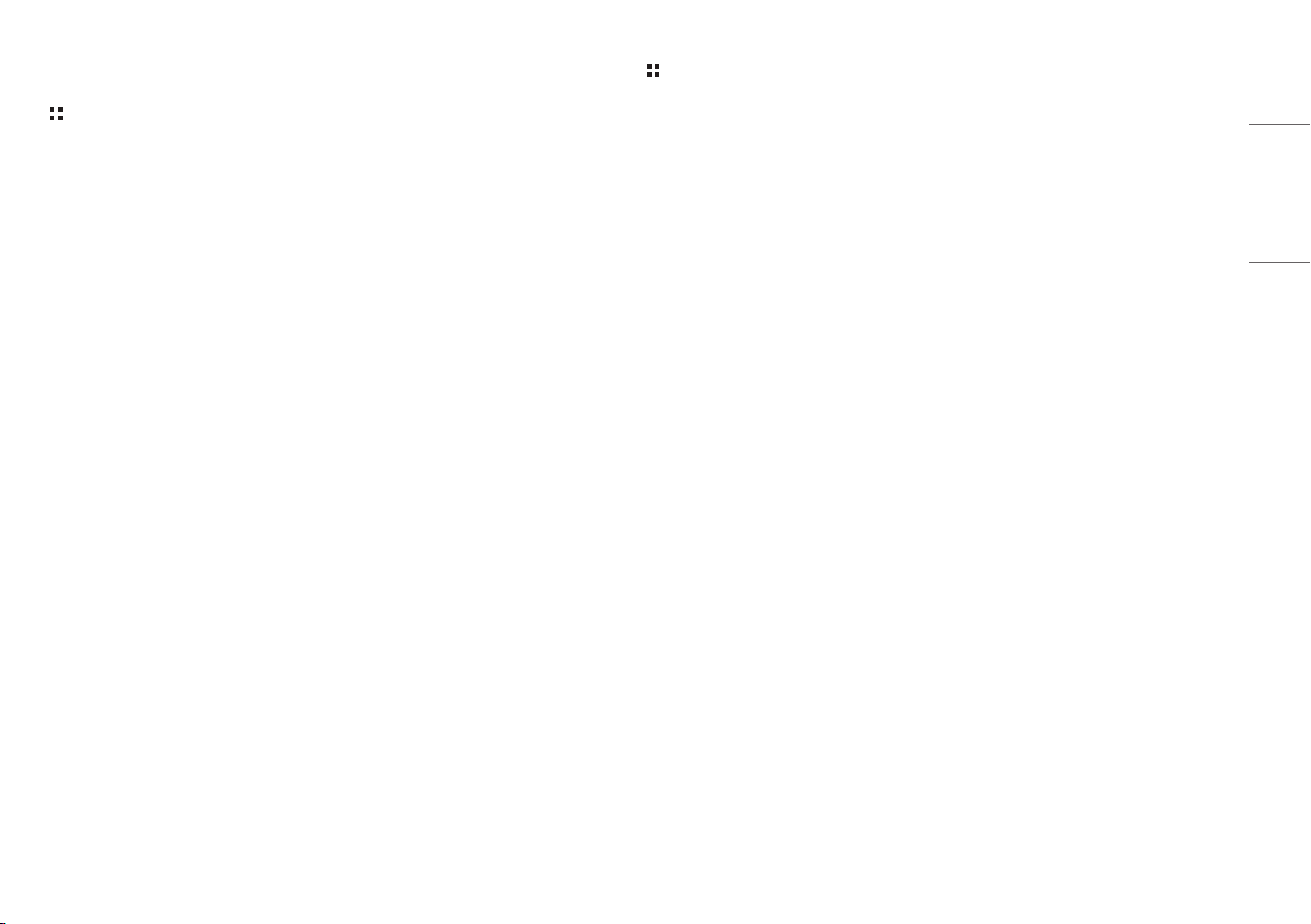
27
ENGLISH
[General]
> [General]
• [Language]: Sets the menu screen to the desired language.
• [SMART ENERGY SAVING]: Conserve energy by using luminance compensation algorithm.
- [High]: Saves energy using the high-efficiency [SMART ENERGY SAVING] feature.
- [Low]: Saves energy using the low-efficiency [SMART ENERGY SAVING] feature.
- [Off]: Disables the feature.
- The value of energy saving data may differ depending on panel and panel suppliers.
- If you select the option of [SMART ENERGY SAVING] is [High] or [Low], monitor luminance become higher
or lower depend on source.
• [Automatic Standby]: If there is no operation on the monitor for a certain period of time, the monitor will
automatically switch to standby mode.
• [OSD Lock]: This feature disables the configuration and adjustment of menus.
- Deactivates all functions except [Brightness], [Contrast], [Volume], [Input List], [Information] and [OSD
Lock] menu.
• [Information]: The following display information will be shown; [Total Power On Time], [Resolution].
> [General] > [Reset]
• [Do you want to reset your settings?]:
- [No]: Cancel the reset.
- [Yes]: Returns to the default settings.
Loading ...
Loading ...
Loading ...