Loading ...
Loading ...
Loading ...
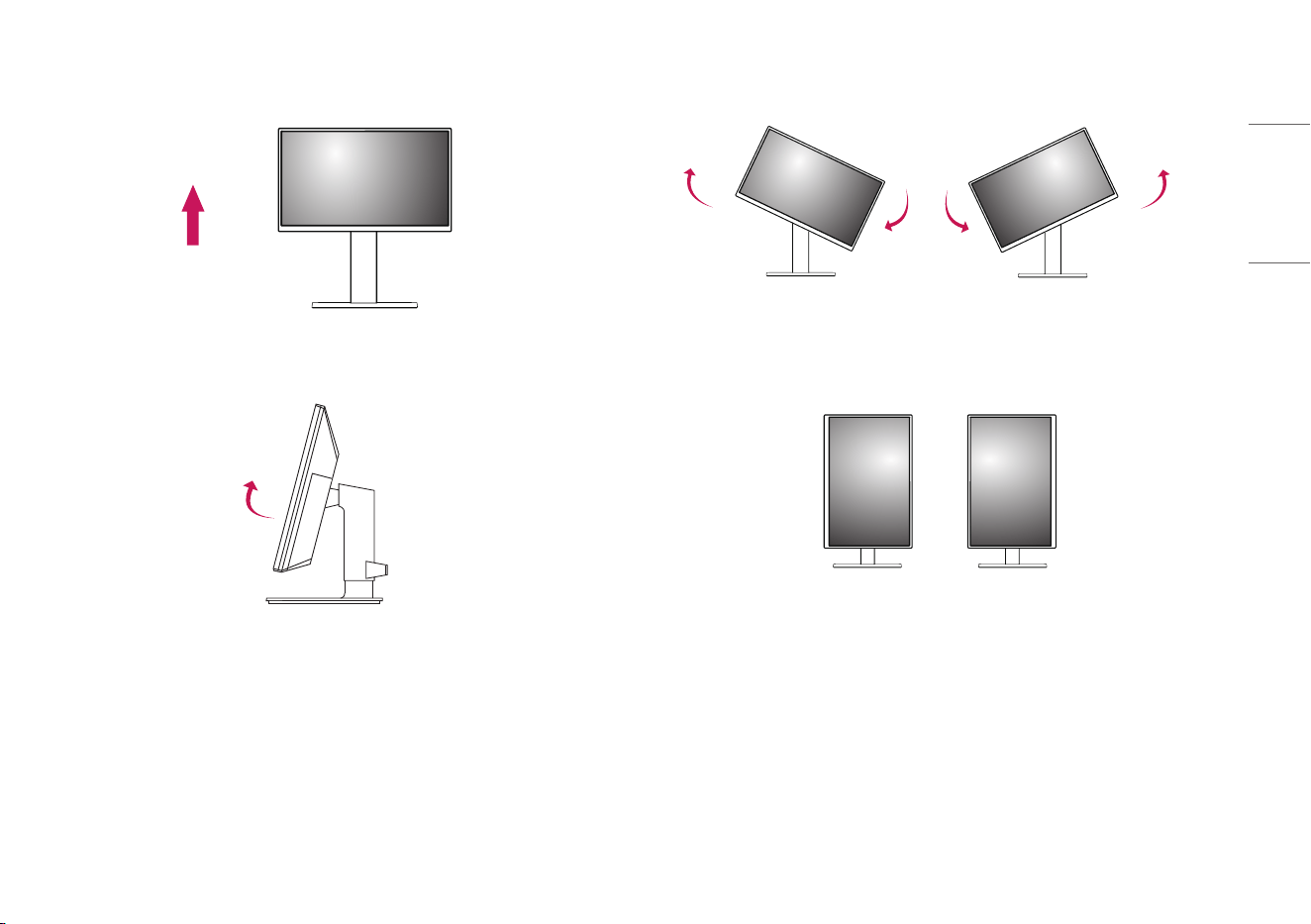
15
ENGLISH
1 Raise the monitor up to the maximum height.
2 Adjust the angle of the monitor in the direction of the arrow as shown in the figure.
3 Rotate the monitor clockwise or counter-clockwise as shown in the figure.
4 Complete the installation by rotating the monitor 90° as shown in the figure.
Loading ...
Loading ...
Loading ...