Loading ...
Loading ...
Loading ...
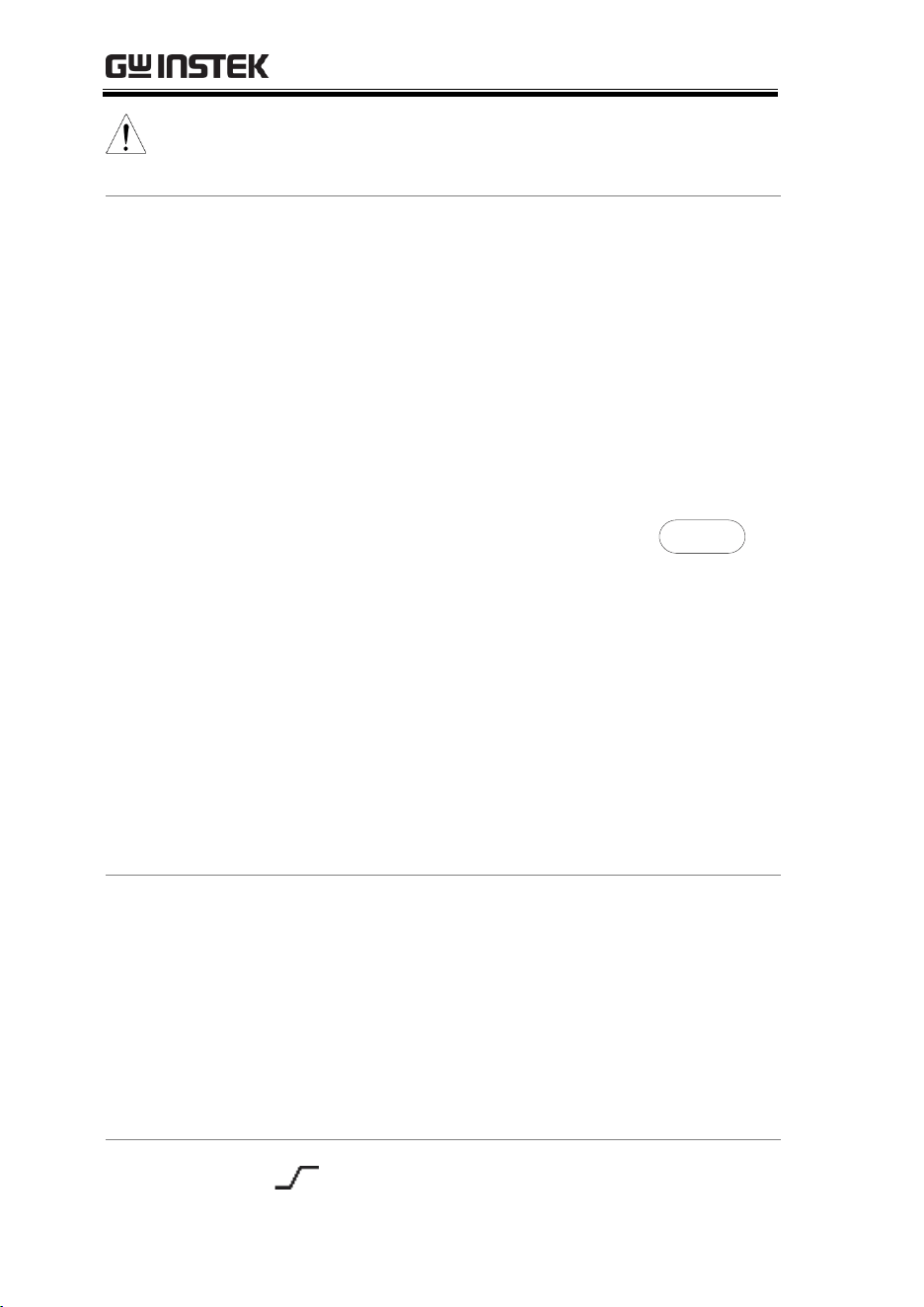
MDO-2000EG & 2000EX User Manual
144
Note
The Source Bus is not configurable from the Trigger
menu. The field is automatically filled according to the
Bus menu configuration (see page 118).
Trigger Mode
Auto (un-
triggered
roll)
The MDO-2000EG/2000EX generates
an internal trigger if there is no trigger
event, to make sure waveforms are
constantly updated regardless of
trigger events. Select this mode
especially when viewing rolling
waveforms at slower timebases.
Normal
The MDO-2000EG/2000EX acquires a
waveform only when a trigger event
occurs.
Single
When pressing the Single
key, the MDO-
2000EG/2000EX acquires
a waveform only once
when a trigger event
occurs, and then stops
acquiring (the
oscilloscope falls into Stop
mode). Press the Single
key to acquire a
waveform again. Please
refer to Run/Stop mode
for more details (page 42).
Single
Coupling
(Edge, Delay,
Timeout)
DC
DC coupling.
AC
AC coupling. Blocks DC components
from the trigger circuits *.
HF reject
High frequency filter, above 70kHz.
LF reject
Low frequency filter, below 70kHz.
Reject noise
DC coupling with low sensitivity to
reject noise.
Slope
Trigger on a rising edge.
Loading ...
Loading ...
Loading ...
