Loading ...
Loading ...
Loading ...
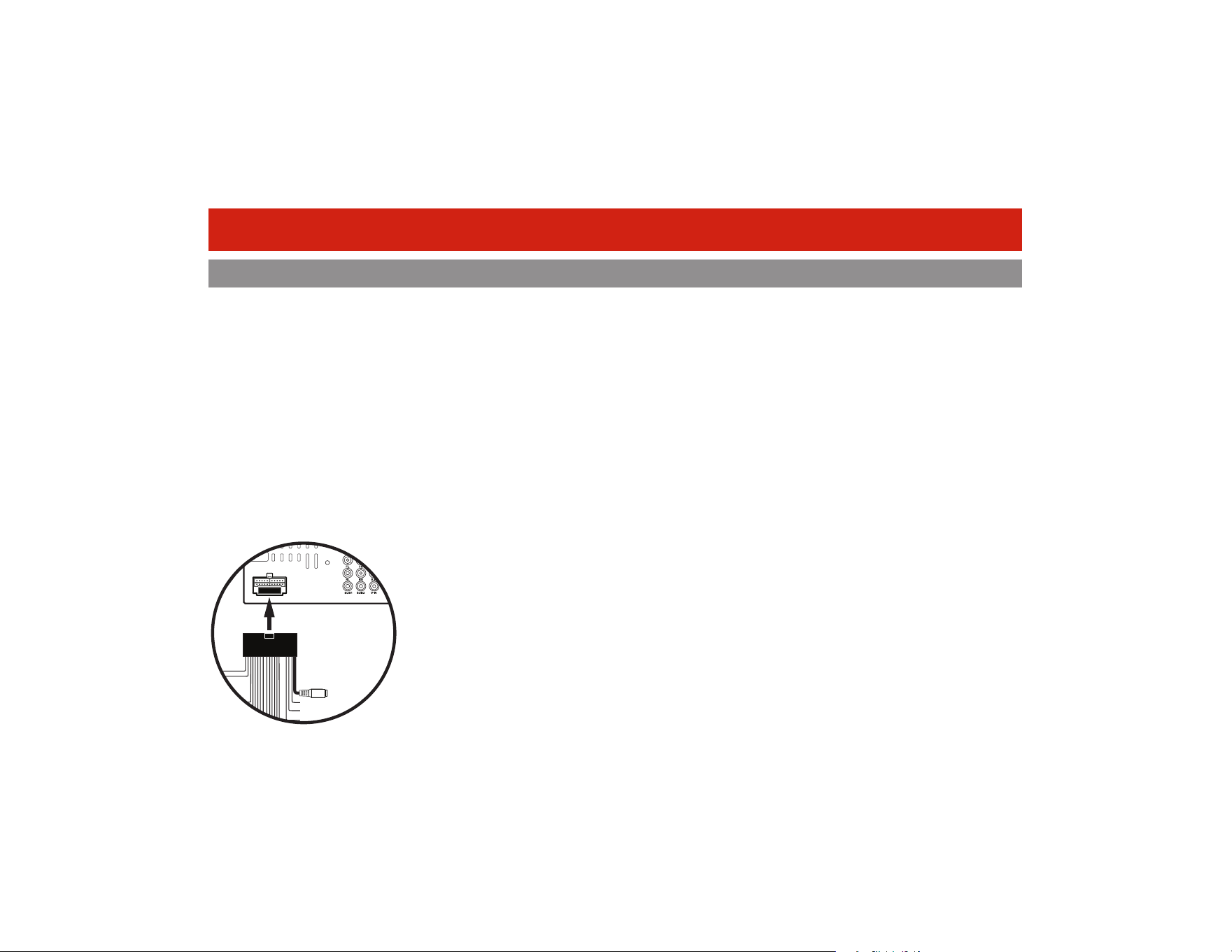
36
Steering Wheel Control Compa�bility
Steering Wheel Control (SWC) func�on allows
you to operate this unit via an external device
(steering wheel control).
A third-party adapter must be used in order
for this unit to be compa�ble with your OEM
steering wheel controls. We recommend PAC
SWC series.
This unit has a built-in 3.5mm SWC interface
that is compa�ble with many popular 3rd party
SWC control modules, such as PAC, METRA,
and others.
POWER
MAXIMUM OUTPUT 500m
A
YELLOW
YELLOW
BLACK
3.5mm SWC input (black socket) is located on
the supplied wire harness which is connected
to the rear of the unit.
Wire Harness
SWC Input
Illustra�on for reference only
The following radio / audio func�on controls
are available to be programmed.
Source
Mute
Home
Seek + / Next Track
Seek - / Previous Track
Volume +
Volume -
Band
Phone Menu
Bluetooth Talk
Bluetooth End Call
Voice Assistant / PTT
SWC Installa�on / ProgrammingProgrammable ControlsSWC Introduc�on
Note
Not all OEM steering wheel func�ons may be
supported.
Specifica�ons are subject to change without
no�ce.
Note
For SWC programming technical assistance, call
the number in your SWC instruc�on manual.
Contact your local installa�on expert for the
correct SWC adapter for your specific vehicle.
1. For most SWC adapters, select program
using "Pioneer/Sony/Other" mapping order
as described in “Programmable Control”.
2. When programming, if a func�on is not
supported (or not desired), then the func�on
MUST be skipped as per the SWC module
instruc�ons.
3. The SWC func�on MUST be programmed in
the correct order as per the func�on mapping
order instruc�ons.
Loading ...
Loading ...
Loading ...
