Loading ...
Loading ...
Loading ...
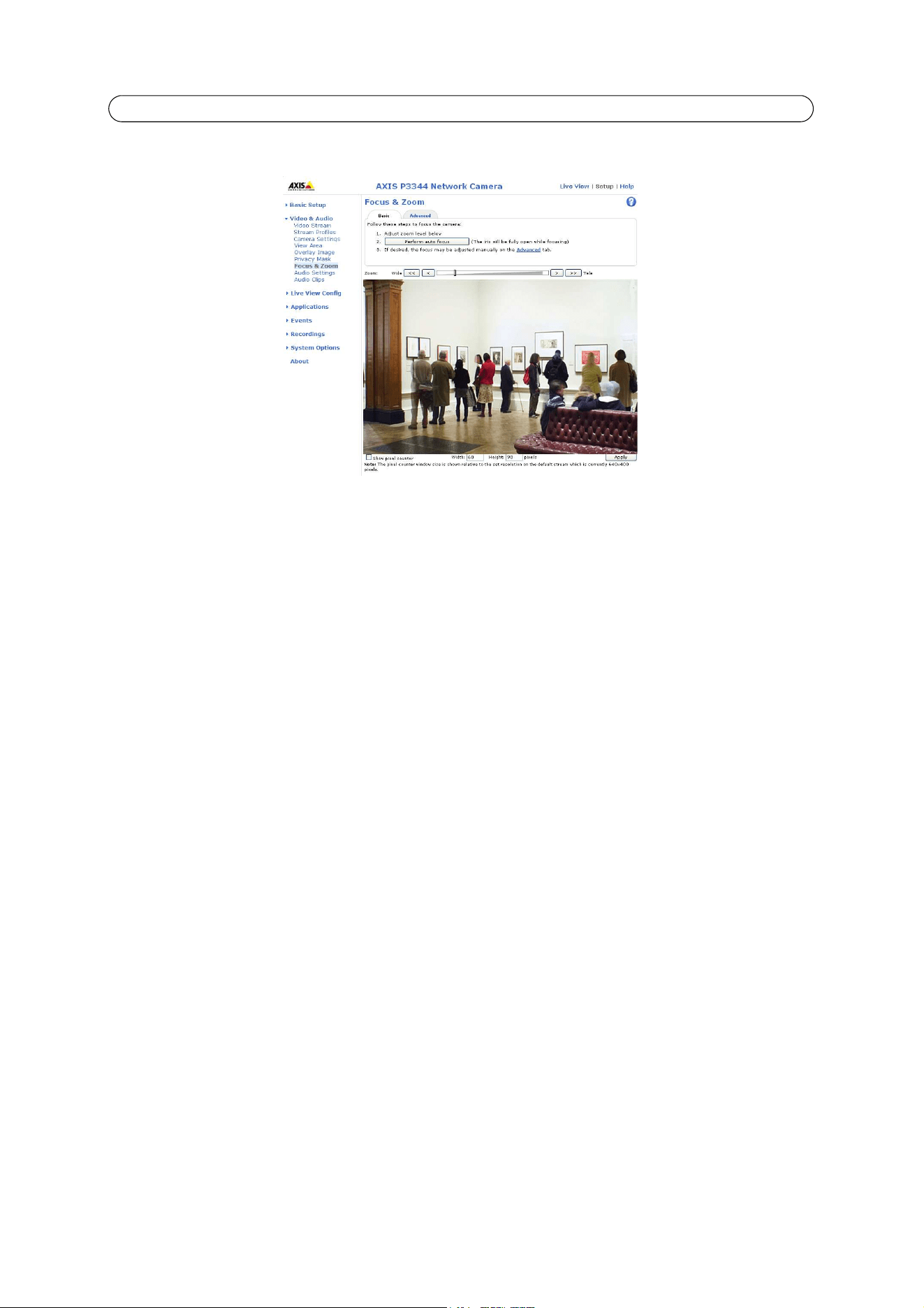
21
AXIS P33 Series - Video & Audio
Focus & Zoom
Through this page you can focus and zoom the Network Camera from the web interface. It is recommended that you only use
this feature during installation or re-installation of the camera. See the Installation Guide supplied with the product.
An auto focus function is available under the Basic tab. At the bottom of the preview is a pixel counter, which is useful where
the image needs to be a certain size; face recognition is a good example. Enable the tool to ensure that an area in the image
has the required number of pixels, such as a doorway where people's faces should be recognizable.
Under the Advanced tab fine-tune the focus or run a full range scan to find the optimal focus setting.
Warning: The lens is only guaranteed to function for up to 1000 focus/zoom movements.
Basic
Use the Zoom slide bar to zoom in on a desired area to focus. Changing the zoom will move the focus, which must be adjusted
after changing the zoom. If further adjustments are required go to the Advanced tab.
Advanced (AXIS P3343, AXIS P3344)
These tools help to achieve the optimal focus position. The Advanced focus tab can also be used to adjust the zoom. While
adjusting the focus manually through the slider, always open the iris first by clicking the Open iris button and enable it when
finished by clicking the Enable iris button. (The iris is opened to get a shorter focal depth.) Adjust the size and position of the
Focus window as required in the preview.
Loading ...
Loading ...
Loading ...
