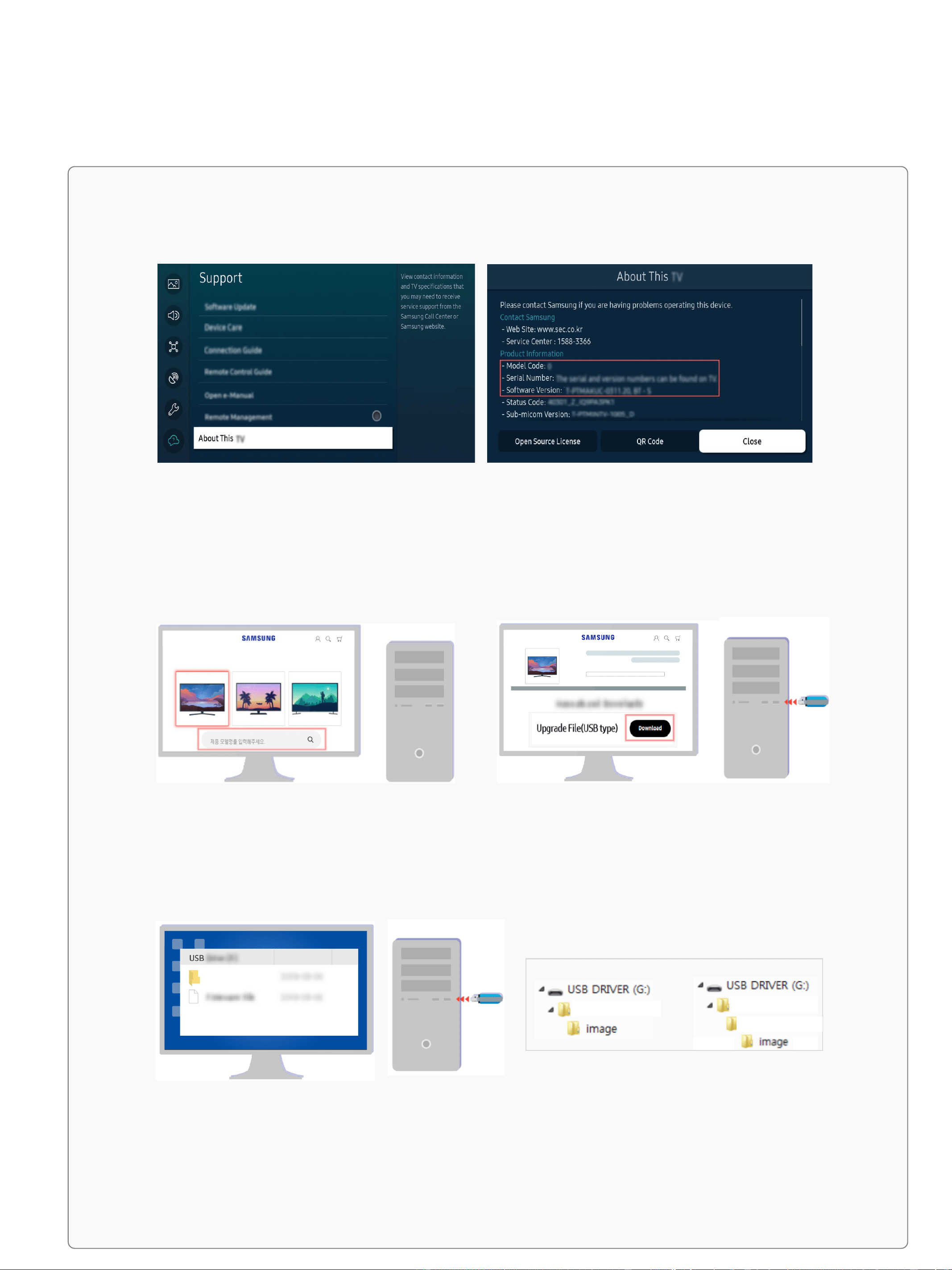
Step1. Select Settings > Support > About This TV and check the model code
and software version.
Step2. Using a computer, connect to www.samsung.com.
Step3. Find your TV model and download the upgrade file to the USB drive
connected to your PC.
Step4. Unzip the downloaded file stored in the USB drive. If you download the exe file,
double-click the exe file to extract the update package.
Update using USB
Updating the Software
〮 Support > Manuals & Software
〮 T-NKLDDEUC.zip
OK
NG
Ex) top level folder
T-NKLDDEUC
T-NKLDDEUC
T-NKLDDEUC
〮 Save the update package in the USB drive's top-level folder. Otherwise, the TV will not
be able to locate the update package.
〮 If there are multiple files after unzip, place all of the files in USB drive’s top-level folder.
※ For more information on how to decompress, see the appendix.
Loading ...
Loading ...
Loading ...

