Loading ...
Loading ...
Loading ...
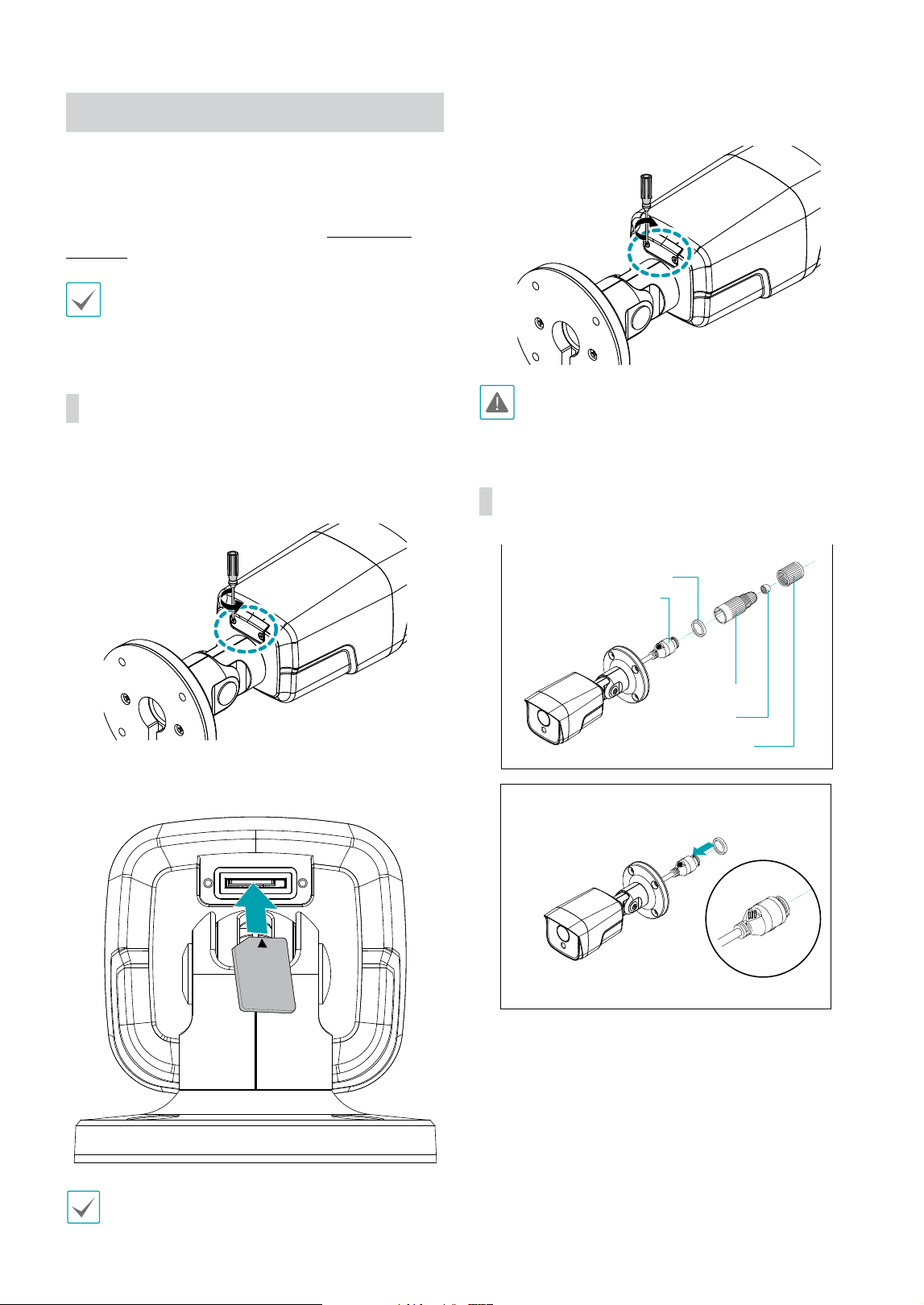
Part 1 – Introduction
10
Installation
Installation of this product does not require the use of
special tools.
For more information on other devices comprising the
overall system, refer to their respective installation
manuals.
Product color and design may vary depending on the
model.
Inserting a SD Memory Card
1
Loosen the screws counterclockwise and remove the
cover.
2
Insert a SD memory card into the SD memory card
slot with the 'micro SD' print facing upward.
micro
SD
Push the SD memory card until it disengages from the
slot, and then pull it out.
3
Cover the lens cover and tighten the screws
clockwise.
Make sure that the cover is joined properly when
screwing it; otherwise, the IP67 level is not guaranteed.
Waterproof Cable Installation
1
2
3
4
5
6
RJ45 waterproof rubber ring
RJ45 modular jack
RJ45 connector protect cover
cable waterproof rubber ring
(The waterproof rubber ring is fastened to the connector protect cover.)
RJ45 connector back cover
1
Insert a round rubber ring (silicone rubber) into the
RJ45 jack.
Loading ...
Loading ...
Loading ...
