Loading ...
Loading ...
Loading ...
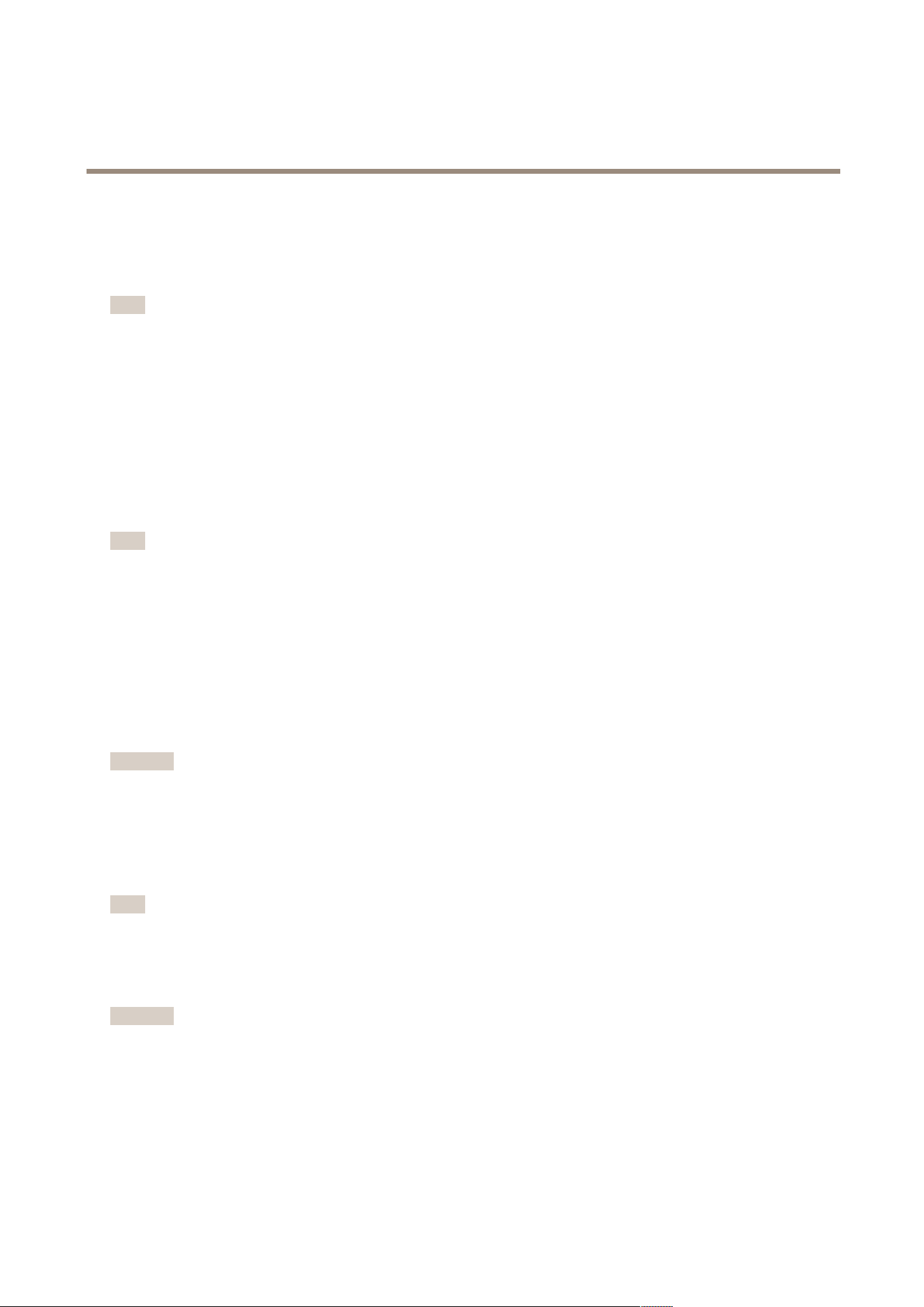
AXISD8208-RIndulstrialPoE++Switch
Maintenance
Maintenance
Restarttheproduct
Note
Anycongurationlesorscriptsyouhavesavedintheproductareavailableafterrestart.
1.GotoAdvanced>Maintenance>RestartDevice.
2.Ifyouwanttosimulateapower-on(coldrestart),selectForceCoolRestart.Thiswillimpactthetrafcroutedthrough
theproduct.
3.ClickYes.
Afterrestart,theproductwillbootnormally.
Setarebootschedule
Note
Anycongurationlesorscriptsyouhavesavedintheproductareavailableafterreboot.
1.GotoAdvanced>Maintenance>RebootSchedule.
2.SetModetoEnabled.
3.Selecttheweekdayandtimeforreboot.
4.ClickApply.
Restoretheproducttofactorydefaultvalues
Important
Anycongurationlesorscriptsyouhavesavedintheproductarerestoredtofactorydefaultvalues.
1.GotoAdvanced>Maintenance>FactoryDefaults.
2.IfyouwanttokeepthecurrentIPsettings,selectKeepIPsetup.
3.ClickYes.
Note
Formoreinformationonhowtorestoretheproducttofactorydefaultvaluesusingthemode/resetbutton,seeButtons
onpage15.
Upgradetheproductrmware
Important
Thermwareupgradetakesupto10minutes.Donotrestartorpoweroffthedeviceduringthistime.
1.GotoAdvanced>Maintenance>Firmware>FirmwareUpgrade.
2.Toselectthermwarelefromaspeciedlocation,clickBrowse.
3.Ifyouwanttosimulateapower-on(coldrestart)afterrmwareupgrade,selectForceCoolRestart.Thiswillimpactthe
trafcroutedthroughtheproduct.
13
Loading ...
Loading ...
Loading ...
