Loading ...
Loading ...
Loading ...
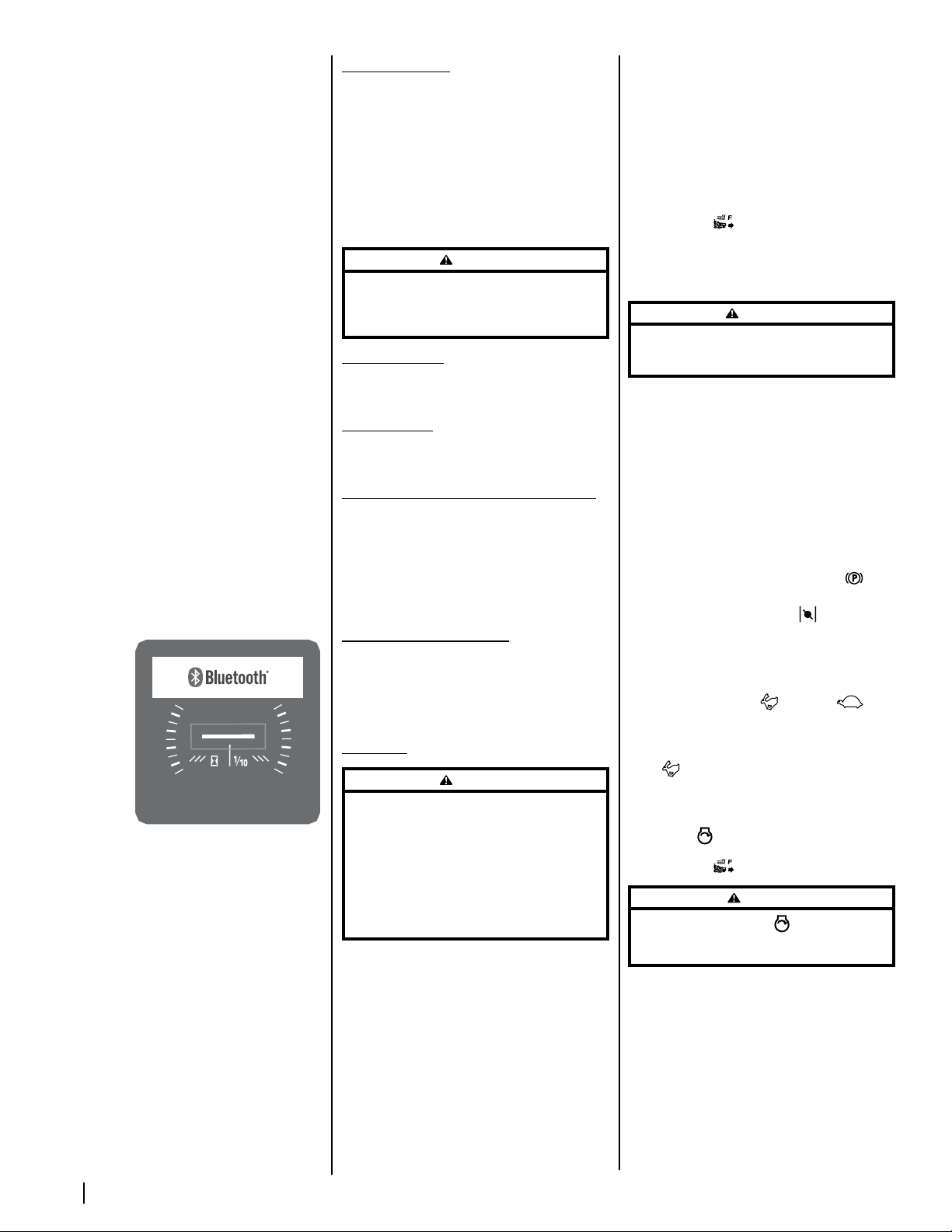
12 Section 3 — controlS & operation
Low Oil (If equipped)
The letters “LO” followed by the letters “OIL”, then
followed by the meter’s accumulated time will
indicate the tractor is low on oil. When an engine
is not running and immediately after the engine
is started the oil pressure may be low. This can
trigger the “LO” “OIL” text. This is normal. If
the low oil indication persists stop the tractor
immediately and check the engine oil level as
instructed in the Engine Operator’s Manual.
Note: The “LOW OIL” function only works if the
engine is equipped with an oil pressure switch.
Low Battery
At startup, the battery voltage is briefly displayed
then changes to accumulated hours. The letters
“LO” will display followed by the letters “BATT” and
then followed by the meter’s accumulated time.
“LO/BATT/TIME” is displayed on the LCD when the
voltage drops below 11.5 volts. When this occurs,
the battery is in need of a charge or the engine’s
charging system is not generating sufficient
amperage. Charge the battery as instructed in the
Service section of this manual or have the charging
system checked by your local service dealer.
Air Filter Service
The letters “CLN” will display, followed by the
letters “AIR”, followed by “FILT”, then followed
by the meter’s accumulated time. “CLN/AIR/FILT/
TIME” will alternate on the display for 7 minutes
after the meter reaches 50 hours. This air filter
service minder time interval will be every 50 hours.
On intervals that are common with oil service, the
oil message will be displayed first followed by the
air filter message.
LCD Service Minder & Hour Meter w/ Bluetooth®
(If equipped)
Connect your
Bluetooth®
enabled
LCD service
minder & hour
meter to your
smartphone
by
downloading
the App
for your
Bluetooth®
capable
Android or iOS device.
The app’s automated maintenance dashboard and
log will help you keep your machine running at
peak performance and protect your investment
by tracking total hours across the lifetime of your
equipment.
Receive alert notifications when it’s time to perform
essential maintenance tasks. Your dashboard
provides real time monitoring and indicates when
it’s time for you to check or change the oil, air filter,
blades or battery. The App also enables you to
locate and contact service centers, access step-by-
step instructions to perform routine maintenance
and purchase replacement parts directly from your
mobile device.
Simply download the app and follow the quick
step-by-step instructions on how to sync your
mobile device with your equipment.
Fuel Tank Cap (M)
The fuel tank cap is located to the left of the dash.
Turn the fill cap to remove. The fuel cap is tethered
to the tractor to prevent its loss. Do not attempt
to remove the cap from the tractor. Fill tank to the
bottom of the filler neck, allowing some space in
the tank for fuel expansion. Do not overfill the tank.
Push the cap downward on the fuel tank fill neck
and turn clockwise until it clicks to tighten. Always
re-install the fuel cap tightly onto the fuel tank
after removing.
WARNING
Never fill the fuel tank when the engine is running. If
the engine is hot from recently running, allow to cool
for several minutes before refueling. Highly flammable
gasoline could splash onto the engine and cause a fire.
Storage Tray (N)
The storage tray is located to the left of the operator’s
seat.
Cup Holder (O)
The cup holder is located to the left of the operator’s
seat.
Differential Lock Pedal (If equipped) (P)
The differential lock pedal is located on the left
of the tractor to the rear of the running board
near the seat box. Activating the differential lock
increases traction by maintaining equal wheel
speed on the rear tires. See the Differential
Lock section for more information on using the
differential lock.
Seat Adjustment Lever (Q)
The seat adjustment lever is located below the
left of the seat. The lever allows for adjustment
forward or backward of the operator’s seat. Refer
to the Assembly & Set-Up section for instructions
on adjusting the seat position.
Operation
WARNING
Avoid serious injury or death. Go up and down slopes, not
across. Avoid sudden turns. Do not operate unit where it
could slip or tip. If machine stops going uphill, stop PTO and
back down the hill safely. Keep safety devices (guards, shields
and switches) in place and working. Remove objects that
could be thrown by the blades. Know location and function
of all controls. Be sure the blades and the engine are stopped
before placing hands or feet near blades. Before leaving
operator’s position, disengage PTO, engage brake lock, shut
off and remove key.
Safety Interlock Switches
This tractor is equipped with a safety interlock
system for the protection of the operator. If the
interlock system should ever malfunction, do not
operate tractor. Contact your service dealer.
• The safety interlock system prevents the
engine from cranking or starting unless
the parking brake is engaged, and the PTO
(Blade Engage) knob is in the disengaged
(OFF) position.
• The engine will automatically shut off if the
operator leaves the seat before engaging
the parking brake.
• The electric PTO (Blade Engage) clutch
will automatically shuts off if the operator
leaves the tractor’s seat with the PTO (Blade
Engage) knob in the engaged (ON) position,
regardless of whether the parking brake is
engaged.
• With the ignition key in the NORMAL
MOWING
position, the electric PTO
(Blade Engage) clutch will automatically
shut off if the PTO (Blade Engage) knob is
moved into the engaged (ON) position with
the drive pedal in position for Reverse travel.
WARNING
Do not operate the tractor if the interlock system is
malfunctioning. This system was designed for your safety
and protection.
Starting the Engine
Note: Refer to the Assembly & Set-up section of this
manual for Gasoline and Oil fill-up instructions.
Continue below for turn-key ignitions, skip ahead
to the PBS Ignition Section for Push-Button Start
ignitions.
Turn-Key Ignition
1. Insert the tractor key into the ignition module.
2. Place the PTO/Blade Engage lever to OFF
position.
3. Engage the tractor’s parking brake .
4. Push the choke control (if equipped)
upward into the choke on
position.
Note: If the engine is warmed up, it may not
be necessary to place the choke control in
the choke position.
5. Move the throttle control lever to midway
between the FAST
and SLOW
positions.
Note: When operating the tractor be certain
that the throttle lever is always in the FAST
(rabbit) position. Operating with the
throttle at less than full throttle may lead to
shortened battery life.
6. Turn the ignition key clockwise to the
START
position. After the engine starts,
release the key. It will return to the NORMAL
MOWING position.
CAUTION
Do NOT hold the key in the START
position for longer
than ten seconds at a time. Doing so may cause damage to
your engine’s electric starter.
6. After the engine starts, deactivate the choke
control (if equipped).
Note: Do NOT leave the choke control (if
equipped) on while operating the tractor.
Doing so will result in a “rich” fuel mixture
and cause the engine to run poorly.
Loading ...
Loading ...
Loading ...