Loading ...
Loading ...
Loading ...
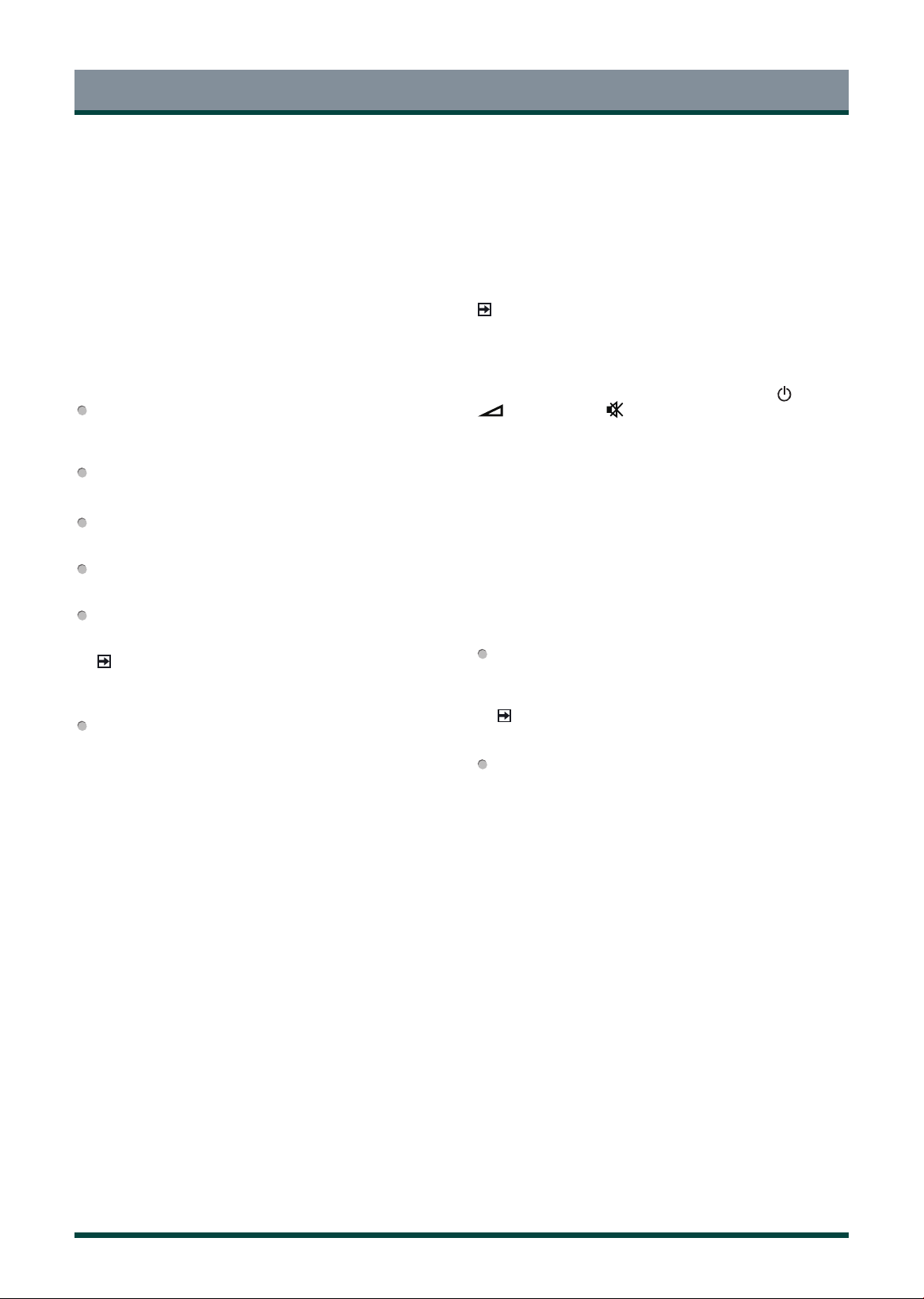
17
Block Time
Block certain channels and programmes during certain periods of
time.
Channel Block
Block selected channels.
Program Block
Block programs by ratings.
Input Block
Block selected inputs.
Change PIN
Change the PIN that you use to access Parental Control.
NOTE
If you forget your password, call the Consumer Electronics Care
Center.
Reset
Reset Parental Control back to the factory setting.
Teletext
Display the teletext mode.
Subtitle
Select desired subtitles from the list if the selected channel supports
multi-language subtitles. (Only available for DTV channels)
EPG (GUIDE)
Enter guide function under DTV mode.
It provides an overview of each digital channel’s programme lineup.
HDMI 2.0 Format
Match the connected device output format. Select Enhanced for devices
with output of 4K, 60Hz, 4:4:4, 4:2:2 or 4:2:0, 10 bit and above.
(Only
available for HDMI mode)
Audio Language (MTS)
You can choose the audio language in DTV mode and you can set MTS
for Mono, Stereo, DUAL1 or DUAL2 in ATV mode.
NOTE: This function may not be available in your country/region.
Audio Only
When you select this option, the screen will not display the picture. You
can only listen to the audio. Press any button except the [ ] button, [
+ / - ] buttons and [ ] button to restore operation.
Sleep Timer
Set the sleep timer to automatically turn the TV off within a specified
time: off, 10 Minutes, 20 Minutes, 30 Minutes, 40 Minutes, 50 Minutes,
60 Minutes, 90 Minutes and 120 Minutes.
Settings
Settings lets you configure the TV, set app options, add accounts, and
change other preferences.
Help
System Message
View system message, including: Serial Number, Service Code,
Software Version, etc.
NOTE
Serial Number may not be displayed in your country/region.
Signal Diagnosis
Perform self diagnosis to test Video Format, Audio Format, Colour
Depth, etc.
Menu
Parental Control
The Parental Control setting allows you to block content that is not
appropriate for children to watch.
Turning Parental Control On
1
Go to Locks.
2 Press the [ OK ] button on your remote, a Create PIN window
displays. Using the D-pad on your remote, create the password.
3
Press the [ OK ] button to turn the locks On.
You will see the other Parental Control settings change from a greyed
out state to highlighted. When this occurs, begin adding other settings
to the Block Time, Channel Block, Program Block, Input Block, Change
PIN or Reset features.
Loading ...
Loading ...
Loading ...