Loading ...
Loading ...
Loading ...
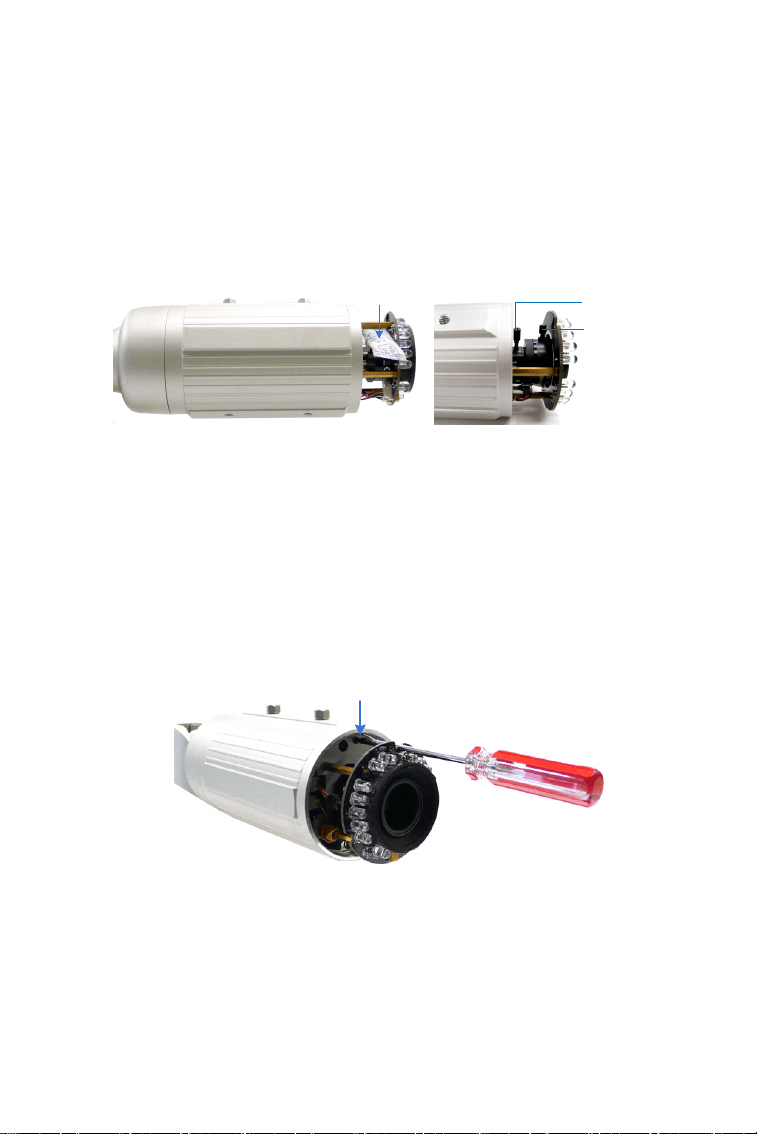
20
2. To adjust for image clarity, follow the steps below.
For models with zoom and focus screws, pull out the camera
and remove the silica gel bag to access its focus and zoom
screws. Use GV-IP Device Utility to help you. For details, see 2.2
Adjusting Image Clarity, GV-IPCam Firmware Manual.
Silica Gel Bag
Zoom Screw
Focus Screw
Figure 1-19
For motorized varifocal lens models, adjust for image clarity
through the Web interface. For details, see Zoom, Focus Change,
and Focus Mode settings in 3.2.2 The Control Panel of the Live
View Window, GV-IPCam Firmware Manual.
3. To insert a micro SD card, follow the steps below.
4. Loosen the fixing screw.
Fixing Screw
Figure 1-20
5. Slightly pull out the camera module.
Loading ...
Loading ...
Loading ...
