Loading ...
Loading ...
Loading ...
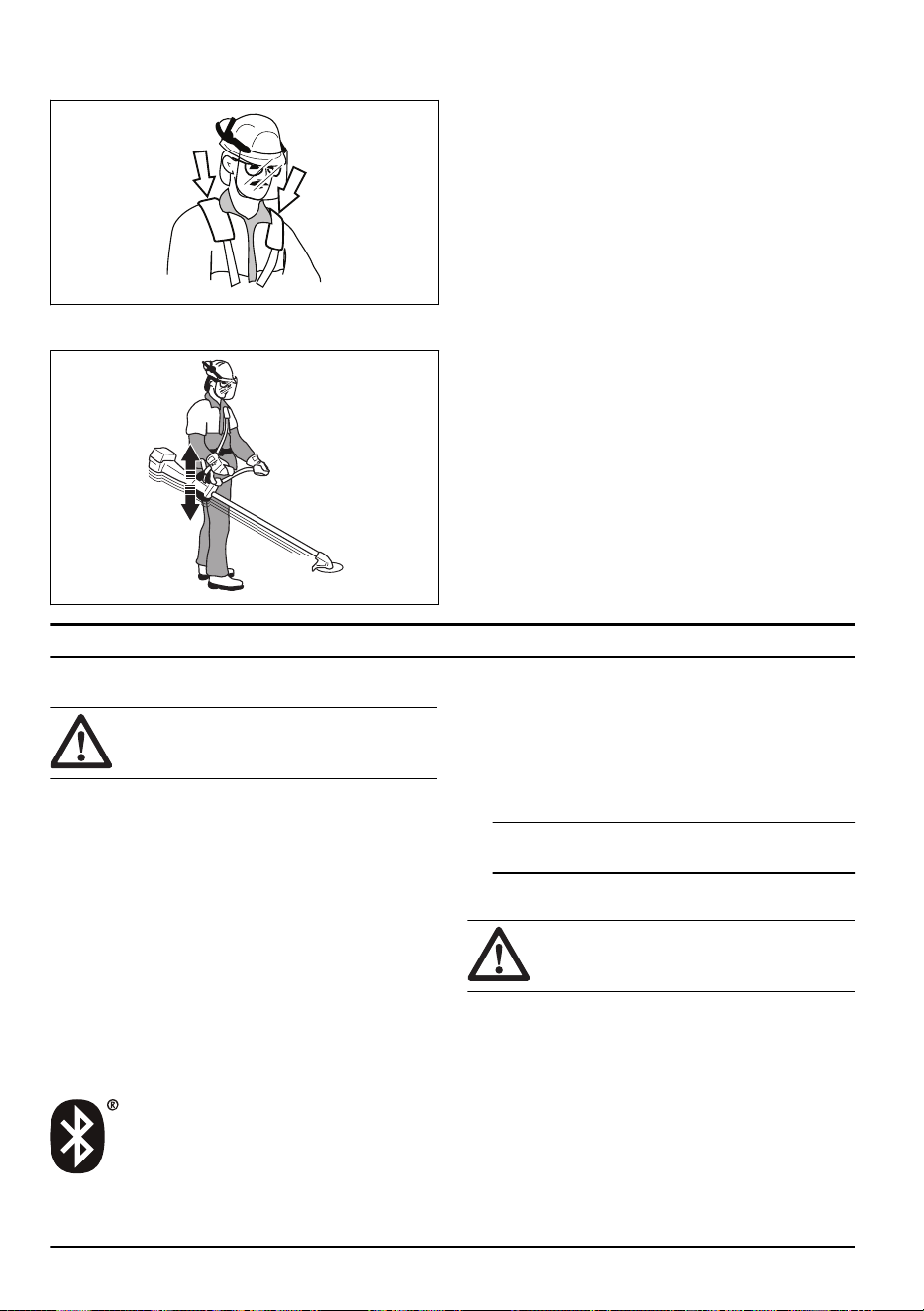
3. Adjust the side straps until the weight is equally
applied across your shoulders.
4. Adjust the harness until the cutting attachment is
parallel to the ground.
5. If the operation is to cut grass, let the cutting
attachment stay lightly on the ground. Adjust the
harness clamp to balance the product correctly.
Operation
Introduction
WARNING: Read and understand the safety
chapter before you use the product.
Husqvarna Connect
Husqvarna Connect is a free app for your mobile device.
The Husqvarna Connect app gives extended functions
for your Husqvarna product.
• Extended product information.
• Information about, and help with, product parts and
servicing.
Bluetooth
®
wireless technology
Products with built-in Bluetooth
®
wireless technology
can connect to mobile devices and enables additional
functions from connect.
The symbol for
Bluetooth
®
wireless technology comes
on when your mobile device is connected to the product.
To start to use Husqvarna Connect
1. Download the Husqvarna Connect app on your
mobile device.
2. Register in the Husqvarna Connect app.
3. Follow the instruction steps in the Husqvarna
Connect app to connect and register the product.
Note: Husqvarna Connect app is not available for
download in all markets.
To connect the battery to the product
WARNING: Only use original Husqvarna
battery in the product.
1. Make sure that the battery is fully charged.
18 609 - 002 - 27.06.2019
Loading ...
Loading ...
Loading ...