Loading ...
Loading ...
Loading ...
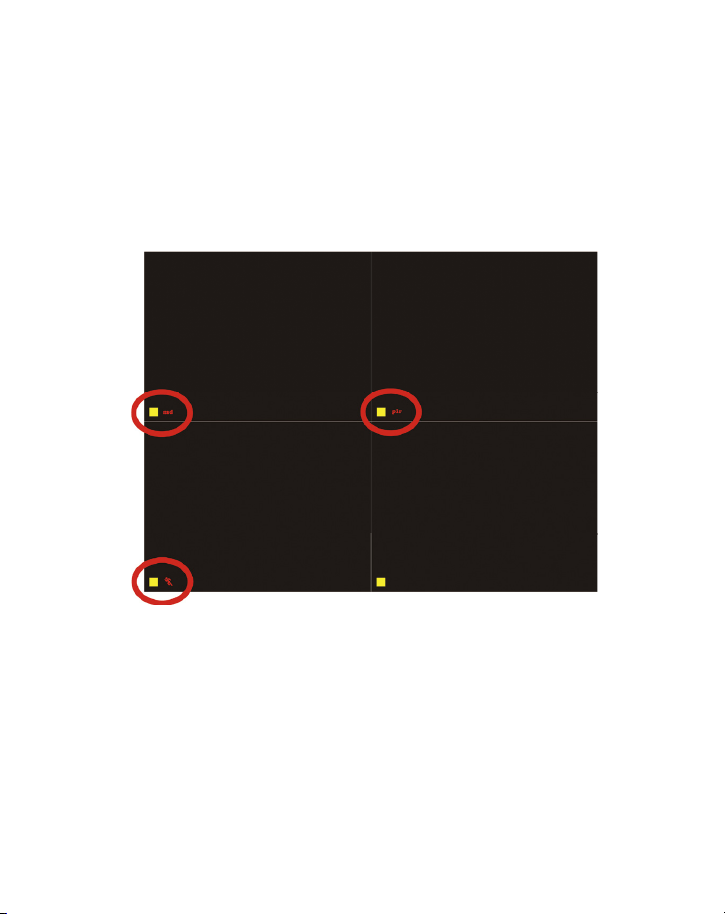
13
6.5 PIR Detection (applicable to cameras with PIR features)
After setting the PIR motion detection mode, the DVR will only start recording when moving objects
with temperature about 37 degrees are detected.
Right Click > Main Menu > Setup > Alarm > PIR Detection.
When moving objects with temperature about 37 degrees are captured by the camera, the system
will start recording and will be displayed in the lower left corner of the screen.
Note: The PIR feature is fully enabled when motion detection mode and PIR detection mode are
both turned on. When is displayed in the lower left corner of the screen, it indicates that motion
detection and PIR detection are both triggered, which means moving objects with temperature
about 37 degrees being captured by the cameras.
Note: Figure 1 indicates only motion detection is triggered; figure 2 indicates only PIR detection is
triggered; figure 3 indicates motion detection and PIR detection are both triggered at the same time.
Select Camera: Tick the channel you want to set PIR detection mode.
Holding Time: Set recording time length after motion stops.
Trigger: Multi-channels can be set to record when moving objects with temperature are detected
by one of cameras. For example, when camera 1 detects motion, camera 2 and camera 3 can be
triggered to record as well.
Schedule recording: Set the time period for turning PIR detection mode on and off (same as
scheduled recording operation).
Alarm setting: When the device triggers an alarm, you can turn the DVR's buzzer alarm or email
notification settings on and off.
Note: The above operations apply to the situation when both motion detection mode and PIR
detection mode are turned on.
Loading ...
Loading ...
Loading ...
