Loading ...
Loading ...
Loading ...
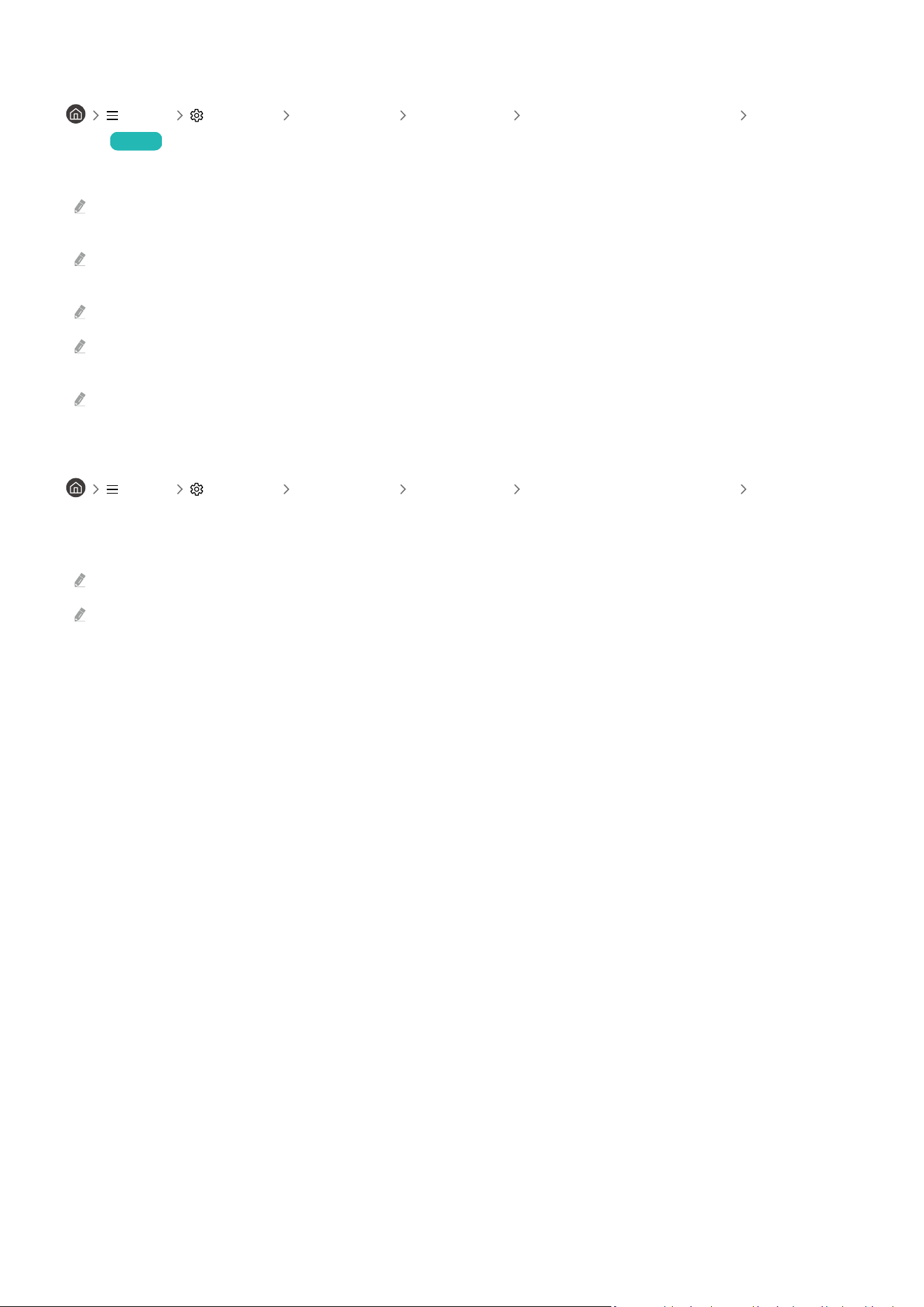
Using Input Signal Plus
Menu Settings All Settings Connection External Device Manager Input Signal
Plus Try Now
Expands the input signal range for HDMI, USB-C, Display Port connections.
When you select the HDMI connector you want to use for Input Signal Plus, and then press the Select button to set the
Input Signal Plus function to On, the Product screen may icker.
When you connect the Product to an external device that supports only the UHD 24 Hz or UHD 30 Hz frequency, or any FHD
frequency, the Input Signal Plus function may not be available. In this case, turn off the Input Signal Plus function.
This function may not be supported depending on the model or geographical area.
For more information about the resolution, refer to the user guide. You can download the user guide from Samsung
Electronics' website (https://www.samsung.com) and read it digitally, or you can print hard copy.
If the Input Signal Plus feature is turned off, HDR signals sent from an external device cannot be received.
Setting the USB Source
Menu Settings All Settings Connection External Device Manager USB Source
Setup
Choose which device you would like to use the USB ports.
This function may not be supported depending on the model or geographical area.
Auto: Use a USB device from the product or a PC connected to USB-C or USB Hub, depending on the display status of the
Product.
USB-C: Use a USB device from a PC connected to USB-C.
Monitor: Use a USB device from certain apps on the Product.
USB Hub: Use a USB device from a PC connected to Product.
- 108 -
Loading ...
Loading ...
Loading ...
