Loading ...
Loading ...
Loading ...
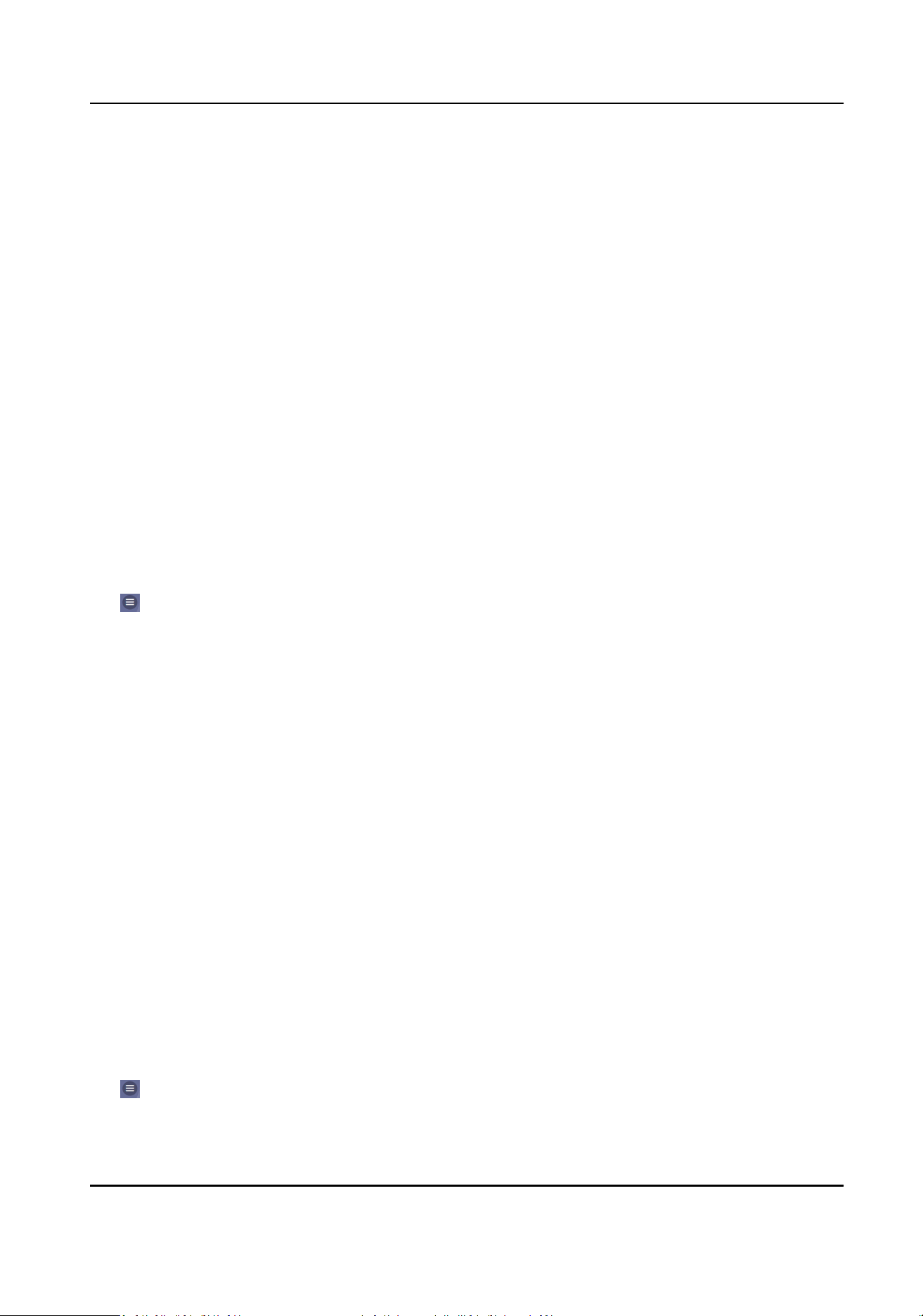
In order to prevent the mobile phone from geng the data of the access control, you can
enable NFC card to increase the security level of the data.
Enable M1 Card
Enable M1 card and authencang by presenng M1 card is available.
M1 Card Encrypon
M1 card encrypon can improve the security level of authencaon.
Sector
Enable the funcon and set the encrypon sector. By default, Sector 13 is encrypted. It is
recommended to encrypt sector 13.
Enable CPU Card
Enable CPU card and authencang by presenng CPU card is available.
8.4.9 Face Parameters Sengs
Set Face Parameters.
Face Parameters Sengs
Tap → Smart → Face Recognion Parameters .
Face An-spoong
Enable or disable the live face detecon funcon. If enabling the funcon, the device can
recognize whether the person is a live one or not.
Live Face Detecon Security Level
Aer enabling the face an-spoong funcon, you can set the matching security level when
performing live face authencaon.
1:1 Matching Threshold
Set the matching threshold when authencang via 1:1 matching mode. The larger the value,
the smaller the false accept rate and the larger the false rejecon rate.
1:N Matching Threshold
Set the matching threshold when authencang via 1:N matching mode. The larger the value,
the smaller the false accept rate and the larger the false rejecon rate. The maximum value is
100.
Face Recognion Timeout Value (s)
Congure the meout period for face recognion. If the face recognion me exceeds the
congured value, the device will prompt the face recognion meout.
Fingerprint Parameters
Tap → Smart → Fingerprint Parameters .
DS-K1T320 Series Face Recognion Terminal User Manual
69
Loading ...
Loading ...
Loading ...
