Loading ...
Loading ...
Loading ...
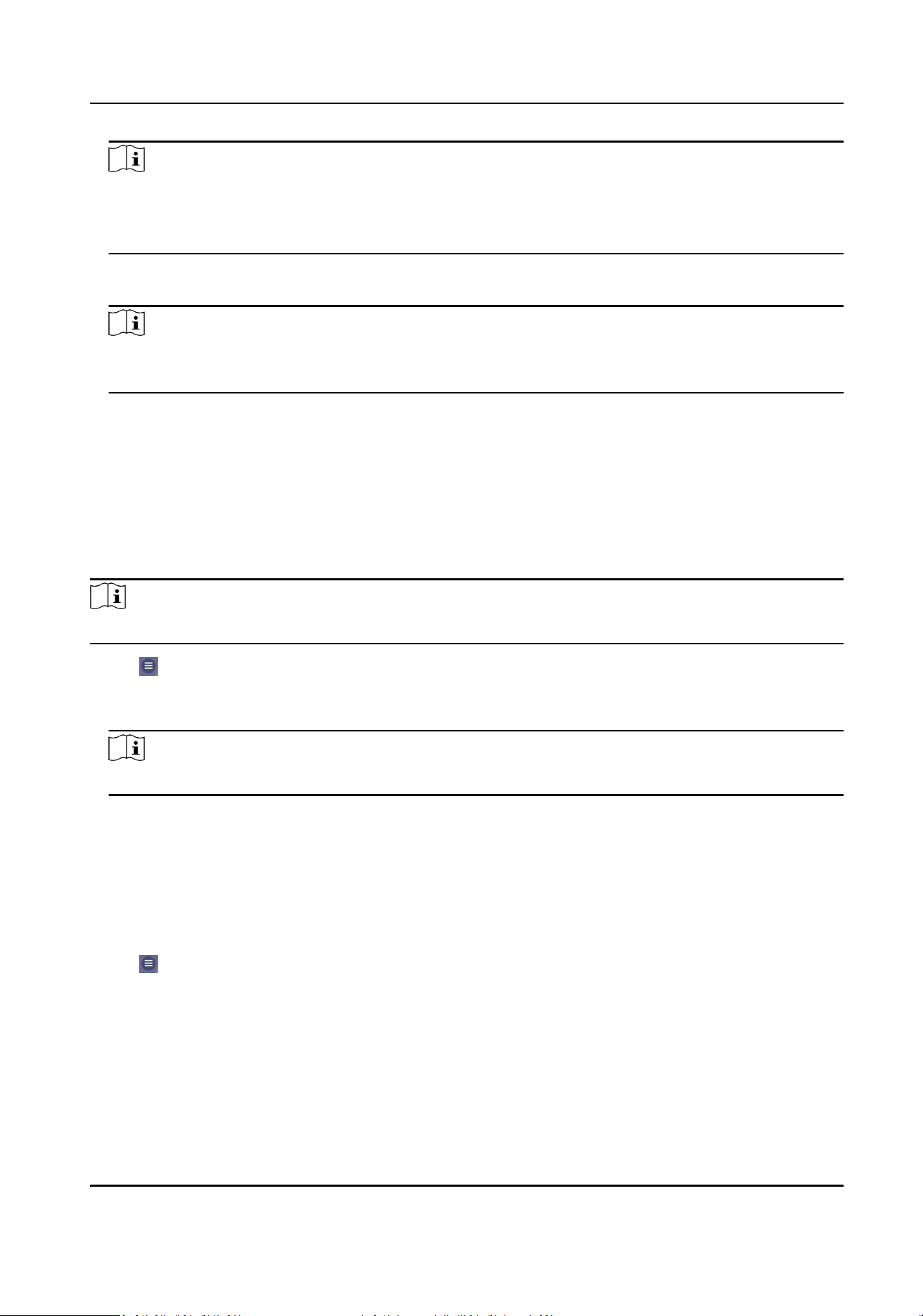
Note
●
6 to 12 leers (a to z, A to Z) or numbers (0 to 9), case sensive. You are recommended to use
a combinaon of no less than 8 leers or numbers.
●
The vericaon code cannot be 123456 or abcdef (case non-sensive0).
4.
You can view Register Status and Binding Status.
5.
Enable Video Encrypon, and create the password and conrm it.
Note
Aer adding the device to APP, you need to enter the video encrypon password to live view the
device.
6.
You can tap Bind An Account → View QR Code , scan the QR code to bind an acount.
7.
Tap Save to enable the sengs.
Set ISUP Parameters
Set the ISUP parameters for accessing device via ISUP protocol.
Steps
Note
The funcon should be supported by the device.
1.
Tap → Device Access → ISUP to enter the sengs page.
2.
Enable ISUP.
3.
Set the ISUP version, server Address, port, device ID and encrypon key.
Note
If you select 5.0 as the version, you should set the encrypon key as well.
4.
Tap Save to save the sengs.
8.4.6 User Management
You can add, edit, delete, and search users via mobile Web browser.
Steps
1.
Tap → Person Management to enter the sengs page.
2.
Add user.
1) Tap+.
2) Set the following parameters.
Employee ID
Enter the employee ID. The Employee ID cannot be 0 or exceed 32 characters. It can be a
combinaon of uppercase, lowercase leers and numbers.
DS-K1T320 Series Face Recognion Terminal User Manual
64
Loading ...
Loading ...
Loading ...
