Loading ...
Loading ...
Loading ...
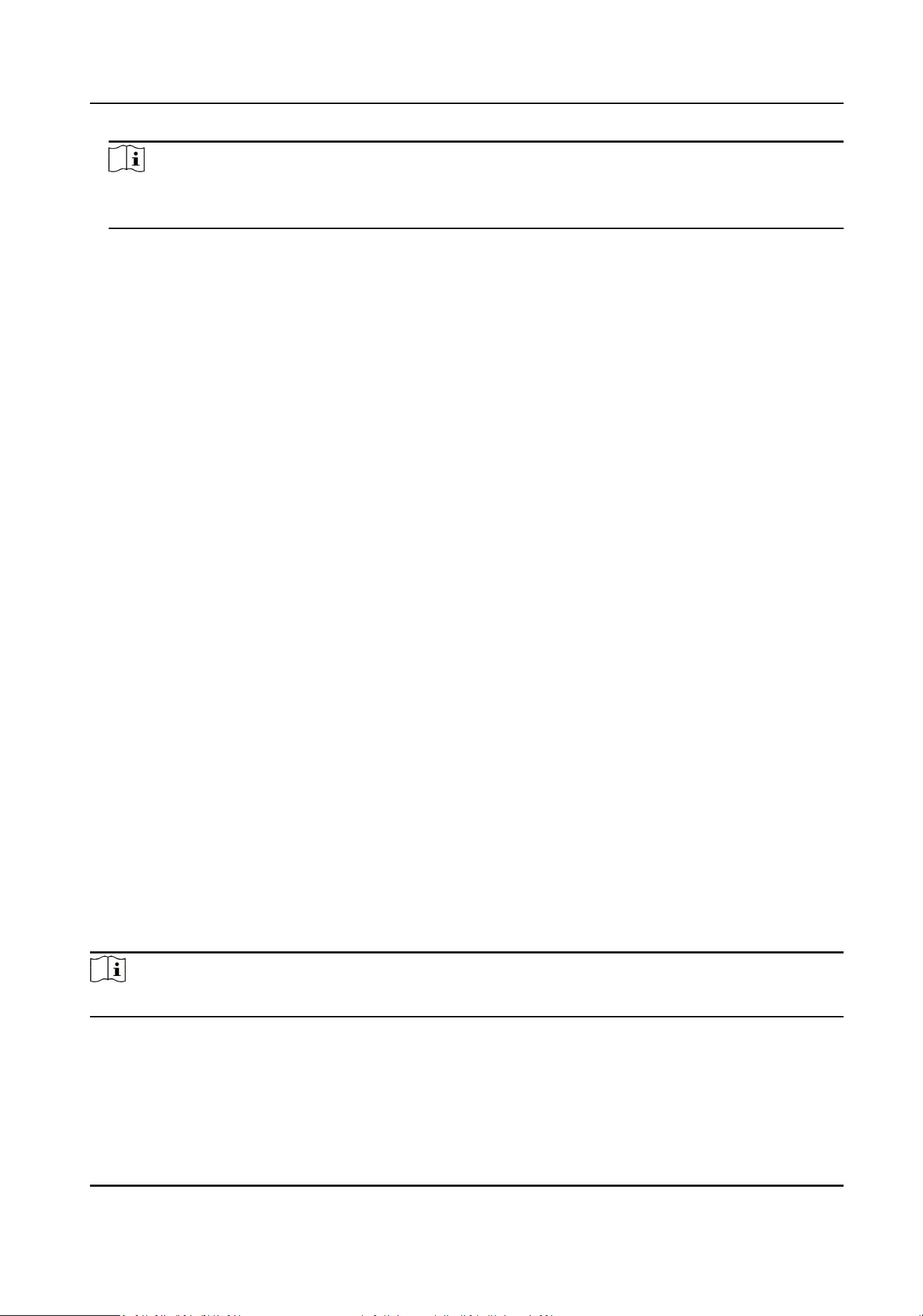
Note
When the quota capacity is set to 0, all cameras will use the total capacity of HDD for videos and
pictures.
5. Click Apply.
6. Restart the video recorder to acvate the new sengs.
6.5.6 Advanced Sengs
Steps
1. Go to Conguraon → Record → Advanced .
2. Congure the parameters as your desire.
Overwrite
●
Disable: When the HDD is full, video recorder will stop wring.
●
Enable: When hard drive is full, video record will connue to write new les by deleng the
oldest les.
Enable HDD Sleeping
HDDs which are free of working for a long me will turn into sleep status.
Save Camera VCA Data
Camera VCA data will be saved so that you can search it.
Alarm Storage
When the HDD free space is not enough, you can disable it to save space, but your device will
stop storing alarm informaon.
Picture Storage
When the HDD free space is not enough, you can disable it to save space, but your device will
stop storing pictures.
H.264+/265+ for All the Analog Cameras
Enable H.264+/265+ for all the analog cameras.
6.6 RS-232 Sengs
Steps
Note
This funcon is only available for certain models.
1. Go to Conguraon → RS-232 .
2. Congure RS-232 parameters, including baud rate, data bit, stop bit, parity, ow control and
usage.
Console
Digital Video Recorder User Manual
73
Loading ...
Loading ...
Loading ...
