Loading ...
Loading ...
Loading ...
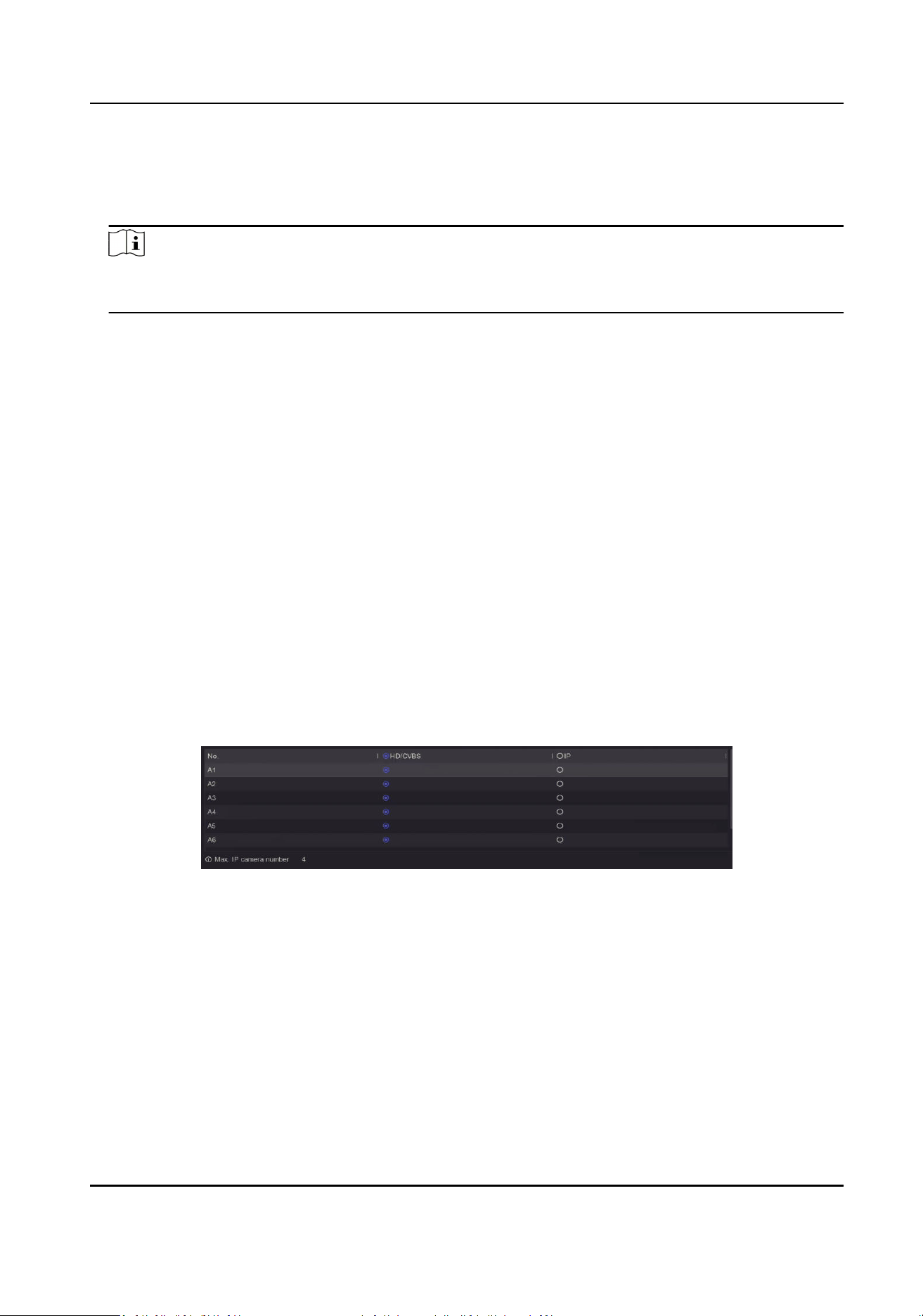
The receiver name.
Receiver's Address
The receiver's email address.
Note
For network cameras, the event images are directly sent as the email aachment. One network
camera only sends one picture.
3. Oponal: Click Test to send a test email.
4. Click Apply.
5.3 Camera Management
5.3.1 Congure Signal Input
For certain digital video recorder models, you can congure the analog and IP signal input types.
Steps
1. Go to Conguraon → Camera → Analog → Analog .
2. Select signal input type as HD/CVBS or IP for each channel.
HD/CVBS
Four types of analog signal inputs including Turbo HD, AHD, HDCVI, and CVBS can be
connected randomly for the channel.
IP
Network camera can be connected for the channel.
Figure 5-7 Signal Input Type
3. Click Apply. You can view the maximum network camera accessible number in Max. IP Camera
Number.
5.3.2 Connect PoC Camera
The devices of /P series can detect the connected PoC cameras automacally, manage the power
consumpon via the coaxial communicaon, and provide power to the cameras via coaxitron.
Digital Video Recorder User Manual
24
Loading ...
Loading ...
Loading ...
