Loading ...
Loading ...
Loading ...
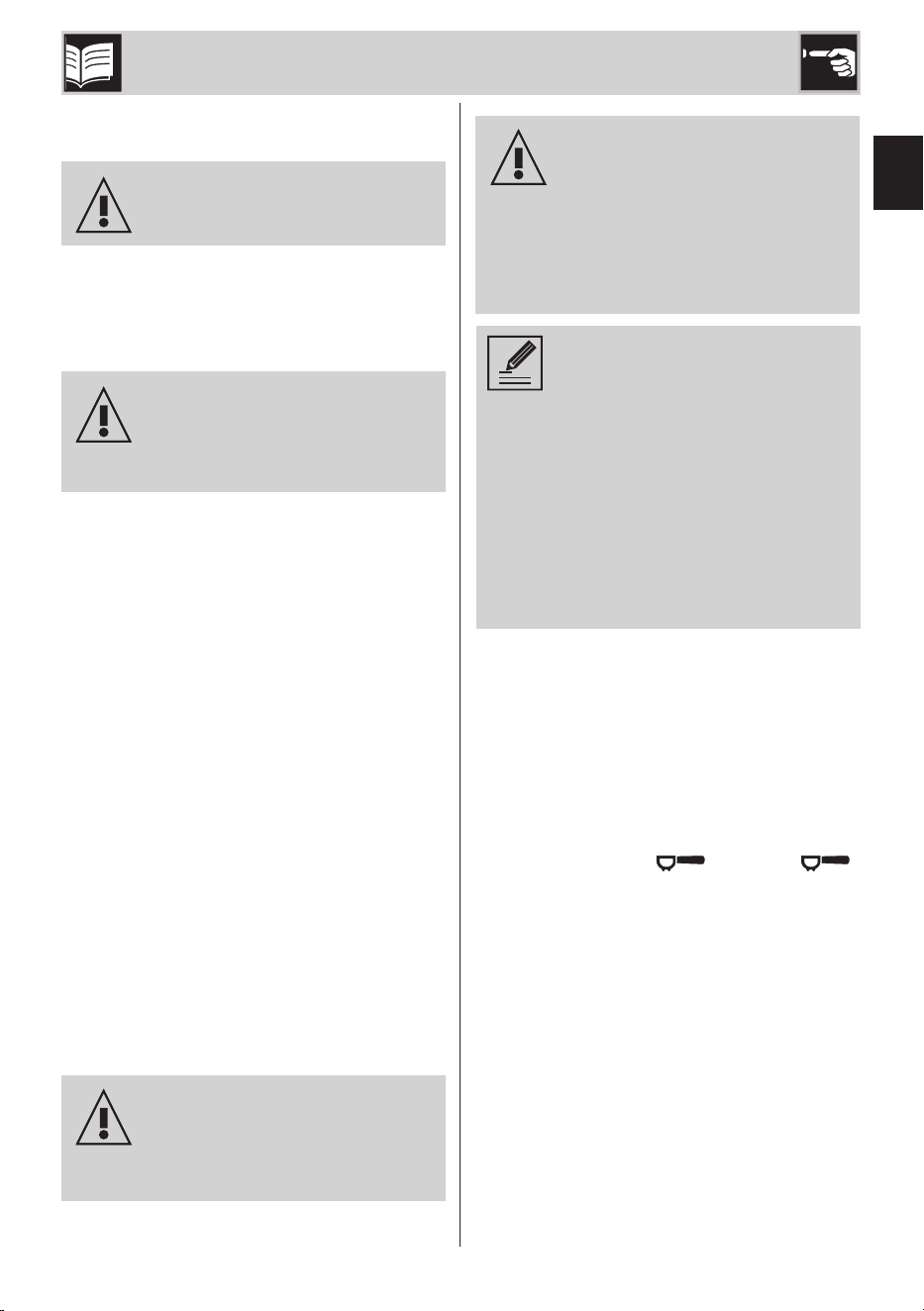
EN - 9
EN
USE (Fig. A-E-F-H-H)
Make sure the upper grinder (9A)
is inserted and secured in its seat.
• Insert the plug into the power outlet.
• Lift the lid (3) and introduce the coffee beans
into the container (2).
A ashing LED on the knob means
that the appliance is reporting an
error: missing or incorrectly inserted
bean container.
Grinding the coffee into the container
(4)
• Position the powder container (4) on the
plate (5), making sure the silicone cap is
open.
• Select the desired level of grinding by
positioning the indicator (12) on the
gradation desired.
• Select the desired program by turning
the knob (7) and making the red lock-nut
indicator correspond with the desired
program from “2” to “12”.
• Press the START/STOP button (6) to start
grinding. For all pre-set programs, grinding
will end automatically (excluding the
manual function (M)).
• When grinding has been completed,
remove the container (4) from the appliance.
• To withdraw the ground coffee from the
container (4), open it by turning the lid (13)
counter-clockwise and remove it.
Grind an adequate amount of
coffee, make sure that the coffee
powder is less than the maximum
level mark on the powder container.
During manual operation mode
(M) stay near the coffee grinder:
press START/STOP again to nish
grinding. Stop grinding before
the coffee powder passes the
maximum level mark on the powder
container.
Once ground, the coffee can quickly
lose its aroma. For best results, use
the coffee powder immediately after
grinding. Store the powder
container in a dark, cool and dry
place. Make sure that the level of
the coffee powder is lower than the
maximum marking of the container
and make sure that the lid of the
container is tightly closed and
screwed.
Grinding the coffee into the espresso
coffee portalter
• Use the relevant accessory (11) supplied
and x it as indicated in Figure 7 to facilitate
centering of the portalter. Position any
portalter under the dispensing cone.
• Select the FINE grinding level
•
Select the
“
1
”
or
“
2 ”
program according to the capacity of its
portalter.
• Press the START/STOP button (6) to start
grinding. For all pre-set programs, the
grinding will end automatically.
• When grinding has been completed,
remove the portalter.
Description/Use
Loading ...
Loading ...
Loading ...
