Loading ...
Loading ...
Loading ...
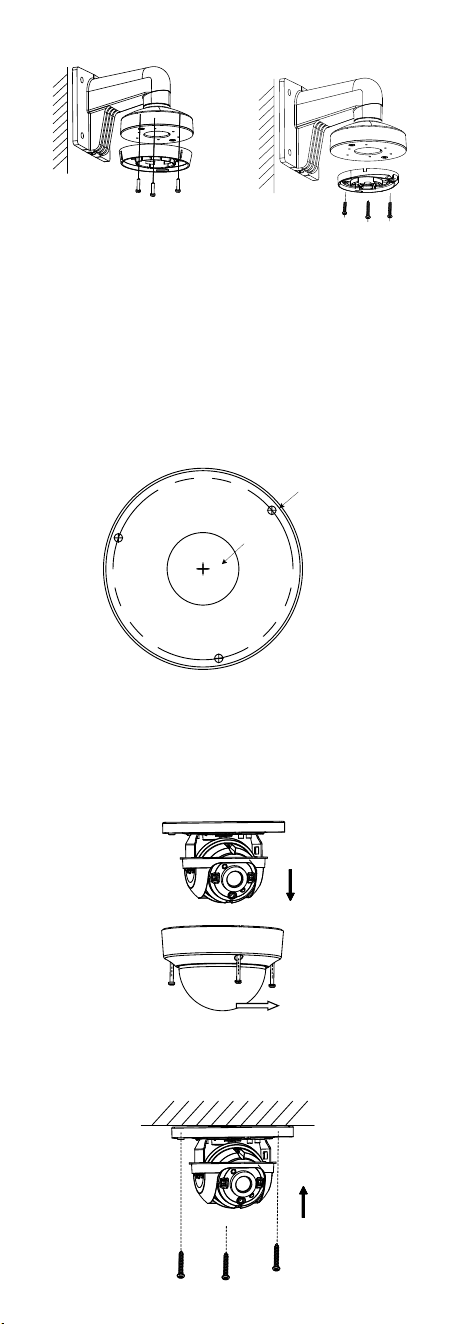
Type I Camera
Type II Camera
Figure 2-18 Install the Mounting Base to the Bracket
5. Route the cables through the bracket.
6. Repeat steps 7 to 9 of 2.1.1 Ceiling/Wall Mounting
without Junction Box to complete the installation.
2.4 Ceiling Mounting of Type III Camera
Steps:
1. Paste the dill template to the ceiling.
2. Drill the screw holes and cable hole (optional) in the
ceiling according to the drill template.
Drill Template
Hole A: for cables routed through the ceiling
screw hole 1: for Mounting Base
1
1
1
A
Screw
Hole
Cable
Hole
Figure 2-19 Drill Template
Note:
Cable hole is required, when adopting the ceiling
outlet to route cables.
3. Loosen the set screws with a hex wrench (supplied) to
remove the bubble.
Figure 2-20 Remove the Bubble
4. Fix the mounting base on the ceiling with supplied
screws.
Loading ...
Loading ...
Loading ...
