Loading ...
Loading ...
Loading ...
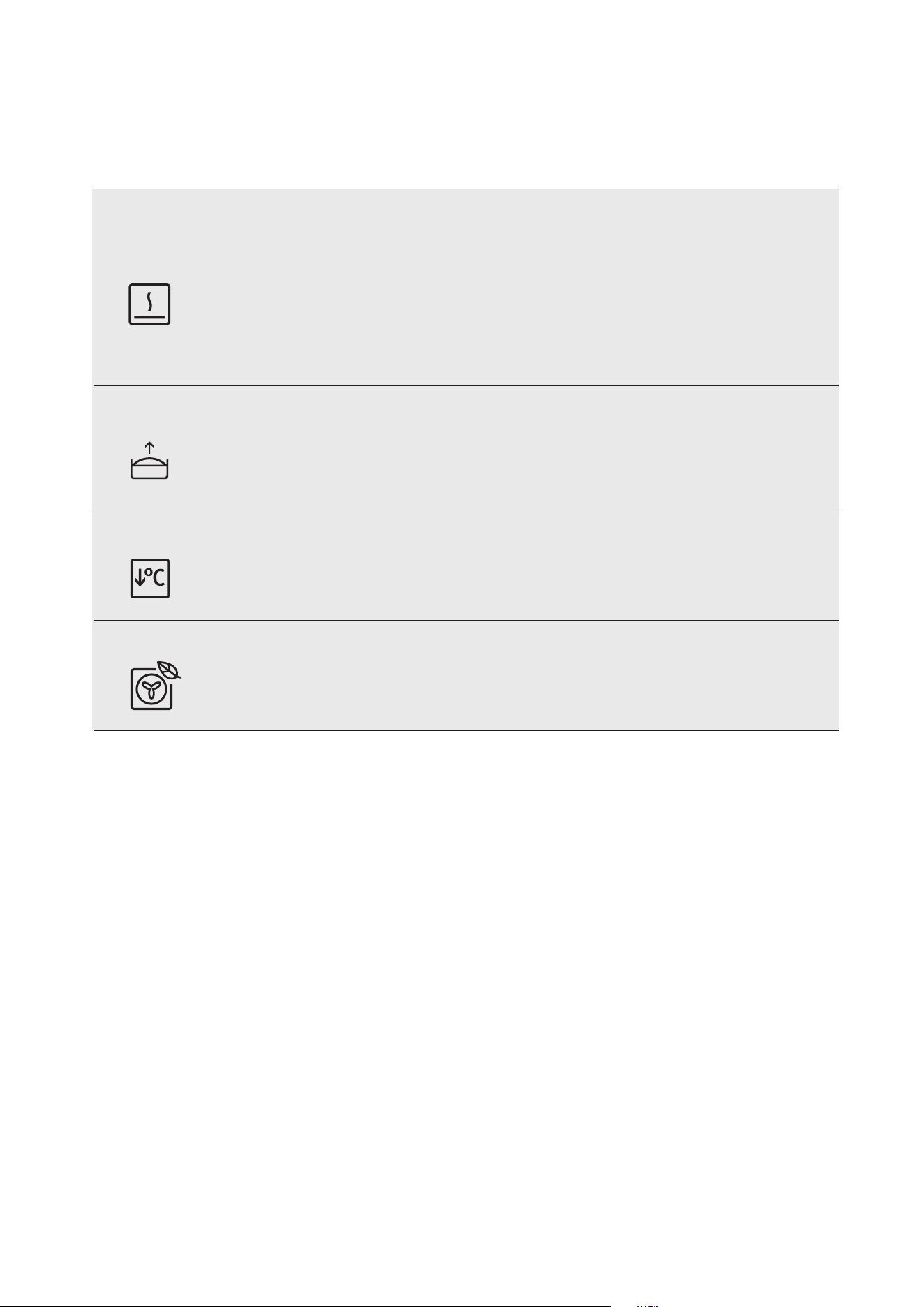
19USING YOUR OVEN
Symbol Function description
Keep warm
The ‘Keep Warm’ function is a low temperature oven function designed to keep your food at a
perfect eating temperature without cooking it further. Heat comes from the smaller elements
above the food and is circulated by the fan. Use ‘Keep Warm’ to keep your food warm while you
prepare the rest of the meal or afterwards while you wait for the late arrival.
NOTE: After cooking, the oven retains enough heat to continue to cook food even if the elements
are turned off. The ‘Keep warm’ function recognises this by giving you a warning message. If this
happens the function will
not start.
Dough
proving
The Dough Proving function offers ideal humidity and heat which speeds up and improves the
dough proving, prevents surface drying and keeps the dough elastic.
Slow
cooking
The Slow Cooking function is great for gentle and slow cooking of lean and tender pieces of meat
and fish.
Eco mode
Eco mode function is designed to save energy during cooking. The oven retains moisture in the
cavity and runs in energy-saving mode
Loading ...
Loading ...
Loading ...