Loading ...
Loading ...
Loading ...
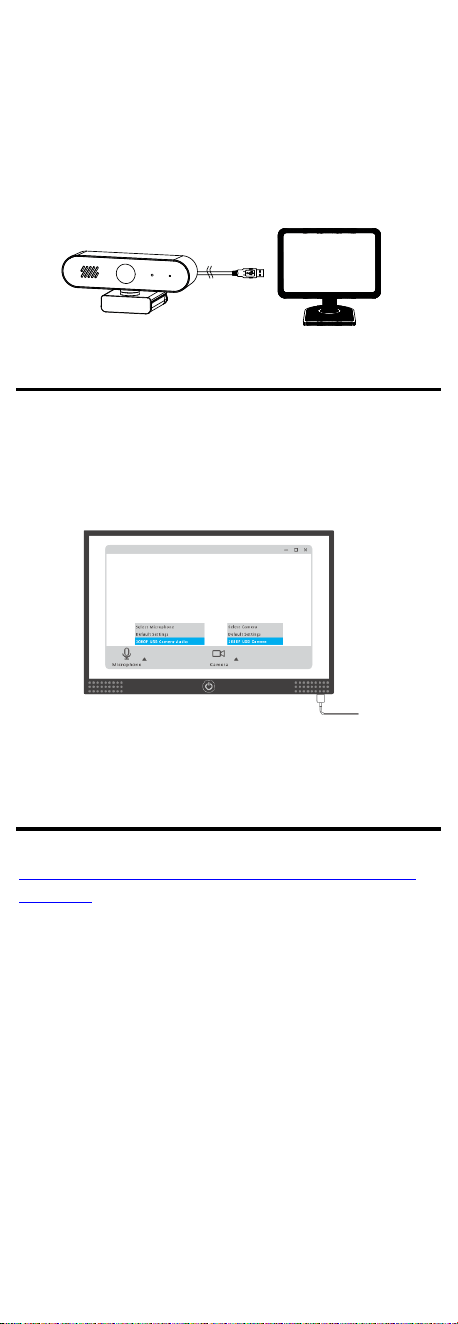
Figure 2-4 Install the Device to the Bracket
Note:
The bracket shall be purchased separately.
2.2.4 Connection
Plug the device to the USB 3.0 interface in computer.
Note:
Refer to Chapter 4 FAQ for more information about USB
3.0 interface.
USB 3.0
Figure 2-5 Connection
3 Setup Guide
Steps:
1. Power on the device and open the conference/video
software.
2. Select the Microphone as 1080P USB Camera-Audio,
and select the Camera as 1080P USB Camera.
Note:
Take the actual product name as standard.
4 FAQ
For frequently asked questions of the device, visit
http://enpinfodata.hikvision.com/analysisQR/showQR/
35d08787
Note that some frequently asked questions only apply to certain
models.
UD26949B-A
