Loading ...
Loading ...
Loading ...
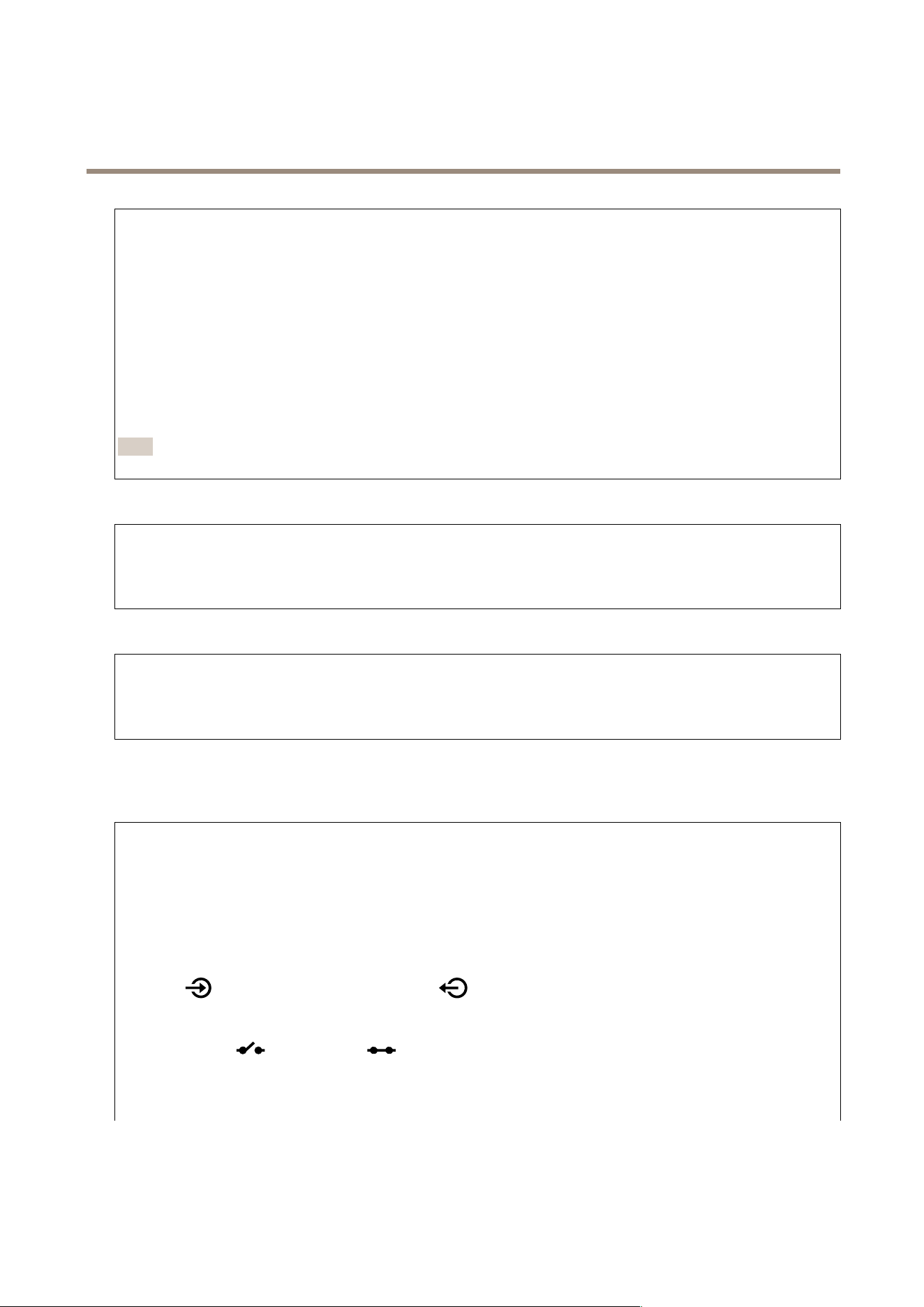
AXISI8116-ENetworkVideoIntercom
Thewebinterface
Thecameratamperingdetectorgeneratesanalarmwhenthescenechanges,forexamplebecausethelensiscovered,sprayedor
severelyputoutoffocus,andthetimeinTriggerdelayhaspassed.Thetamperingdetectoronlyactivateswhenthecamera
hasnotmovedforatleast10seconds.Duringthisperiodthedetectorsetsupascenemodeltouseasacomparisontodetect
tamperingincurrentimages.Forthescenemodeltobesetupproperly,makesurethatthecameraisinfocus,thelighting
conditionsarecorrect,andthecameradoesn’tpointatascenethatlackscontours,forexampleablankwall.Cameratampering
canbeusedasaconditiontotriggeractions.
Triggerdelay:Entertheminimumtimethatthetamperingconditionsmustbeactivebeforethealarmtriggers.Thiscanhelp
preventfalsealarmsforknownconditionsthataffecttheimage.
Triggerondarkimages:Itisverydifculttogeneratealarmswhenthecameralensissprayed,sinceitisimpossibletodistinguish
thateventfromothersituationswheretheimageturnsdarkinasimilarway,forexamplewhenthelightingconditionschange.
Turnonthisparametertogeneratealarmsforallcaseswheretheimageturnsdark.Whenit’sturnedoff,thedevicedoesn’t
generateanyalarmwhentheimageturnsdark.
Note
Fordetectionoftamperingattemptsinstaticandnon-crowdedscenes.
Audiodetection
Thesesettingsareavailableforeachaudioinput.
Soundlevel:Adjustthesoundleveltoavaluefrom0–100,where0isthemostsensitiveand100theleastsensitive.Usethe
activityindicatorasaguidewhenyousetthesoundlevel.Whenyoucreateevents,youcanusethesoundlevelasacondition.
Youcanchoosetotriggeranactionifthesoundlevelrisesabove,fallsbeloworpassesthesetvalue.
Shockdetection
Shockdetector:Turnontogenerateanalarmifthedeviceishitbyanobjectorifitistamperedwith.
Sensitivitylevel:Movetheslidertoadjustthesensitivitylevelatwhichthedeviceshouldgenerateanalarm.Alowvalue
meansthatthedeviceonlygeneratesanalarmifthehitispowerful.Ahighvaluemeansthatthedevicegeneratesanalarm
evenwithmildtampering.
Accessories
I/Oports
Usedigitalinputtoconnectexternaldevicesthatcantogglebetweenanopenandclosedcircuit,forexamplePIRsensors,dooror
windowcontacts,andglassbreakdetectors.
UsedigitaloutputtoconnectexternaldevicessuchasrelaysandLEDs.YoucanactivateconnecteddevicesthroughtheVAPIX®
ApplicationProgrammingInterfaceorinthewebinterface.
Port
Name:Editthetexttorenametheport.
Direction:
indicatesthattheportisaninputport.indicatesthatit’sanoutputport.Iftheportiscongurable,
youcanclicktheiconstochangebetweeninputandoutput.
Normalstate:Click
opencircuit,andforclosedcircuit.
Currentstate:Showsthecurrentstateoftheport.Theinputoroutputisactivatedwhenthecurrentstateisdifferentfromthe
normalstate.Aninputonthedevicehasanopencircuitwhenit’sdisconnectedorwhenthereisavoltageabove1VDC.
44
Loading ...
Loading ...
Loading ...
