Loading ...
Loading ...
Loading ...
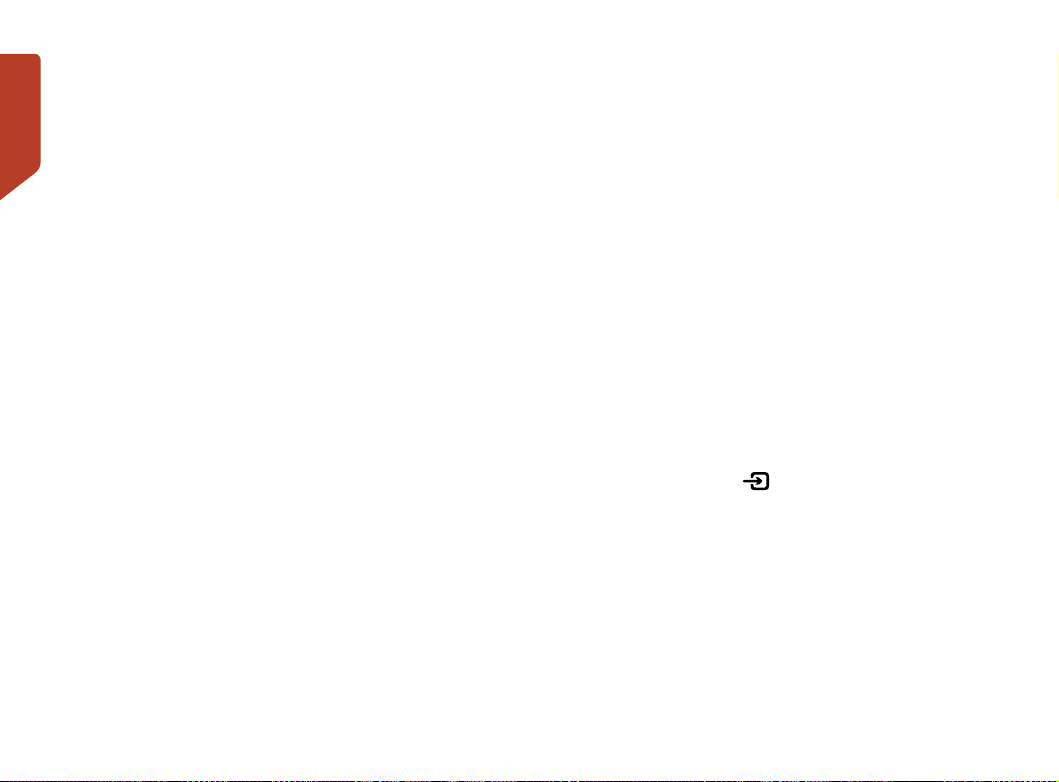
22
English
Use your TV remote to control the
sound bar
You can also use your TV, cable, or satellite remote to control the sound bar power,
volume, mute and other functions. Depending on your TV model and connection type,
you might need to teach the sound bar to respond to your TV remote.
If the sound bar does not respond to your TV, cable or satellite remote, follow the steps
below.
Teach the sound bar to respond to your TV remote
Important: For best results, install fresh batteries in the Polk remote and your TV
remote and point both remotes at the sound bar front panel from 1-3 ft (30-90 cm)
away.
1� Enter Remote Control Learning mode�
On the sound bar top panel, press and hold the Source button (
) for about 3
seconds. Release the button when “REMOTE LEARN” appears on the front panel
display.
The prompt “POLK REMOTE” appears on the display.
2� Select a button on the Polk remote�
Press and release a button that you want the sound bar to learn (for example,
Volume Up).
The prompt “TV REMOTE” appears on the display.
Loading ...
Loading ...
Loading ...
