Loading ...
Loading ...
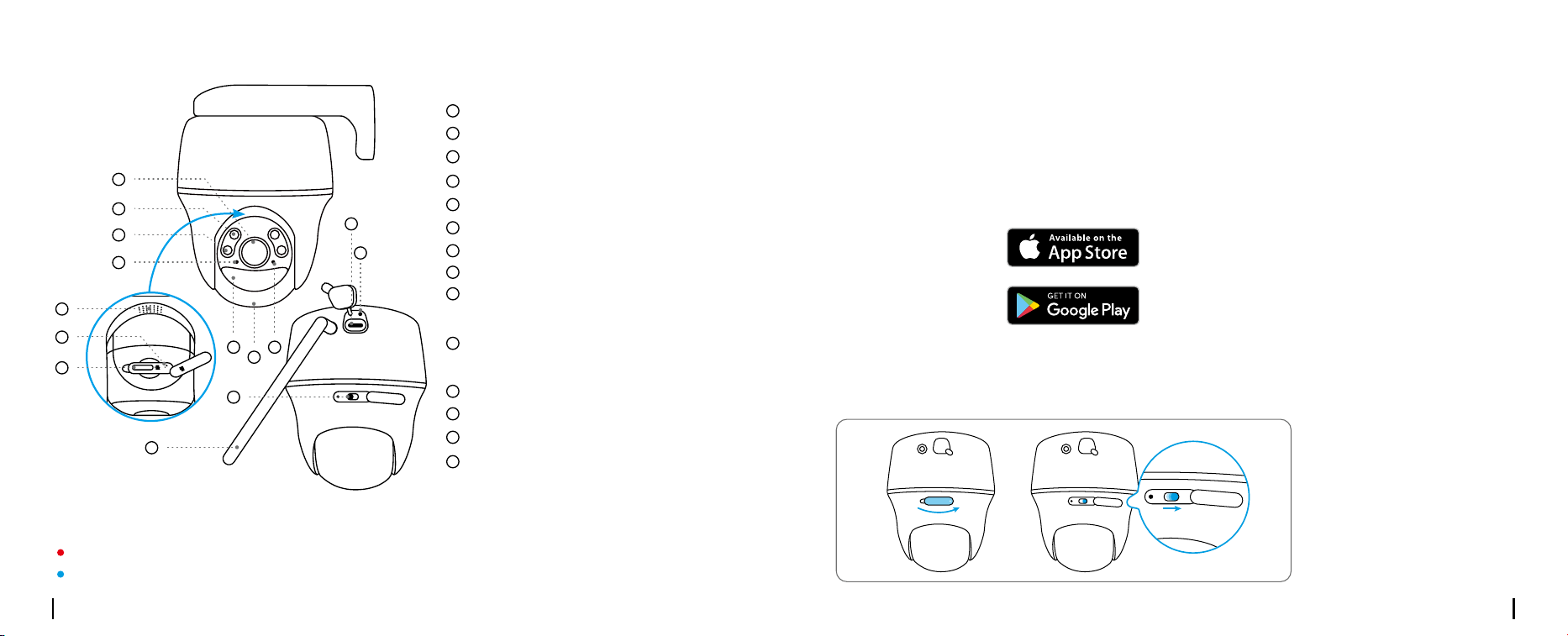
English English3 4
OFF
ON
POWER
RST
MicroSD
OFF
ON
POWER
RST
MicroSD
OFF
ON
POWER
RST
MicroSD
Set up the CameraCamera Introduction
Set up the Camera Using a Smartphone
Step 1 Scan to download the Reolink App from the App Store or Google Play store.
Step 2 Turn on the power switch to power on the camera.
Dierent states of the status LED:
Red Light: WiFi connection failed Blinking: Standby status
Blue Light: WiFi connection succeeded On: Working status
OFF
ON
POWER
POWER
OFF
ON
POWER
Lens
Power Switch
IRLEDs
Antenna
Spotlight
Charging Port
Daylight Sensor
Battery Status LED
Built-in PIR Sensor
Built-in Mic
StatusLED
Speaker
Reset Hole
Micro SD Card Slot
* Press for more than ve seconds to
restore the device to default settings.
* Rotate the camera’s lens to nd the
reset hole and the SD card slot.
1
11
2
12
3
13
4
14
5
6
7
8
9
10
4
8
10
9
3
2
1
12
11
5 7
13
14
6
Loading ...
Loading ...
Loading ...
