Loading ...
Loading ...
Loading ...
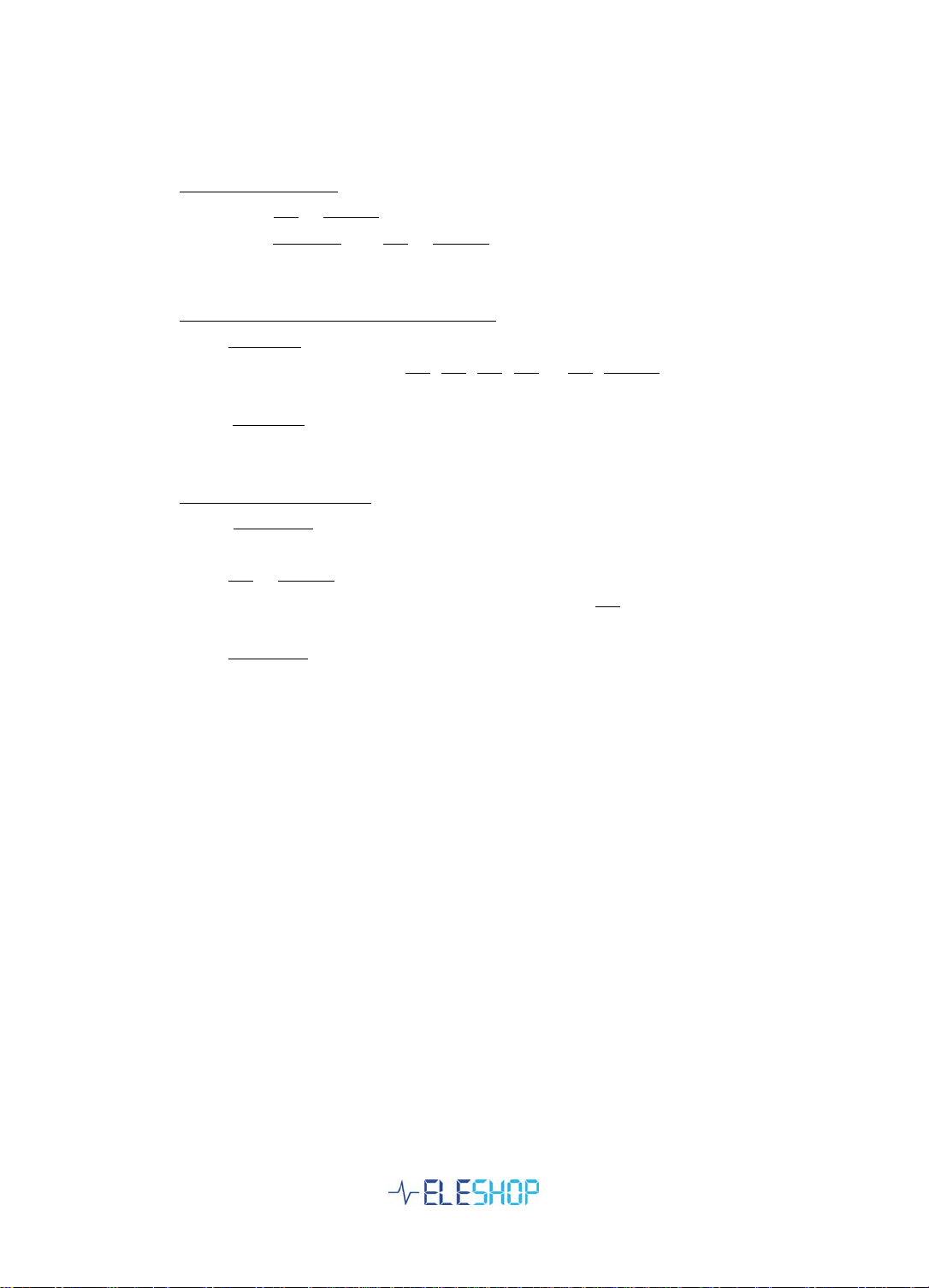
4. Quick reference card
Change live voltage:
• Short press UP or DOWN to change 0.1V
• WARNING: DO NOT hold UP or DOWN pressed too long, setpoint runs away
uncontrolled!
Change voltage by programmed setpoint
• Press OUTPUT: Output voltage drops to 0V (display shows SEI on lower line)
• Select voltage setpoint with M1, M2, M3, M4 or UP, DOWN (upper display
shows selected value)
• Press OUTPUT: The display and output will slowly ramp up to the preset
value.
Programming a memory:
• Press MEMORY (The output drops to 0V during programming), Display
shows a voltage and EPO
• Press UP or DOWN to select the voltage to program.
• Press the memory position to program, for example M2, The display shows
the voltage and E02
• Press MEMORY again to leave programming.
