Loading ...
Loading ...
Loading ...
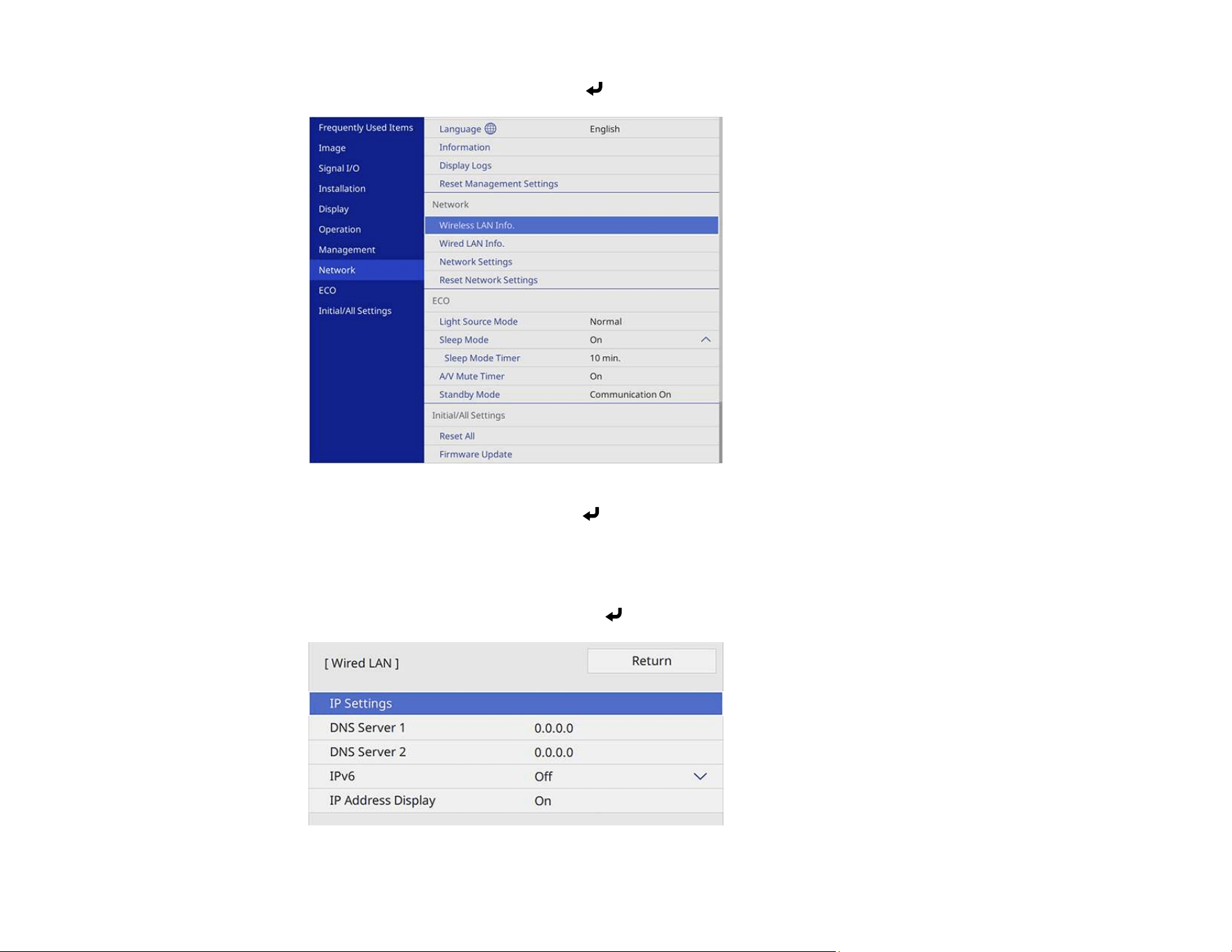
48
3. Select the Network menu and press Enter.
4. Select Network Settings and press Enter.
5. Select Projector Name and enter a name up to 16 alphanumeric characters long to identify the
projector on a network.
6. Set the Priority Control Interface setting to Wired LAN.
7. Select the Wired LAN menu and press Enter.
Loading ...
Loading ...
Loading ...