Loading ...
Loading ...
Loading ...
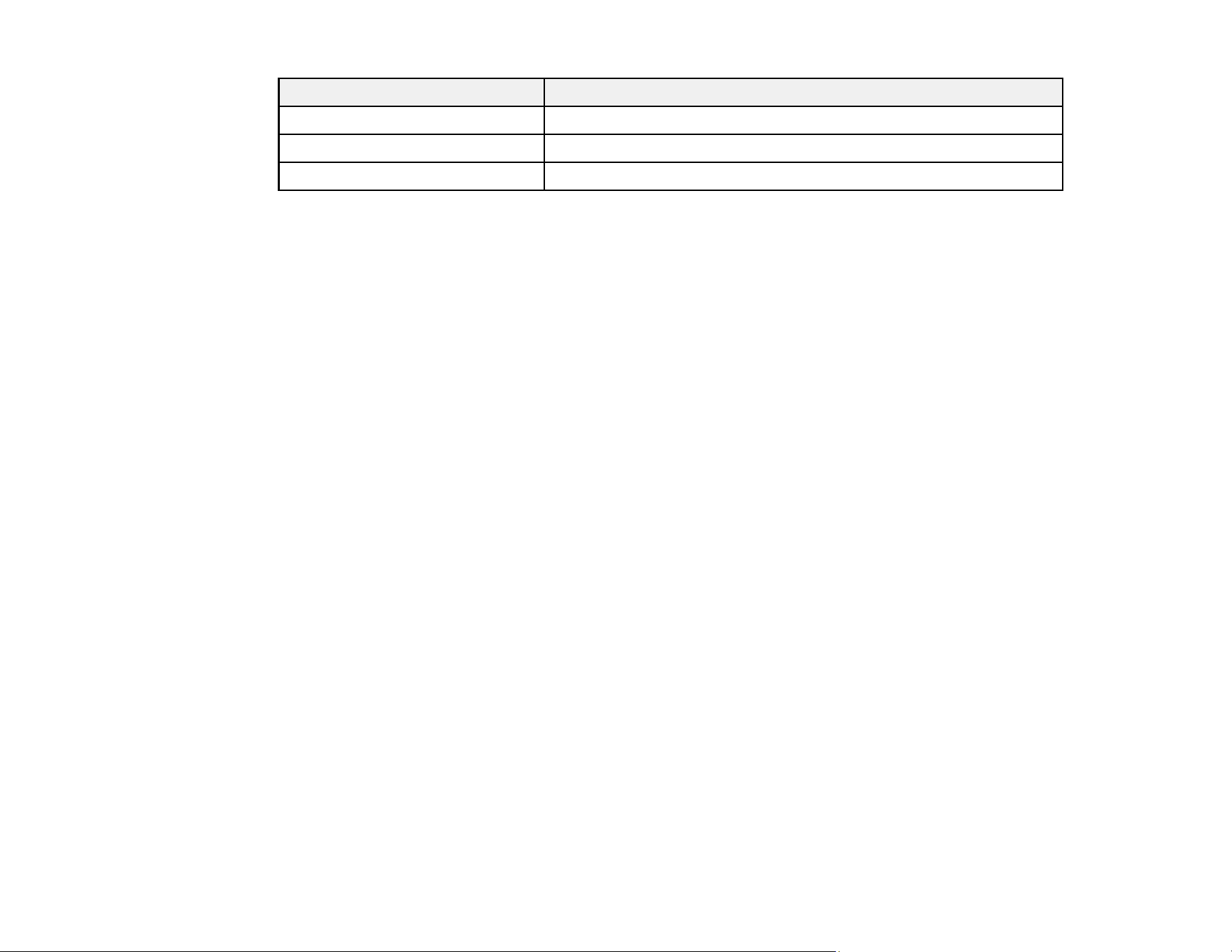
124
Brightness Level setting Hours
85% 6000 hours
80% 10000 hours
70% 19000 hours
Note: The light source usage hours vary depending upon environmental conditions and usage. The
hours listed here are an approximate and are not guaranteed. You may need to replace internal parts
sooner than the estimated light source operation time. If Maintain Brightness is turned on, and you
have exceeded the usage hours listed here, you may not be able to select a high Maintain Brightness
Level setting.
Parent topic: Adjusting the Projector's Brightness Level
Turning On Dynamic Contrast
You can turn on the Dynamic Contrast setting to automatically optimize the image luminance. This
improves the image contrast based on the brightness of the content you project.
Note: The Dynamic Contrast setting does not appear if the Closed Caption setting is enabled in the
Operation menu.
1. Turn on the projector and switch to the image source you want to use.
2. Press the Menu button.
Loading ...
Loading ...
Loading ...